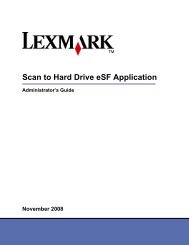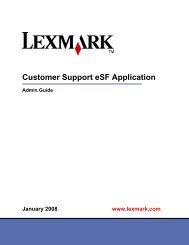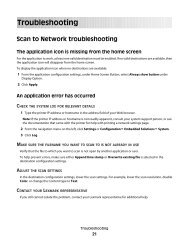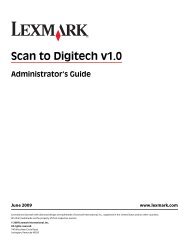How to export a spool file from an AS400 and export to a - Lexmark
How to export a spool file from an AS400 and export to a - Lexmark
How to export a spool file from an AS400 and export to a - Lexmark
You also want an ePaper? Increase the reach of your titles
YUMPU automatically turns print PDFs into web optimized ePapers that Google loves.
1. Prepare the SAVF<br />
a. On a PC, open IBM System i Access for Windows.<br />
b. Start a session with the AS/400 server where <strong>spool</strong> <strong>file</strong> <strong>to</strong> be <strong>export</strong>ed is located.<br />
c. Create a save <strong>file</strong> <strong>an</strong>d save the <strong>spool</strong> <strong>file</strong> <strong>to</strong> the SAVF. To do this, follow the instructions in the screenshots<br />
below:<br />
Create a new OUTQ where you will s<strong>to</strong>re all of the<br />
<strong>spool</strong> <strong>file</strong>/s <strong>to</strong> be <strong>export</strong>ed. Use the comm<strong>an</strong>d:<br />
cr<strong>to</strong>utq outq(library_name/outq_name)<br />
Make sure <strong>to</strong> replace the library <strong>an</strong>d OUTQ name with<br />
appropriate entries.<br />
Open the OUTQ where the <strong>spool</strong> <strong>file</strong> <strong>to</strong> be <strong>export</strong>ed is<br />
located. Use the comm<strong>an</strong>d:<br />
wrkoutq [name of source OUTQ]<br />
Page 2 of 11