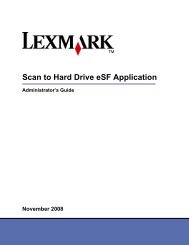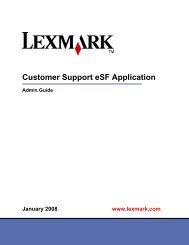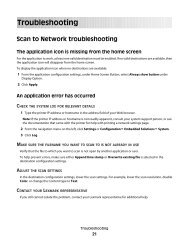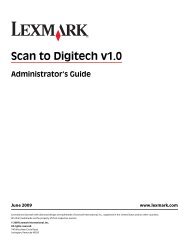How to export a spool file from an AS400 and export to a - Lexmark
How to export a spool file from an AS400 and export to a - Lexmark
How to export a spool file from an AS400 and export to a - Lexmark
Create successful ePaper yourself
Turn your PDF publications into a flip-book with our unique Google optimized e-Paper software.
Replace the existing<br />
OUTQ name with the<br />
name of the destination<br />
OUTQ<br />
Press Enter <strong>to</strong> execute<br />
the comm<strong>an</strong>d. Repeat<br />
for each <strong>spool</strong> <strong>file</strong>.<br />
After completing this<br />
step, you are now ready<br />
<strong>to</strong> create the SAVF.<br />
TIP: Make sure your OUTQ contains the right <strong>spool</strong> <strong>file</strong>s. Use the workout [name of<br />
OUTQ] comm<strong>an</strong>d <strong>to</strong> review the list of <strong>spool</strong> <strong>file</strong>s. Once you have the right <strong>spool</strong> <strong>file</strong>s,<br />
proceed <strong>to</strong> the next step.<br />
NOTE: Make sure <strong>to</strong> review each <strong>spool</strong> <strong>file</strong> <strong>an</strong>d verify if <strong>an</strong>y <strong>file</strong> refers <strong>to</strong> a cus<strong>to</strong>m <strong>file</strong><br />
(e.g. user defined objects or libraries, etc) on your system that is not st<strong>an</strong>dard for all<br />
AS/400 servers. You may need <strong>to</strong> <strong>export</strong> that specific <strong>file</strong> also <strong>to</strong>gether with your <strong>spool</strong><br />
<strong>file</strong>.<br />
Page 4 of 11