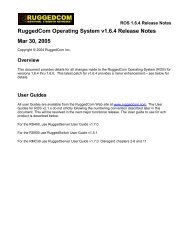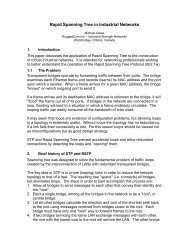Rugged Operating System (ROS ® ) Software User ... - RuggedCom
Rugged Operating System (ROS ® ) Software User ... - RuggedCom
Rugged Operating System (ROS ® ) Software User ... - RuggedCom
You also want an ePaper? Increase the reach of your titles
YUMPU automatically turns print PDFs into web optimized ePapers that Google loves.
Chapter 1<br />
Introduction<br />
RUGGEDCOM <strong>ROS</strong><br />
<strong>User</strong> Guide<br />
route<br />
sfp<br />
sql<br />
sslkeygen<br />
sshkeygen (Controlled Version Only)<br />
telnet<br />
Displays gateway configuration<br />
Displays SFP (Small Form Factor Pluggable) device information and diagnostics.<br />
Usage: sfp port [data_type]<br />
port = port number for which data are required.<br />
data_type = data to be displayed:<br />
• base - base information<br />
• alarms - alarms and warnings flags<br />
• diag - measured data<br />
• calibr - calibration data for external calibration<br />
• thr - thresholds data<br />
• all - print all diagnostics<br />
• no parameter specified - base and extended information<br />
The SQL command provides an 'sql like' interface for manipulating all system configuration<br />
and status parameters. Entering 'SQL HELP command-name' displays detailed help for a<br />
specific command. Commands, clauses, table, and column names are all case insensitive.<br />
DEFAULT Sets all records in a table(s) to factory defaults.<br />
DELETE Allows for records to be deleted from a table.<br />
HELP Provides help for any SQL command or clause.<br />
INFO Displays a variety of information about the tables in the database<br />
INSERT Enables new records to be inserted into a table.<br />
SAVE Saves the database to non-volatile memory storage.<br />
SELECT Queries the database and displays selected records.<br />
UPDATE Enables existing records in a table to be updated.<br />
Usage: sslkeygen<br />
Generates a new SSL certificate in ssl.crt<br />
Begins background generation of the credential file ssl.crt.<br />
The system log will indicate the beginning and successful completion of the process.<br />
Generation of ssl.crt may take several minutes.<br />
Usage: sshkeygen<br />
Generates new SSH keys in ssh.keys<br />
Begins background generation of the credential file ssh.keys.<br />
The system log will indicate the beginning and successful completion of the process.<br />
Generation of ssh.keys may take several minutes.<br />
Usage: telnet dest<br />
dest: Server's IP address.<br />
NOTE<br />
closes telnet session<br />
tftp<br />
Usage: tftp server cmd fsource fdest<br />
server: Remote TFTP server's IP address<br />
cmd: put (upload) or get (download)<br />
fsource: Source filename<br />
dest: Destination filename<br />
NOTE<br />
stops a tftp transfer.<br />
24 Command Line Listing