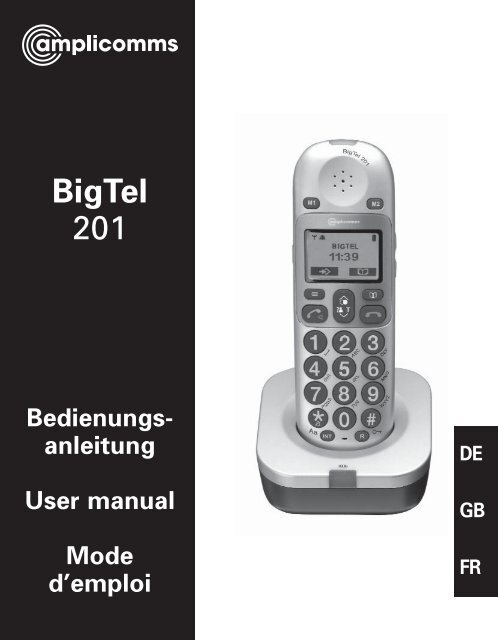BigTel 201 User Guide - Hearing Direct
BigTel 201 User Guide - Hearing Direct
BigTel 201 User Guide - Hearing Direct
You also want an ePaper? Increase the reach of your titles
YUMPU automatically turns print PDFs into web optimized ePapers that Google loves.
<strong>BigTel</strong><br />
<strong>201</strong><br />
Bedienungsanleitung<br />
<strong>User</strong> manual<br />
Mode<br />
d’emploi<br />
DE<br />
GB<br />
FR
OPERATING ELEMENTS<br />
Operating Elements<br />
<strong>Direct</strong> call key M1<br />
Display<br />
Amplification key<br />
(on side of<br />
handset)<br />
Softkey /<br />
Menu key<br />
(in idle state)<br />
Off Hook button /<br />
Handsfree<br />
Digit keys<br />
Flashing LED<br />
Earpiece<br />
<strong>Direct</strong> call key M2<br />
Redial key /<br />
“Up“ key<br />
Volume<br />
keys<br />
(on side of<br />
handset)<br />
Softkey /<br />
Phonebook key<br />
(in idle state)<br />
On Hook button<br />
Call list / Equalizer<br />
(tone setting) /<br />
“Down“ key<br />
Aa<br />
Internal<br />
R-key<br />
Microphone<br />
GB<br />
Helpline UK 0844 800 6503<br />
(See user manual <strong>BigTel</strong> 200/202 for costs and hours of operation)<br />
3
PREPARING THE TELEPHONE<br />
Connecting the charging station<br />
Connect the charging station to a mains power outlet.<br />
a Attention: Use only the power adapter plug supplied with the<br />
charging station ! You should ensure access to the power adapter<br />
plug is not obstructed by furniture or such.<br />
Registering the handset<br />
Press the Menu key.<br />
/ Select Handset and press<br />
the softkey under .<br />
/ Select Registration and press<br />
the softkey under .<br />
/ Select Register and press<br />
the softkey under .<br />
/ Select a number for the base station (1 - 4)<br />
and press the softkey under .<br />
Enter the relevant PIN for the base<br />
and press the softkey under .<br />
The new handset prompts "Press & Hold Page<br />
Key On Base".<br />
Press and hold down the paging key on the<br />
base station until the LED is flashing (approx.<br />
10 sec).<br />
After a few seconds the handset will be registered.<br />
4 Helpline UK 0844 800 6503<br />
(See user manual <strong>BigTel</strong> 200/202 for costs and hours of operation)
Preparing the Telephone<br />
Aufnahmezeit<br />
30s, 60s, 120s, 180s<br />
Mithören<br />
Ein, Aus<br />
PREPARING THE TELEPHONE<br />
Signalton<br />
Ein, Aus<br />
Fernabfrage<br />
Einschalten, Pin eingeb., Ausschalten<br />
Menu Structure with a base <strong>BigTel</strong> 200/202<br />
Phonebook<br />
Handset Ring Tone External<br />
Internal<br />
Ringer Volume<br />
Handset Name<br />
Keypad Beep<br />
Contrast<br />
Auto Talk<br />
Backlight Time<br />
Confirm Beep<br />
Select Base<br />
Language<br />
Registration<br />
Boost On<br />
Base Settings<br />
Time<br />
Ring Tone<br />
Ringer Volume<br />
Dial Mode<br />
Recall<br />
System PIN<br />
Set Alarm<br />
Date and Time<br />
Set Time Format<br />
Tone / Pulse<br />
Short / Long<br />
Tools<br />
Appointment<br />
Stop Watch<br />
Detailed information for using the handset and instructions for safety<br />
and disposal you find in the user guide of your <strong>BigTel</strong> 200/202.<br />
GB<br />
Helpline UK 0844 800 6503<br />
(See user manual <strong>BigTel</strong> 200/202 for costs and hours of operation)<br />
5
Vertrieb: Audioline GmbH, D-41460 Neuss<br />
August <strong>201</strong>1 – Ausgabe 1.0