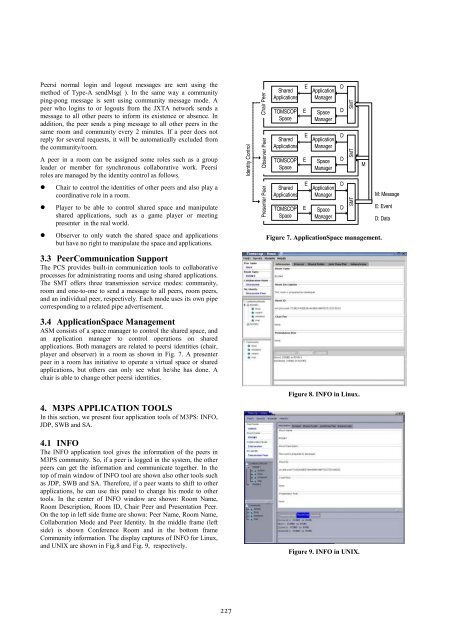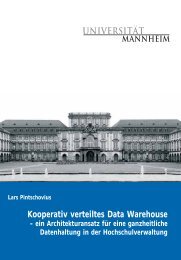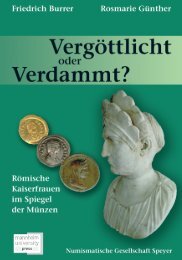4th International Conference on Principles and Practices ... - MADOC
4th International Conference on Principles and Practices ... - MADOC
4th International Conference on Principles and Practices ... - MADOC
Create successful ePaper yourself
Turn your PDF publications into a flip-book with our unique Google optimized e-Paper software.
Peersí normal login <strong>and</strong> logout messages are sent using the<br />
method of Type-A sendMsg( ). In the same way a community<br />
ping-p<strong>on</strong>g message is sent using community message mode. A<br />
peer who logins to or logouts from the JXTA network sends a<br />
message to all other peers to inform its existence or absence. In<br />
additi<strong>on</strong>, the peer sends a ping message to all other peers in the<br />
same room <strong>and</strong> community every 2 minutes. If a peer does not<br />
reply for several requests, it will be automatically excluded from<br />
the community/room.<br />
A peer in a room can be assigned some roles such as a group<br />
leader or member for synchr<strong>on</strong>ous collaborative work. Peersí<br />
roles are managed by the identity c<strong>on</strong>trol as follows.<br />
• Chair to c<strong>on</strong>trol the identities of other peers <strong>and</strong> also play a<br />
coordinative role in a room.<br />
• Player to be able to c<strong>on</strong>trol shared space <strong>and</strong> manipulate<br />
shared applicati<strong>on</strong>s, such as a game player or meeting<br />
presenter in the real world.<br />
• Observer to <strong>on</strong>ly watch the shared space <strong>and</strong> applicati<strong>on</strong>s<br />
but have no right to manipulate the space <strong>and</strong> applicati<strong>on</strong>s.<br />
3.3 PeerCommunicati<strong>on</strong> Support<br />
The PCS provides built-in communicati<strong>on</strong> tools to collaborative<br />
processes for administrating rooms <strong>and</strong> using shared applicati<strong>on</strong>s.<br />
The SMT offers three transmissi<strong>on</strong> service modes: community,<br />
room <strong>and</strong> <strong>on</strong>e-to-<strong>on</strong>e to send a message to all peers, room peers,<br />
<strong>and</strong> an individual peer, respectively. Each mode uses its own pipe<br />
corresp<strong>on</strong>ding to a related pipe advertisement.<br />
3.4 Applicati<strong>on</strong>Space Management<br />
ASM c<strong>on</strong>sists of a space manager to c<strong>on</strong>trol the shared space, <strong>and</strong><br />
an applicati<strong>on</strong> manager to c<strong>on</strong>trol operati<strong>on</strong>s <strong>on</strong> shared<br />
applicati<strong>on</strong>s. Both managers are related to peersí identities (chair,<br />
player <strong>and</strong> observer) in a room as shown in Fig. 7. A presenter<br />
peer in a room has initiative to operate a virtual space or shared<br />
applicati<strong>on</strong>s, but others can <strong>on</strong>ly see what he/she has d<strong>on</strong>e. A<br />
chair is able to change other peersí identities.<br />
4. M3PS APPLICATION TOOLS<br />
In this secti<strong>on</strong>, we present four applicati<strong>on</strong> tools of M3PS: INFO,<br />
JDP, SWB <strong>and</strong> SA.<br />
4.1 INFO<br />
The INFO applicati<strong>on</strong> tool gives the informati<strong>on</strong> of the peers in<br />
M3PS community. So, if a peer is logged in the system, the other<br />
peers can get the informati<strong>on</strong> <strong>and</strong> communicate together. In the<br />
top of main window of INFO tool are shown also other tools such<br />
as JDP, SWB <strong>and</strong> SA. Therefore, if a peer wants to shift to other<br />
applicati<strong>on</strong>s, he can use this panel to change his mode to other<br />
tools. In the center of INFO window are shown: Room Name,<br />
Room Descripti<strong>on</strong>, Room ID, Chair Peer <strong>and</strong> Presentati<strong>on</strong> Peer.<br />
On the top in left side frame are shown: Peer Name, Room Name,<br />
Collaborati<strong>on</strong> Mode <strong>and</strong> Peer Identity. In the middle frame (left<br />
side) is shown <str<strong>on</strong>g>C<strong>on</strong>ference</str<strong>on</strong>g> Room <strong>and</strong> in the bottom frame<br />
Community informati<strong>on</strong>. The display captures of INFO for Linux,<br />
<strong>and</strong> UNIX are shown in Fig.8 <strong>and</strong> Fig. 9, respectively.<br />
Identity C<strong>on</strong>trol<br />
Chair Peer<br />
Observer Peer<br />
Presenter Peer<br />
Shared<br />
Applicati<strong>on</strong>s<br />
TOMSCOP<br />
Space<br />
Shared<br />
Applicati<strong>on</strong>s<br />
TOMSCOP<br />
Space<br />
Shared<br />
Applicati<strong>on</strong>s<br />
TOMSCOP<br />
Space<br />
E<br />
E<br />
E<br />
E<br />
E<br />
E<br />
Applicati<strong>on</strong><br />
Manager<br />
Space<br />
Manager<br />
Applicati<strong>on</strong><br />
Manager<br />
Space<br />
Manager<br />
Applicati<strong>on</strong><br />
Manager<br />
Space<br />
Manager<br />
D<br />
D<br />
D<br />
D<br />
D<br />
D<br />
SMT<br />
SMT<br />
SMT<br />
Figure 7. Applicati<strong>on</strong>Space management.<br />
Figure 8. INFO in Linux.<br />
Figure 9. INFO in UNIX.<br />
M<br />
M: Message<br />
E: Event<br />
D: Data<br />
227