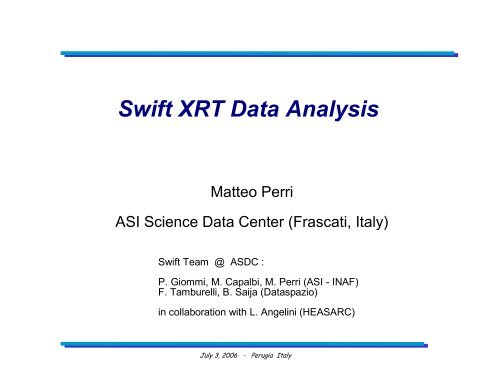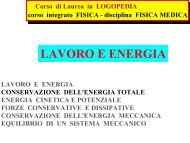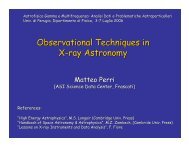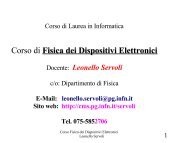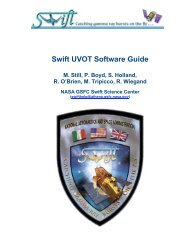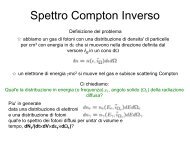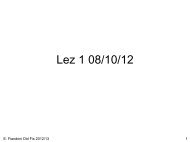Swift XRT Data Analysis
Swift XRT Data Analysis
Swift XRT Data Analysis
Create successful ePaper yourself
Turn your PDF publications into a flip-book with our unique Google optimized e-Paper software.
<strong>Swift</strong> <strong>XRT</strong> <strong>Data</strong> <strong>Analysis</strong><br />
Matteo Perri<br />
ASI Science <strong>Data</strong> Center (Frascati, Italy)<br />
<strong>Swift</strong> Team @ ASDC :<br />
P. Giommi, M. Capalbi, M. Perri (ASI - INAF)<br />
F. Tamburelli, B. Saija (<strong>Data</strong>spazio)<br />
in collaboration with L. Angelini (HEASARC)<br />
July 3, 2006 -<br />
Perugia Italy
Overview<br />
• The <strong>XRT</strong>DAS package<br />
• <strong>XRT</strong> science modes<br />
• <strong>Data</strong> reduction: main steps<br />
• Extraction of products<br />
• Example of data processing and analysis (interactive demo)<br />
July 3, 2006 -<br />
Perugia Italy
<strong>XRT</strong>DAS (1)<br />
<strong>XRT</strong> <strong>Data</strong> <strong>Analysis</strong> Software (<strong>XRT</strong>DAS)<br />
- Set of FTOOLS specifically developed for the <strong>XRT</strong> instrument<br />
- Generates high-level scientific data products from the FITSformatted<br />
telemetry data<br />
- Uses the HEASARC calibration database (CALDB)<br />
- Runs on most popular Unix platforms<br />
- Written using C, Fortran and Perl languages<br />
- Developed at the ISAC/ASDC (ASI Science <strong>Data</strong> Center, Italy)<br />
by a team of 3 scientists (ASI and INAF) and 2 software analysts<br />
(<strong>Data</strong>spazio) in collaboration with HEASARC at NASA/GSFC<br />
- Included in the pipeline processing at NASA/GSFC to generate the<br />
<strong>XRT</strong> archive<br />
July 3, 2006 -<br />
Perugia Italy
<strong>XRT</strong>DAS (2)<br />
• <strong>XRT</strong>DAS is part of the HEAsoft Package distributed by NASA's HEASARC<br />
• Current version of HEAsoft (6.0.4) contains <strong>XRT</strong>DAS v.1.7.1 (Nov. 2005)<br />
• Latest <strong>XRT</strong> CALDB version is 20060104<br />
• Download of the HEAsoft package (source code or pre-compiled) and <strong>Swift</strong><br />
CALDB at:<br />
http://swift.gscf.nasa.gov/software/lheasoft/<br />
http://heasarc.gscf.nasa.gov/docs/heasarc/caldb/swift/<br />
• Software documentation (BAT, <strong>XRT</strong>, UVOT data reduction guides) available<br />
as pdf files at:<br />
http://swift.gscf.nasa.gov/docs/swift/analysis/<br />
July 3, 2006 -<br />
Perugia Italy
July 3, 2006 - Perugia Italy
<strong>XRT</strong> Readout Modes<br />
<strong>XRT</strong> can automatically<br />
select the CCD readout<br />
mode according to the<br />
instantaneous count rate<br />
(to avoid pile-up):<br />
Photodiode (PD)<br />
Windowed Timing (WT)<br />
Photon Counting (PC)<br />
For centroid determination:<br />
Imaging mode (IM)<br />
July 3, 2006 -<br />
Perugia Italy
Photon Counting mode (PC)<br />
• Default window: 500x500 pixels (20x20 arcmin) (1 pixel=2.36 arcsec)<br />
• Each pixel contains the total charge collected on that pixel<br />
• Bias map subtracted on-board<br />
• On-board event recognition<br />
(3x3 pixels array telemetered)<br />
• Time resolution: 2.5 s<br />
• Flux Limits (to avoid pile-up):<br />
~1 mCrab (~ 0.5 cts/s)<br />
July 3, 2006 -<br />
Perugia Italy
Windowed Timing mode (WT)<br />
• One readout every 10 parallel clock shifts: each row contains the sum<br />
of 10 CCD rows<br />
• 1-D spatial information<br />
(default window of 200 pixels,<br />
~8 arcmin)<br />
• Bias row subtracted on-board<br />
• No on-board event recognition<br />
• Time resolution: ~1.8 ms<br />
• Flux Limits : ~0.6 Crab<br />
(~200 cts/s)<br />
July 3, 2006 -<br />
Perugia Italy
Photodiode mode (PD)<br />
This mode is designed for very bright sources:<br />
• 1 serial and 1 parallel clock shifts are alternate --> very rapid<br />
clocking of each pixel across the CCD<br />
• no spatial information: every pixel contains the charge integrated<br />
over the entire field of view (image dominated by a bright source)<br />
• Pixels with calibration sources contribute as well<br />
• No on-board event recognition<br />
• Time resolution : ~0.14 ms<br />
• Flux Limits : ~60 Crab<br />
• Two sub-modes (according to telemetry format):<br />
- Piled-up (PU): all pixels are sent down<br />
- Low rate (LR): only pixels between LLD and ULD sent down<br />
July 3, 2006 -<br />
Perugia Italy
Imaging mode (IM)<br />
Used by the <strong>XRT</strong> to obtain a rapid position of a new GRB:<br />
• 2-D spatial information<br />
• No X-ray event recognition<br />
• Each pixel contains the total charge collected in that pixel<br />
Two possible integration times:<br />
0.1 s (short image)<br />
2.5 s (long image)<br />
Flux limits: ~45 Crab - 25 mCrab<br />
July 3, 2006 -<br />
Perugia Italy
<strong>Data</strong> reduction: basic scheme<br />
Input: telemetry data converted into FITS files<br />
(generated at the <strong>Swift</strong> <strong>Data</strong> Center at GSFC)<br />
<strong>XRT</strong> data processing consists of three main stages:<br />
• Stage 1: the data are calibrated using information from CALDB<br />
files, attitude and instrument housekeepings.<br />
Output: Level 1 calibrated event files<br />
• Stage 2: the calibrated data are screened by applying conditions<br />
on specified parameters (e.g. CCD Temperature, Sun Angle).<br />
Output: Level 2 cleaned event files<br />
– Stage 3: standard high-level scientific products (spectra, light<br />
curves, images) are extracted from the Level 2 event files.<br />
July 3, 2006 -<br />
Perugia Italy
Stage 1: data calibration<br />
The calibration stage is mode dependent and consists of several<br />
steps:<br />
– sky coordinates calculation<br />
– bias subtraction<br />
– bad pixels (columns) flagging<br />
– hot pixels identification<br />
– reconstruction of photon arrival times ('time tagging') for<br />
timing modes (Photodiode and Windowed Timing)<br />
– event reconstruction<br />
– photon energy calibration (conversion from PHA to PI)<br />
– GRADE assignment<br />
July 3, 2006 -<br />
Perugia Italy
Classification of events: GRADE library<br />
PC mode WT & PD modes<br />
Valid<br />
PC<br />
Valid<br />
PD<br />
Valid<br />
WT<br />
July 3, 2006 -<br />
Perugia Italy
Stage 2: data screening<br />
Produces cleaned event files appropriate for scientific analysis.<br />
Screening criteria can be grouped in three categories:<br />
• attitude parameters<br />
• instrument HK parameters<br />
• event properties (STATUS and GRADE columns)<br />
Two steps:<br />
1. Good Time Intervals (GTIs) are calculated based on boolean<br />
expressions<br />
2. <strong>Data</strong> are filtered using the GTIs and event files columns<br />
Attitude and instrument parameters included in the filter file (.mkf)<br />
July 3, 2006 -<br />
Perugia Italy
Default screening criteria<br />
Instrument parameters:<br />
CCDTemp>=-102&&CCDTemp=29.8&&Vod1=29.30&&Vod2=16.40&&Vrd1=16.45&&Vrd2=-0.1&&Vsub=-0.1&&Vbackjun=0.1&&BaseLin1=-0.1&&BaseLin2=30<br />
BR_EARTH>=120<br />
SUN_ANGLE>=45<br />
MOON_ANGLE>=14<br />
ANG_DIST
Stage 3: Products extraction (all event modes)<br />
Extraction of high-level scientific products from the Level 2 cleaned event files.<br />
xrtproducts:<br />
● Generate high level products: images, spectra and light curves. If a spectrum is<br />
produced also generates the correspondig ARF file using xrtmkarf<br />
- the products extraction is performed through the XSELECT program<br />
- spatial (WT, PC) and temporal (all modes) filtering can be applied<br />
Output: Level 3 scientific products (images, spectra, light curves)<br />
xrtmkarf (developed in collaboration with INAF/OAB):<br />
● Calculate an Ancillary Response Function (ARF) file for the PD, WT and PC modes<br />
for a given input spectrum and response matrix. Vignetting and PSF corrections are<br />
applied.<br />
Note: XSELECT can be used to extract products for different selections (e.g.<br />
intensity or grade)<br />
July 3, 2006 -<br />
Perugia Italy
Stage 3: exposure map generation (PC mode)<br />
exposure map accounting for CCD bad columns and pixels, hot pixels, attitude<br />
variations and, if required, telescope vignetting<br />
xrtmkarf corrects for the exposure effects using an input exposure map : the<br />
net exposure of each sky pixel in the extraction region is taken into account<br />
when the ARF is computed.<br />
July 3, 2006 -<br />
Perugia Italy
How everything is tight together: xrtpipeline<br />
Calibration, screening and products extraction are coded in the script<br />
xrtpipeline:<br />
Timing Modes (PD & WT): Photon Counting Mode:<br />
xrthkproc<br />
xrtfilter<br />
xrtfilter<br />
coordinator<br />
xrtflagpix (WT only)<br />
xrtflagpix<br />
Stage 1<br />
xrtpdcorr (PD only)<br />
xrtpcgrade<br />
Stage 1<br />
xrttimetag<br />
xrtcalcpi<br />
xrtevtrec<br />
xrthotpix<br />
xrtcalcpi<br />
xrtscreen Stage 2<br />
xrtscreen Stage 2 xrtproducts Stage 3<br />
xrtproducts Stage 3<br />
Imaging mode:<br />
xrtimage<br />
swiftxform<br />
July 3, 2006 -<br />
Perugia Italy
<strong>Swift</strong> <strong>XRT</strong> data processing: demo<br />
<strong>XRT</strong> data analysis session...<br />
July 3, 2006 Perugia - Italy