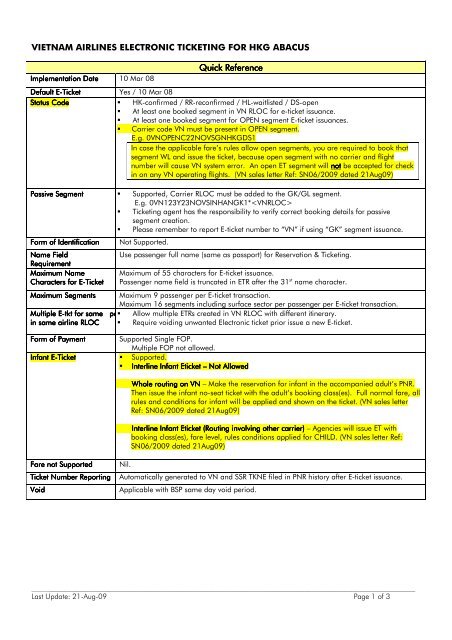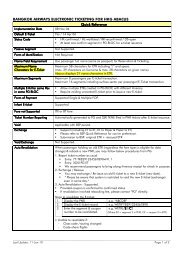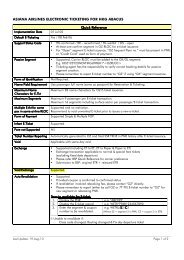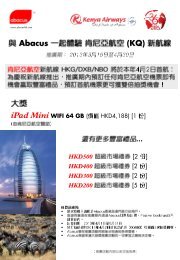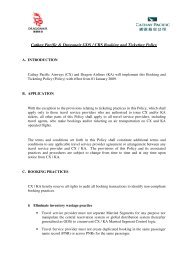VIETNAM AIRLINES ELECTRONIC TICKETING FOR HKG ABACUS ...
VIETNAM AIRLINES ELECTRONIC TICKETING FOR HKG ABACUS ...
VIETNAM AIRLINES ELECTRONIC TICKETING FOR HKG ABACUS ...
You also want an ePaper? Increase the reach of your titles
YUMPU automatically turns print PDFs into web optimized ePapers that Google loves.
<strong>VIETNAM</strong> <strong>AIRLINES</strong> <strong>ELECTRONIC</strong> <strong>TICKETING</strong> <strong>FOR</strong> <strong>HKG</strong> <strong>ABACUS</strong><br />
Implementation Implementation Date Date 10 Mar 08<br />
Quick Quick Reference<br />
Reference<br />
Default Default EE-Ticket<br />
E Ticket Yes / 10 Mar 08<br />
Status Status Code Code Code<br />
� HK-confirmed / RR-reconfirmed / HL-waitlisted / DS-open<br />
� At least one booked segment in VN RLOC for e-ticket issuance.<br />
� At least one booked segment for OPEN segment E-ticket issuances.<br />
� Carrier code VN must be present in OPEN segment.<br />
E.g. 0VNOPENC22NOVSGN<strong>HKG</strong>DS1<br />
In case the applicable fare’s rules allow open segments, you are required to book that<br />
segment WL and issue the ticket, because open segment with no carrier and flight<br />
number will cause VN system error. An open ET segment will not not be accepted for check<br />
in on any VN operating flights. (VN sales letter Ref: SN06/2009 dated 21Aug09)<br />
Passive Passive Segment Segment � Supported, Carrier RLOC must be added to the GK/GL segment.<br />
E.g. 0VN123Y23NOVSINHANGK1*<br />
� Ticketing agent has the responsibility to verify correct booking details for passive<br />
segment creation.<br />
� Please remember to report E-ticket number to “VN” if using “GK” segment issuance.<br />
Form Form of of Identification Identification Not Supported.<br />
Name Name Name Field Field<br />
Field<br />
Requirement<br />
Requirement<br />
Maximum Maximum Name<br />
Name<br />
Characters Characters for for for EE-Ticket<br />
E Ticket<br />
Use passenger full name (same as passport) for Reservation & Ticketing.<br />
Maximum of 55 characters for E-ticket issuance.<br />
Passenger name field is truncated in ETR after the 31 st name character.<br />
Maximum Maximum Segments Segments Maximum 9 passenger per E-ticket transaction.<br />
Maximum 16 segments including surface sector per passenger per E-ticket transaction.<br />
Multiple Multiple EE-tkt<br />
E tkt for for same same same pax<br />
pax � Allow multiple ETRs created in VN RLOC with different itinerary.<br />
in in same same airline airline RLOC<br />
RLOC � Require voiding unwanted Electronic ticket prior issue a new E-ticket.<br />
Form Form of of Payment<br />
Payment Supported Single FOP.<br />
Multiple FOP not allowed.<br />
Infant Infant EE-Ticket<br />
E Ticket Ticket � Supported.<br />
� Interline Interline Infant Infant Eticket Eticket – Not Not Allowed<br />
Fare Fare not not Supported Supported Nil.<br />
Whole Whole routing routing on on VN VN – Make the reservation for infant in the accompanied adult’s PNR.<br />
Then issue the infant no-seat ticket with the adult’s booking class(es). Full normal fare, all<br />
rules and conditions for infant will be applied and shown on the ticket. (VN sales letter<br />
Ref: SN06/2009 dated 21Aug09)<br />
Interline Interline Infant Infant Eticke Eticket Eticke ( (Routing (<br />
Routing involving other carrier) – Agencies will issue ET with<br />
booking class(es), fare level, rules conditions applied for CHILD. (VN sales letter Ref:<br />
SN06/2009 dated 21Aug09)<br />
Ticket Ticket Number Number Reporting Reporting Automatically generated to VN and SSR TKNE filed in PNR history after E-ticket issuance.<br />
Void Void Void<br />
Applicable with BSP same day void period.<br />
_________________________________________________________________________________________________________<br />
Last Update: 21-Aug-09 Page 1 of 3
<strong>VIETNAM</strong> <strong>AIRLINES</strong> <strong>ELECTRONIC</strong> <strong>TICKETING</strong> <strong>FOR</strong> <strong>HKG</strong> <strong>ABACUS</strong><br />
Exchange xchange � Supported (including ET to ET and paper to ET).<br />
� Please refer to BSP quick reference for carrier preference.<br />
Void Void Exchange Exchange<br />
� Supported.<br />
� Void Exchange allowed only on same day transaction and applicable to:<br />
E-Ticket exchange E-ticket, Paper document exchange to E-ticket.<br />
Auto Auto Revalidation Revalidation Supported.<br />
Provided coupon is confirmed to confirmed status<br />
If revalidation involved rebooking fee, agent must contact VN ticketing counter for revalidation.<br />
Steps to revalidate the E-ticket:<br />
1. Display the PNR e.g. *ABCDEF<br />
2. Display the E-ticket record e.g. WETR*T7381234567890<br />
3. Enter the segment & coupon<br />
number to be revalidated.<br />
e.g. WETRL/S2/C2<br />
(Where S2 = segment 2 in PNR, C2 = coupon 2 in ETR)<br />
ETR Retention date ETR ETR Status Retention Date<br />
OPEN (unused ETR) Available 13 months from date of last flight coupon.<br />
USED (fully used ETR) Stored for 7 days after the last flight coupon.<br />
VOID/EXCH/RFND Stored for 7 days from transaction date.<br />
E-ticket ticket ticket Refund<br />
Refund<br />
Supported and please proceed with BSP Refund guidelines.<br />
Procedures<br />
Procedures<br />
Cancel Cancel EE-Ticket<br />
E Ticket Refund Refund Refund Supported and Cancel Refund allowed only on same date transaction.<br />
Entry: WTRX<br />
E.g. WTRX738xxxxxxxxxx<br />
Code Code-Share Code Code Share Flights<br />
Flights<br />
� Supported.<br />
� After segment sold: “/E” indicator will be appended<br />
� For Non ET sectors: “/N” indicator or blank will be appended<br />
Interline Interline Carrier Carrier � Please refer to WETP*VN for eligible Interline carriers.<br />
� To successfully issue the Interline E-ticket, all flight segments must have an indicator<br />
“/E” at the end of segment sold.<br />
E-Ticket Ticket Hotline Hotline<br />
-----<br />
Airline Airline Reminder Reminder<br />
VN system set to take the last ticket number line in a PNR for each passenger for check-in<br />
purpose. Please ensure that the last ticket number for each passenger in the PNR is valid<br />
ticket and not with the status of VOID, EXCHANGE, REFUND etc. to avoid system error.<br />
(VN sales letter Ref: SN06/2009 dated 21Aug09)<br />
_________________________________________________________________________________________________________<br />
Last Update: 21-Aug-09 Page 2 of 3
<strong>VIETNAM</strong> <strong>AIRLINES</strong> <strong>ELECTRONIC</strong> <strong>TICKETING</strong> <strong>FOR</strong> <strong>HKG</strong> <strong>ABACUS</strong><br />
Remarks Remarks<br />
VN has successfully migrated to Sabre on 17May09 approximately at 1400h/<strong>HKG</strong>.<br />
Tickets issued prior to migration, has the following missing data upon ET display:<br />
Tickets Tickets without without XT XT XT Tax<br />
Tax<br />
- Customer Number (DK no.) / NVB/NVA year information / FCI / Invoice No.<br />
Tickets Tickets with with with XT XT Tax Tax<br />
Tax<br />
- Customer Number (DK no.) / NVB/NVA year information / FCI / Invoice No. /<br />
Incomplete Fare Calculation / 3rd Tax “XT”<br />
Even Even Exchanged Exchanged Tickets<br />
Tickets<br />
- Customer Number (DK no.) / NVB/NVA year information / FCI / Invoice No. /<br />
Incomplete Fare Calculation / 3rd Tax “paid XT” / Original ticket information<br />
Add Add Collect Collect Tickets<br />
Tickets<br />
- Customer Number (DK no.) / NVB/NVA year information / FCI / Invoice No. /<br />
Incomplete Fare Calculation / New XT tax and Paid XT / Original ticket information<br />
_________________________________________________________________________________________________________<br />
Last Update: 21-Aug-09 Page 3 of 3