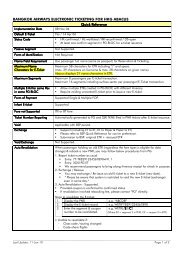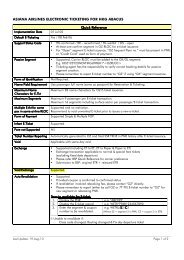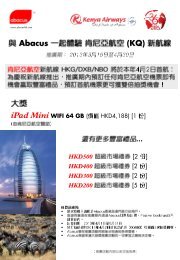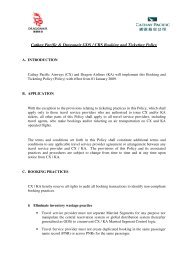Reservation Guide for Jetstar Group - 3K / JQ / VG
Reservation Guide for Jetstar Group - 3K / JQ / VG
Reservation Guide for Jetstar Group - 3K / JQ / VG
Create successful ePaper yourself
Turn your PDF publications into a flip-book with our unique Google optimized e-Paper software.
<strong>Reservation</strong> <strong>Guide</strong> <strong>for</strong> JETSTAR GROUP<br />
� <strong>3K</strong> – <strong>Jetstar</strong> Asia Airways<br />
� <strong>JQ</strong> – <strong>Jetstar</strong> Airways<br />
� VF – Valuair Ltd<br />
Note:<br />
� <strong>3K</strong>, VF and <strong>JQ</strong> accept Credit Card <strong>for</strong>m of payment and BSP payment.<br />
Register at <strong>Jetstar</strong>.com if you wish to settle with <strong>Jetstar</strong> using BSP.<br />
All <strong>Jetstar</strong> group carriers accept Electronic ticket <strong>for</strong>m of payment <strong>for</strong><br />
interline itineraries when <strong>Jetstar</strong> flights are combined with an interline<br />
partners. All E-tickets are issued on the plate of <strong>Jetstar</strong>’s interline partners.<br />
� <strong>Jetstar</strong> allow bookings to be placed On Hold; no payment advise at PNR<br />
Creation. Such bookings will be placed On Hold from the time of creation<br />
and will be cancelled if no payment is advised at deadline<br />
Step 1: Request <strong>for</strong> Flight Availability<br />
When End the booking system will prompt message to remind agent need to pay<br />
credit card <strong>for</strong> payment.<br />
Page 1 of 3 / 14/10/2011
Step 2: End Transaction without payment details<br />
i) Bookings can be placed On Hold (no payment advised)<br />
ii) Payment deadline will be returned in SSR OTHS. Fare quote the<br />
booking to determine the amount due.<br />
iii) Bookings will be auto cancelled accordingly if no payment is advised<br />
when deadline is due.<br />
Example of SSR returned in a booking On Hold:<br />
And booking will return Airline RLOG:<br />
Step 3: Retrieve and Payment<br />
Only ONE of the following <strong>for</strong>m of payment is allowed per PNR:<br />
Method 1: Credit card<br />
It is mandatory to input credit card number with expiry date and card holder’s<br />
name via SSR OTHS in the PNR using the example shown below.<br />
Card holder’s name may not be the travelling passenger in the PNR<br />
Ent Entry: Ent Entry:<br />
ry: ry:<br />
3OTHS/AXxxxxxxxxxxx1007EXP 09 11 � mandatory <strong>for</strong>mat <strong>for</strong> Credit Card<br />
3OTHS/CH LEE ALICE<br />
Method 2: Agency Pre Payment<br />
Entry: Entry: Entry: Entry:<br />
3OTHS/OSAG � mandatory <strong>for</strong>mat <strong>for</strong> AGENCY PRE PAYMENT<br />
Page 2 of 3 / 14/10/2011
Step 4: Agent await <strong>for</strong> Airline’s response (bookings are guaranteed only with the<br />
following info)<br />
• SSR OTHS on Airline’s record locator<br />
• Same OTHS confirmation <strong>for</strong>mat will be sent <strong>for</strong> credit card, BSP<br />
and agency prepayment<br />
Example <strong>for</strong> credit card payment:<br />
GENERAL FACTS<br />
1.SSR OTHS YY CAXXXXXXXXXXXX1001EXP 09 09<br />
2.SSR OTHS YY CH LEE ALICE<br />
3.SSR 3.SSR OTHS OTHS 1B 1B <strong>JQ</strong> <strong>JQ</strong> CONFO CONFO NBR NBR ACR5KE ACR5KE ���� booking booking booking booking is is is is confirmed confirmed confirmed confirmed only only only only<br />
with with with with this this this this received received received received<br />
OR<br />
Example <strong>for</strong> Agency Pre Payment:<br />
GENERAL FACTS<br />
1.SSR OTHS YY OSAG 04200420<br />
2.SSR SSR OTHS OTHS 1B 1B <strong>JQ</strong> <strong>JQ</strong> CONFO CONFO NBR NBR R8VBKT R8VBKT ���� booki booking booki booking<br />
ng ng is is is is confirmed confirmed confirmed confirmed only only only only with with with with<br />
this this this this received received received received<br />
Note: Note:<br />
Note:<br />
� If airline record locator or RLOC is not returned within 15mins, please<br />
contact local Abacus NMC helpdesks<br />
� Secondary Reloc will be appended when flight is confirmed (be<strong>for</strong>e<br />
payment) BUT booking is only confirmed when SSR confirmation is returned<br />
(after payment)<br />
example: SSR OTHS <strong>JQ</strong> CONFO NBR N7PP6G<br />
Page 3 of 3 / 14/10/2011