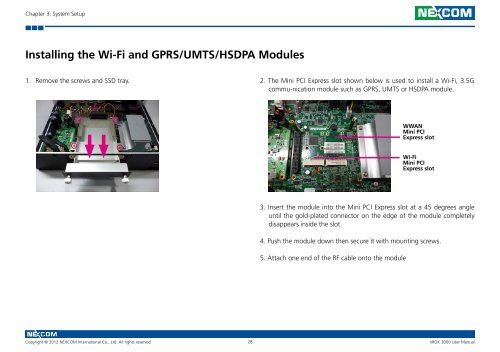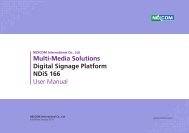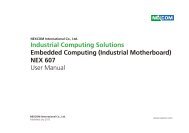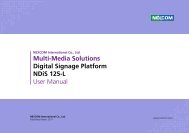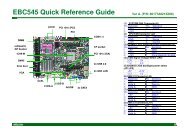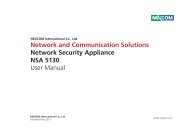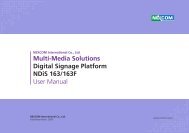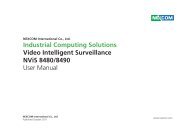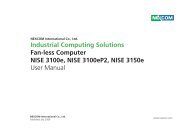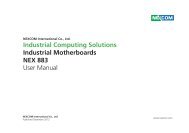Connectors - NEXCOM
Connectors - NEXCOM
Connectors - NEXCOM
Create successful ePaper yourself
Turn your PDF publications into a flip-book with our unique Google optimized e-Paper software.
Chapter 3: System Setup<br />
Installing the Wi-Fi and GPRS/UMTS/HSDPA Modules<br />
1. Remove the screws and SSD tray.<br />
2. The Mini PCI Express slot shown below is used to install a Wi-Fi, 3.5G<br />
commu-nication module such as GPRS, UMTS or HSDPA module.<br />
WWAN<br />
Mini PCI<br />
Express slot<br />
Wi-Fi<br />
Mini PCI<br />
Express slot<br />
3. Insert the module into the Mini PCI Express slot at a 45 degrees angle<br />
until the gold-plated connector on the edge of the module completely<br />
disappears inside the slot.<br />
4. Push the module down then secure it with mounting screws.<br />
5. Attach one end of the RF cable onto the module<br />
Copyright © 2012 <strong>NEXCOM</strong> International Co., Ltd. All rights reserved 28<br />
nROK 3000 User Manual