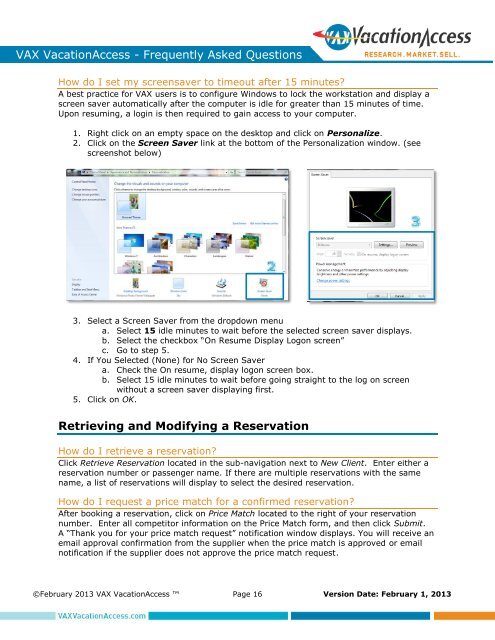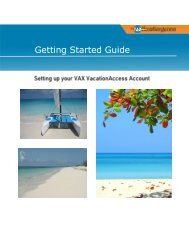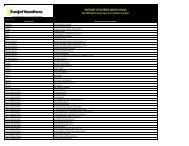VAX FAQ's - VAX VacationAccess
VAX FAQ's - VAX VacationAccess
VAX FAQ's - VAX VacationAccess
You also want an ePaper? Increase the reach of your titles
YUMPU automatically turns print PDFs into web optimized ePapers that Google loves.
<strong>VAX</strong> <strong>VacationAccess</strong> - Frequently Asked Questions<br />
How do I set my screensaver to timeout after 15 minutes<br />
A best practice for <strong>VAX</strong> users is to configure Windows to lock the workstation and display a<br />
screen saver automatically after the computer is idle for greater than 15 minutes of time.<br />
Upon resuming, a login is then required to gain access to your computer.<br />
1. Right click on an empty space on the desktop and click on Personalize.<br />
2. Click on the Screen Saver link at the bottom of the Personalization window. (see<br />
screenshot below)<br />
3. Select a Screen Saver from the dropdown menu<br />
a. Select 15 idle minutes to wait before the selected screen saver displays.<br />
b. Select the checkbox “On Resume Display Logon screen”<br />
c. Go to step 5.<br />
4. If You Selected (None) for No Screen Saver<br />
a. Check the On resume, display logon screen box.<br />
b. Select 15 idle minutes to wait before going straight to the log on screen<br />
without a screen saver displaying first.<br />
5. Click on OK.<br />
Retrieving and Modifying a Reservation<br />
How do I retrieve a reservation<br />
Click Retrieve Reservation located in the sub-navigation next to New Client. Enter either a<br />
reservation number or passenger name. If there are multiple reservations with the same<br />
name, a list of reservations will display to select the desired reservation.<br />
How do I request a price match for a confirmed reservation<br />
After booking a reservation, click on Price Match located to the right of your reservation<br />
number. Enter all competitor information on the Price Match form, and then click Submit.<br />
A “Thank you for your price match request” notification window displays. You will receive an<br />
email approval confirmation from the supplier when the price match is approved or email<br />
notification if the supplier does not approve the price match request.<br />
©February 2013 <strong>VAX</strong> <strong>VacationAccess</strong> Page 16 Version Date: February 1, 2013