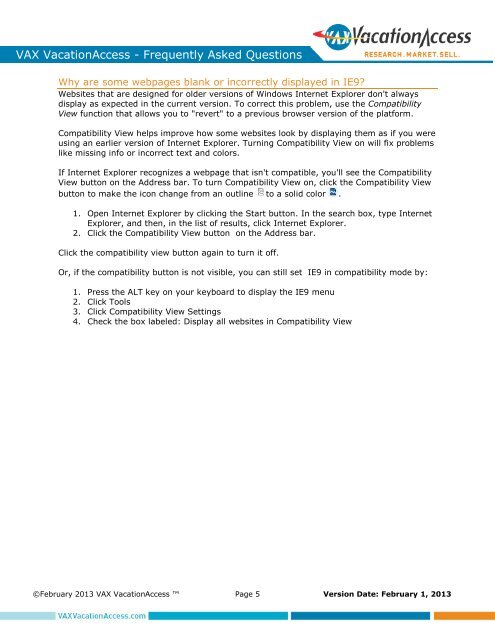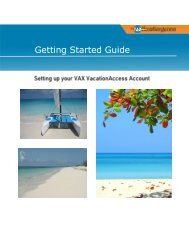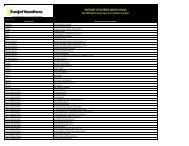VAX FAQ's - VAX VacationAccess
VAX FAQ's - VAX VacationAccess
VAX FAQ's - VAX VacationAccess
Create successful ePaper yourself
Turn your PDF publications into a flip-book with our unique Google optimized e-Paper software.
<strong>VAX</strong> <strong>VacationAccess</strong> - Frequently Asked Questions<br />
Why are some webpages blank or incorrectly displayed in IE9<br />
Websites that are designed for older versions of Windows Internet Explorer don't always<br />
display as expected in the current version. To correct this problem, use the Compatibility<br />
View function that allows you to "revert" to a previous browser version of the platform.<br />
Compatibility View helps improve how some websites look by displaying them as if you were<br />
using an earlier version of Internet Explorer. Turning Compatibility View on will fix problems<br />
like missing info or incorrect text and colors.<br />
If Internet Explorer recognizes a webpage that isn't compatible, you'll see the Compatibility<br />
View button on the Address bar. To turn Compatibility View on, click the Compatibility View<br />
button to make the icon change from an outline to a solid color .<br />
1. Open Internet Explorer by clicking the Start button. In the search box, type Internet<br />
Explorer, and then, in the list of results, click Internet Explorer.<br />
2. Click the Compatibility View button on the Address bar.<br />
Click the compatibility view button again to turn it off.<br />
Or, if the compatibility button is not visible, you can still set IE9 in compatibility mode by:<br />
1. Press the ALT key on your keyboard to display the IE9 menu<br />
2. Click Tools<br />
3. Click Compatibility View Settings<br />
4. Check the box labeled: Display all websites in Compatibility View<br />
©February 2013 <strong>VAX</strong> <strong>VacationAccess</strong> Page 5 Version Date: February 1, 2013