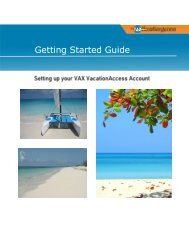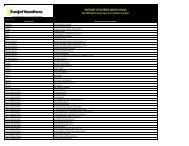VAX FAQ's - VAX VacationAccess
VAX FAQ's - VAX VacationAccess
VAX FAQ's - VAX VacationAccess
Create successful ePaper yourself
Turn your PDF publications into a flip-book with our unique Google optimized e-Paper software.
<strong>VAX</strong> <strong>VacationAccess</strong> - Frequently Asked Questions<br />
Searching for and Booking Vacation Packages<br />
How can I find more search options<br />
On the homepage, click New Client or click Advanced Search located in the lower section of<br />
the booking tool to enter additional search options and refine your search. After the initial<br />
search results have displayed you can change your search criteria when you click Search at<br />
the top above Itinerary Summary.<br />
How do I enter the ages of children on the Search screen<br />
Entering information about children is easy. First, select the number of children traveling<br />
(including infants) from the Children drop-down list. A separate Children Ages drop-down<br />
list will display for each child. Select the age for each child.<br />
I receive the following message upon clicking the Search button in the<br />
reservation tool. Can I continue to view supplier offerings without<br />
registering<br />
Before you can complete your purchase, you must register with<br />
this tour operator. You can find the tour operator’s contact<br />
information in their Supplier Center.<br />
Yes, this warning is only a reminder that before you can actually purchase the vacation<br />
package with the selected supplier, you must first register with that supplier.<br />
How can I get my origin field to auto-populate with my current geographic<br />
location<br />
The <strong>VAX</strong> <strong>VacationAccess</strong> search panel will function this way with the Default Origin Code<br />
field empty (default) on the user preferences page. This feature can be overridden by<br />
navigating to your user preferences on the Member Services page and entering your desired<br />
origin city code in the default Origin Code field.<br />
Why don’t all of the airlines provide a Special Values link to view airline<br />
features from the flight information display<br />
This is because some suppliers have chosen not to include the special values link on the<br />
flight information display. For those suppliers, the special values link will not display but<br />
any active features associated with the flight will show in the features panel of your<br />
checkout page after flights are selected.<br />
©February 2013 <strong>VAX</strong> <strong>VacationAccess</strong> Page 9 Version Date: February 1, 2013