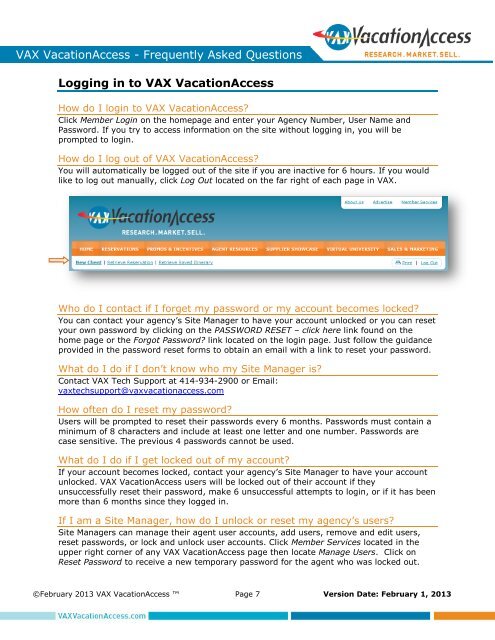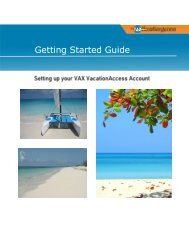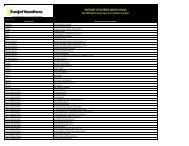VAX FAQ's - VAX VacationAccess
VAX FAQ's - VAX VacationAccess
VAX FAQ's - VAX VacationAccess
You also want an ePaper? Increase the reach of your titles
YUMPU automatically turns print PDFs into web optimized ePapers that Google loves.
<strong>VAX</strong> <strong>VacationAccess</strong> - Frequently Asked Questions<br />
Logging in to <strong>VAX</strong> <strong>VacationAccess</strong><br />
How do I login to <strong>VAX</strong> <strong>VacationAccess</strong><br />
Click Member Login on the homepage and enter your Agency Number, User Name and<br />
Password. If you try to access information on the site without logging in, you will be<br />
prompted to login.<br />
How do I log out of <strong>VAX</strong> <strong>VacationAccess</strong><br />
You will automatically be logged out of the site if you are inactive for 6 hours. If you would<br />
like to log out manually, click Log Out located on the far right of each page in <strong>VAX</strong>.<br />
Who do I contact if I forget my password or my account becomes locked<br />
You can contact your agency’s Site Manager to have your account unlocked or you can reset<br />
your own password by clicking on the PASSWORD RESET – click here link found on the<br />
home page or the Forgot Password link located on the login page. Just follow the guidance<br />
provided in the password reset forms to obtain an email with a link to reset your password.<br />
What do I do if I don’t know who my Site Manager is<br />
Contact <strong>VAX</strong> Tech Support at 414-934-2900 or Email:<br />
vaxtechsupport@vaxvacationaccess.com<br />
How often do I reset my password<br />
Users will be prompted to reset their passwords every 6 months. Passwords must contain a<br />
minimum of 8 characters and include at least one letter and one number. Passwords are<br />
case sensitive. The previous 4 passwords cannot be used.<br />
What do I do if I get locked out of my account<br />
If your account becomes locked, contact your agency’s Site Manager to have your account<br />
unlocked. <strong>VAX</strong> <strong>VacationAccess</strong> users will be locked out of their account if they<br />
unsuccessfully reset their password, make 6 unsuccessful attempts to login, or if it has been<br />
more than 6 months since they logged in.<br />
If I am a Site Manager, how do I unlock or reset my agency’s users<br />
Site Managers can manage their agent user accounts, add users, remove and edit users,<br />
reset passwords, or lock and unlock user accounts. Click Member Services located in the<br />
upper right corner of any <strong>VAX</strong> <strong>VacationAccess</strong> page then locate Manage Users. Click on<br />
Reset Password to receive a new temporary password for the agent who was locked out.<br />
©February 2013 <strong>VAX</strong> <strong>VacationAccess</strong> Page 7 Version Date: February 1, 2013