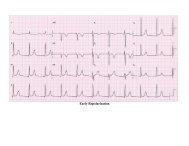Instructions For Updating i-STAT 1 Handheld Software
Instructions For Updating i-STAT 1 Handheld Software
Instructions For Updating i-STAT 1 Handheld Software
You also want an ePaper? Increase the reach of your titles
YUMPU automatically turns print PDFs into web optimized ePapers that Google loves.
Follow these steps to update the Central Data Station Customization Workspace<br />
Central Data Station is an optional software component used to collect data from i-<strong>STAT</strong> <strong>Handheld</strong>s.<br />
Determining CDS Update Path<br />
JAMS/CLEW in Central Data Station<br />
1<br />
Before starting the process, choose<br />
the appropriate CDS update path:<br />
Are you attempting to update CDS on the<br />
PC that was used to update the i-<strong>STAT</strong> 1 <strong>Handheld</strong>s<br />
with Jammlite<br />
If “Yes,” continue with step<br />
If you have a version of CDS other<br />
than version 5, please contact<br />
APOC Technical Support.<br />
If “No,” (CDS is NOT installed on the PC that<br />
was used with JammLite) go to page 20.<br />
Connecting/Setting Up Equipment<br />
JAMS/CLEW in Central Data Station<br />
2<br />
Launch the CDS application and select:<br />
• Main<br />
• Open Administration Function<br />
• Customization<br />
Main System Tools Window Help<br />
Open Monitor<br />
Open Administration Function<br />
Open Data Viewer<br />
Open Report<br />
Close<br />
Exit<br />
Alt+x<br />
Instrument/Location<br />
Operator<br />
Database Maintenance<br />
Inventory<br />
Customization<br />
User Administration<br />
Art: 725708-00A Rev. Date 05MAY2010 16




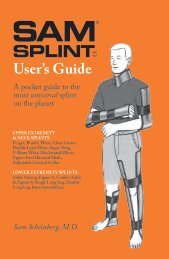



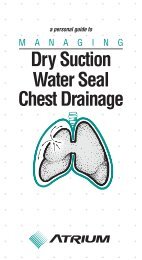
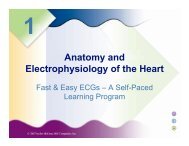



![EKG Basics.ppt [Read-Only] - Grand County EMS](https://img.yumpu.com/34986415/1/190x146/ekg-basicsppt-read-only-grand-county-ems.jpg?quality=85)