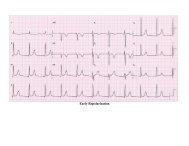Instructions For Updating i-STAT 1 Handheld Software
Instructions For Updating i-STAT 1 Handheld Software
Instructions For Updating i-STAT 1 Handheld Software
Create successful ePaper yourself
Turn your PDF publications into a flip-book with our unique Google optimized e-Paper software.
8<br />
a) If a window appears within 30 seconds, perform the following:<br />
• Central Data Station (CDS) Version 5 Users:<br />
Double click<br />
Double click<br />
Next, an additional window will open briefly, then close. Proceed to step 10 .<br />
• All other users: proceed to step 11 .<br />
b) If a window does not appear after inserting the <strong>Software</strong> and Documentation CD,<br />
proceed to Step 9 .<br />
9<br />
• Double click My Computer<br />
• Double click CD-ROM Drive<br />
My Computer<br />
CD-ROM<br />
• Double click<br />
• Double click TRANSFER.BAT<br />
TRANSFER.BAT<br />
Next, an additional window will open briefly, then close.<br />
Art: 725708-00A Rev. Date 05MAY2010 6


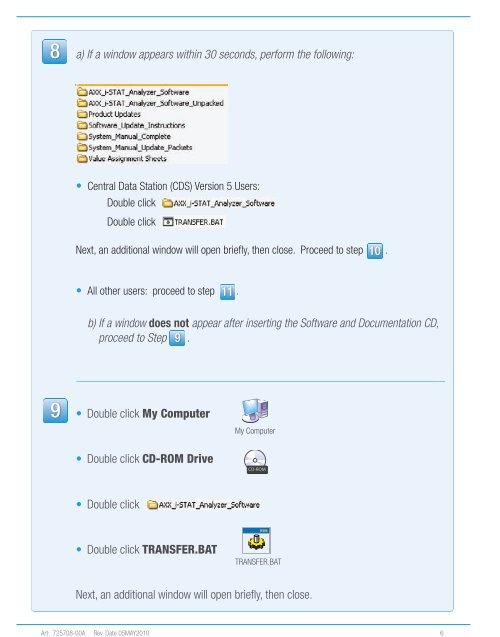

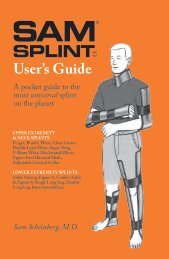



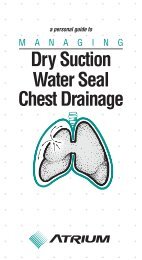
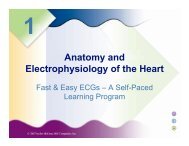



![EKG Basics.ppt [Read-Only] - Grand County EMS](https://img.yumpu.com/34986415/1/190x146/ekg-basicsppt-read-only-grand-county-ems.jpg?quality=85)