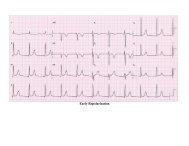Instructions For Updating i-STAT 1 Handheld Software
Instructions For Updating i-STAT 1 Handheld Software
Instructions For Updating i-STAT 1 Handheld Software
Create successful ePaper yourself
Turn your PDF publications into a flip-book with our unique Google optimized e-Paper software.
2<br />
Ensure your i-<strong>STAT</strong> 1 <strong>Handheld</strong> has enough battery power (7.5 volts or higher).<br />
To do this:<br />
• Press the On/Off ( ) key<br />
• Press the MENU key<br />
• Press 1 for Analyzer Status<br />
• Confirm the battery voltage<br />
⊖<br />
If you have rechargeable batteries,<br />
charge your <strong>Handheld</strong> until it has<br />
at least 7.5 volts.<br />
If you have disposable batteries,<br />
replace with fresh ones.<br />
Rechargeable Batteries<br />
Disposable Batteries<br />
Connecting/Setting Up Equipment<br />
i-<strong>STAT</strong> 1 JammLite Utility<br />
3<br />
Connect the i-<strong>STAT</strong> 1 Serial Downloader or the Serial Downloader/Recharger<br />
to the 9-pin serial port on the back of the computer with the 9-pin null<br />
modem serial cable as shown.<br />
Art: 725708-00A Rev. Date 05MAY2010 4




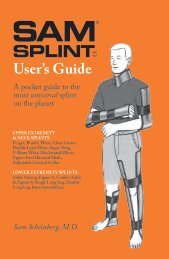



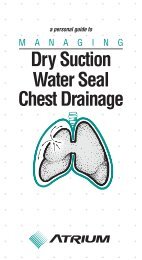
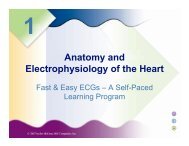



![EKG Basics.ppt [Read-Only] - Grand County EMS](https://img.yumpu.com/34986415/1/190x146/ekg-basicsppt-read-only-grand-county-ems.jpg?quality=85)