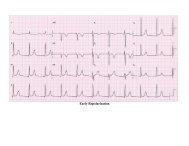Instructions For Updating i-STAT 1 Handheld Software
Instructions For Updating i-STAT 1 Handheld Software
Instructions For Updating i-STAT 1 Handheld Software
Create successful ePaper yourself
Turn your PDF publications into a flip-book with our unique Google optimized e-Paper software.
Optional Steps<br />
Once the first i-<strong>STAT</strong> 1 <strong>Handheld</strong> has been updated using the JammLite Utility, additional i-<strong>STAT</strong> 1 <strong>Handheld</strong>s may be<br />
updated the same way or by using the <strong>Handheld</strong>-to-<strong>Handheld</strong> method. Additionally, if using Central Data Station (CDS),<br />
the new software must be added to the CDS Customization Workspace.<br />
Choosing the Best i-<strong>STAT</strong> 1 <strong>Handheld</strong> Update Method<br />
JammLite<br />
Always update the first i-<strong>STAT</strong> 1 <strong>Handheld</strong> using the JammLite method. It’s best to update all <strong>Handheld</strong>s via<br />
JammLite if they are readily available and near the PC you will use to run JammLite.<br />
<strong>Handheld</strong>-to-<strong>Handheld</strong><br />
The <strong>Handheld</strong>-to-<strong>Handheld</strong> method is a good choice after the first <strong>Handheld</strong> has been updated via JammLite and<br />
other <strong>Handheld</strong>s that need updating are not near the PC that was used to run the JammLite Utility.<br />
CDS<br />
Users of i-<strong>STAT</strong> Central Data Station, or i-<strong>STAT</strong>/DE with either Medical Automation Systems RALS-Plus ® or Abbott<br />
Diabetes Care PrecisionWeb ® who would like to update i-<strong>STAT</strong> 1 <strong>Handheld</strong>s via the data management software,<br />
please consult “Network Options for <strong>Updating</strong> the i-<strong>STAT</strong> 1 <strong>Handheld</strong>” (i-<strong>STAT</strong> Technical Bulletin 722850-00).<br />
<strong>Instructions</strong> for Using This Technical Bulletin<br />
Color-Coded Sections<br />
This bulletin contains color-coded sections to easily identify the steps associated with the different methods for<br />
updating i-<strong>STAT</strong> 1 <strong>Handheld</strong>s and updating the Central Data Station Customization Workspace.<br />
Color-Coded, Numbered Steps<br />
As stated above, there are several options for updating i-<strong>STAT</strong> 1 <strong>Handheld</strong>s. The color-coded, numbered steps<br />
help guide the user through a selected update process, as well as provide direction within the bulletin should<br />
the user encounter a technical issue, or need to repeat a step. <strong>For</strong> example, indicates step 2 of the<br />
<strong>Handheld</strong>-to-<strong>Handheld</strong> update method.<br />
Tips for Troubleshooting<br />
Troubleshooting tips are incorporated throughout the technical bulletin where needed. These tips are identified by<br />
the icon, and appear on the right side of the page.<br />
Art: 725708-00A Rev. Date 05MAY2010 2


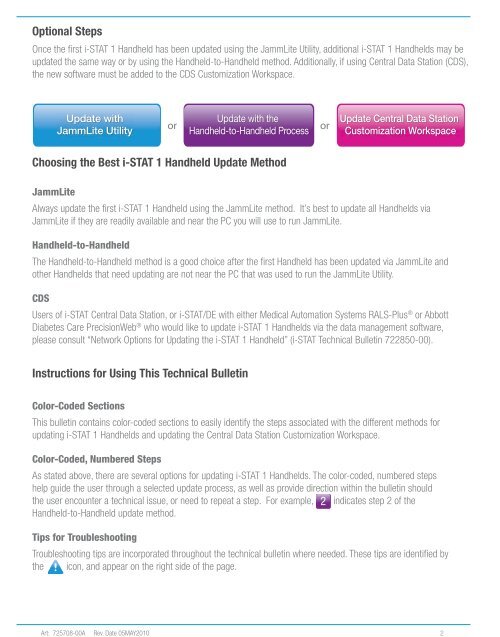

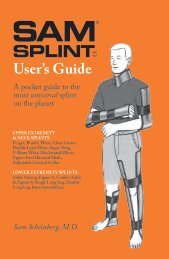



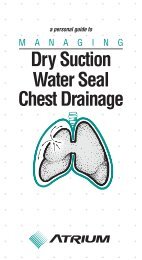
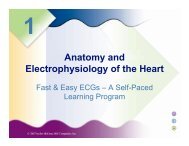



![EKG Basics.ppt [Read-Only] - Grand County EMS](https://img.yumpu.com/34986415/1/190x146/ekg-basicsppt-read-only-grand-county-ems.jpg?quality=85)