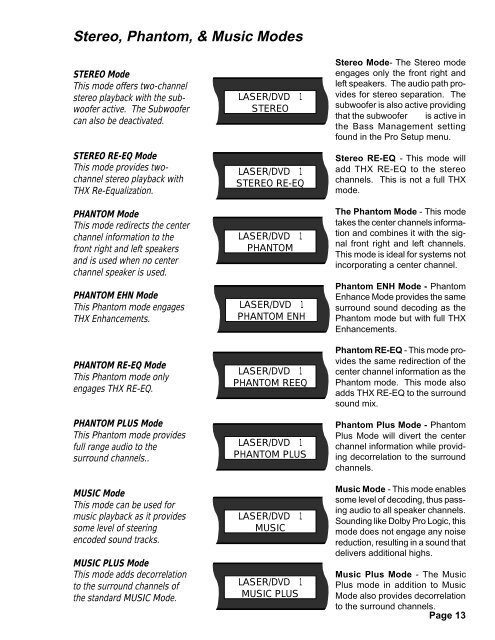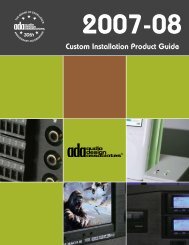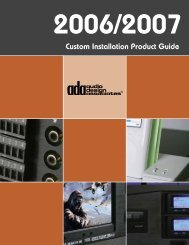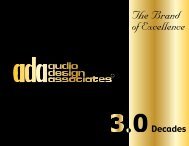Cinema Referance Manual - Audio Design Associates
Cinema Referance Manual - Audio Design Associates
Cinema Referance Manual - Audio Design Associates
Create successful ePaper yourself
Turn your PDF publications into a flip-book with our unique Google optimized e-Paper software.
Stereo, Phantom, & Music Modes<br />
STEREO Mode<br />
This mode offers two-channel<br />
stereo playback with the subwoofer<br />
active. The Subwoofer<br />
can also be deactivated.<br />
STEREO RE-EQ Mode<br />
This mode provides twochannel<br />
stereo playback with<br />
THX Re-Equalization.<br />
PHANTOM Mode<br />
This mode redirects the center<br />
channel information to the<br />
front right and left speakers<br />
and is used when no center<br />
channel speaker is used.<br />
PHANTOM EHN Mode<br />
This Phantom mode engages<br />
THX Enhancements.<br />
PHANTOM RE-EQ Mode<br />
This Phantom mode only<br />
engages THX RE-EQ.<br />
PHANTOM PLUS Mode<br />
This Phantom mode provides<br />
full range audio to the<br />
surround channels..<br />
MUSIC Mode<br />
This mode can be used for<br />
music playback as it provides<br />
some level of steering<br />
encoded sound tracks.<br />
MUSIC PLUS Mode<br />
This mode adds decorrelation<br />
to the surround channels of<br />
the standard MUSIC Mode.<br />
LASER/DVD 1<br />
STEREO<br />
LASER/DVD 1<br />
STEREO RE-EQ<br />
LASER/DVD 1<br />
PHANTOM<br />
LASER/DVD 1<br />
PHANTOM ENH<br />
LASER/DVD 1<br />
PHANTOM REEQ<br />
LASER/DVD 1<br />
PHANTOM PLUS<br />
LASER/DVD 1<br />
MUSIC<br />
LASER/DVD 1<br />
MUSIC PLUS<br />
Stereo Mode- The Stereo mode<br />
engages only the front right and<br />
left speakers. The audio path provides<br />
for stereo separation. The<br />
subwoofer is also active providing<br />
that the subwoofer is active in<br />
the Bass Management setting<br />
found in the Pro Setup menu.<br />
Stereo RE-EQ - This mode will<br />
add THX RE-EQ to the stereo<br />
channels. This is not a full THX<br />
mode.<br />
The Phantom Mode - This mode<br />
takes the center channels information<br />
and combines it with the signal<br />
front right and left channels.<br />
This mode is ideal for systems not<br />
incorporating a center channel.<br />
Phantom ENH Mode - Phantom<br />
Enhance Mode provides the same<br />
surround sound decoding as the<br />
Phantom mode but with full THX<br />
Enhancements.<br />
Phantom RE-EQ - This mode provides<br />
the same redirection of the<br />
center channel information as the<br />
Phantom mode. This mode also<br />
adds THX RE-EQ to the surround<br />
sound mix.<br />
Phantom Plus Mode - Phantom<br />
Plus Mode will divert the center<br />
channel information while providing<br />
decorrelation to the surround<br />
channels.<br />
Music Mode - This mode enables<br />
some level of decoding, thus passing<br />
audio to all speaker channels.<br />
Sounding like Dolby Pro Logic, this<br />
mode does not engage any noise<br />
reduction, resulting in a sound that<br />
delivers additional highs.<br />
Music Plus Mode - The Music<br />
Plus mode in addition to Music<br />
Mode also provides decorrelation<br />
to the surround channels.<br />
Page 13