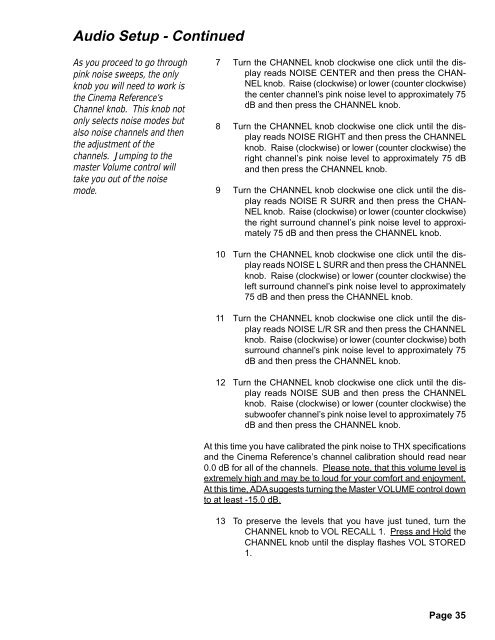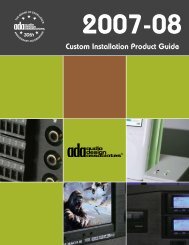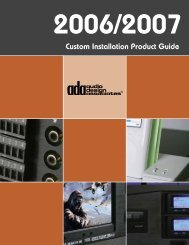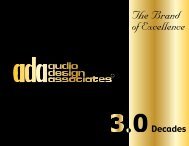Cinema Referance Manual - Audio Design Associates
Cinema Referance Manual - Audio Design Associates
Cinema Referance Manual - Audio Design Associates
You also want an ePaper? Increase the reach of your titles
YUMPU automatically turns print PDFs into web optimized ePapers that Google loves.
<strong>Audio</strong> Setup - Continued<br />
As you proceed to go through<br />
pink noise sweeps, the only<br />
knob you will need to work is<br />
the <strong>Cinema</strong> Reference’s<br />
Channel knob. This knob not<br />
only selects noise modes but<br />
also noise channels and then<br />
the adjustment of the<br />
channels. Jumping to the<br />
master Volume control will<br />
take you out of the noise<br />
mode.<br />
7 Turn the CHANNEL knob clockwise one click until the display<br />
reads NOISE CENTER and then press the CHAN-<br />
NEL knob. Raise (clockwise) or lower (counter clockwise)<br />
the center channel’s pink noise level to approximately 75<br />
dB and then press the CHANNEL knob.<br />
8 Turn the CHANNEL knob clockwise one click until the display<br />
reads NOISE RIGHT and then press the CHANNEL<br />
knob. Raise (clockwise) or lower (counter clockwise) the<br />
right channel’s pink noise level to approximately 75 dB<br />
and then press the CHANNEL knob.<br />
9 Turn the CHANNEL knob clockwise one click until the display<br />
reads NOISE R SURR and then press the CHAN-<br />
NEL knob. Raise (clockwise) or lower (counter clockwise)<br />
the right surround channel’s pink noise level to approximately<br />
75 dB and then press the CHANNEL knob.<br />
10 Turn the CHANNEL knob clockwise one click until the display<br />
reads NOISE L SURR and then press the CHANNEL<br />
knob. Raise (clockwise) or lower (counter clockwise) the<br />
left surround channel’s pink noise level to approximately<br />
75 dB and then press the CHANNEL knob.<br />
11 Turn the CHANNEL knob clockwise one click until the display<br />
reads NOISE L/R SR and then press the CHANNEL<br />
knob. Raise (clockwise) or lower (counter clockwise) both<br />
surround channel’s pink noise level to approximately 75<br />
dB and then press the CHANNEL knob.<br />
12 Turn the CHANNEL knob clockwise one click until the display<br />
reads NOISE SUB and then press the CHANNEL<br />
knob. Raise (clockwise) or lower (counter clockwise) the<br />
subwoofer channel’s pink noise level to approximately 75<br />
dB and then press the CHANNEL knob.<br />
At this time you have calibrated the pink noise to THX specifications<br />
and the <strong>Cinema</strong> Reference’s channel calibration should read near<br />
0.0 dB for all of the channels. Please note, that this volume level is<br />
extremely high and may be to loud for your comfort and enjoyment.<br />
At this time, ADA suggests turning the Master VOLUME control down<br />
to at least -15.0 dB.<br />
13 To preserve the levels that you have just tuned, turn the<br />
CHANNEL knob to VOL RECALL 1. Press and Hold the<br />
CHANNEL knob until the display flashes VOL STORED<br />
1.<br />
Page 35