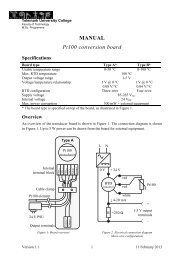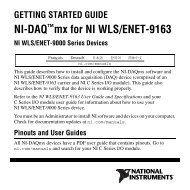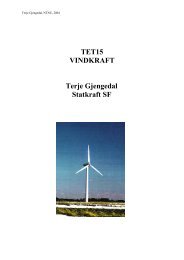State estimation with Kalman Filter
State estimation with Kalman Filter
State estimation with Kalman Filter
You also want an ePaper? Increase the reach of your titles
YUMPU automatically turns print PDFs into web optimized ePapers that Google loves.
F. Haugen: Kompendium for Kyb. 2 ved Høgskolen i Oslo 125<br />
Matlab you can use the function place (in Control System Toobox). In<br />
LabVIEW you can use the function CD Place.vi (in Control Design<br />
Toolkit), and in MathScript (LabVIEW) you can use place. But how to<br />
specify the eigenvalues {z i } One possibility is to specify discrete-time<br />
Butterworth eigenvalues {z i }. Alternatively you can specify<br />
continuous-time eigenvalues {s i } which you transform to discrete-time<br />
eigenvalues using the transformation<br />
z i = e s ih<br />
(8.111)<br />
where h [s] is the time step.<br />
Example 20 Calculating the observer gain K<br />
The following MathScript-script or Matlab-script calculates the estimator<br />
gain K using the place function. Note that place calculates the gain K 1<br />
so that the eigenvalues of the matrix (A 1 − B 1 K 1 ) are as specified. place<br />
is used as follows:<br />
K=place(A,B,z)<br />
But we need to calculate K so that the eigenvalues of (I − KC) A =<br />
A − KCA are as specified. The eigenvalues of A − KCA are the same as<br />
the eigenvalues of<br />
Therefore we must use place as follows:<br />
K1=place(A’,(C*A)’,z);<br />
K=K1’<br />
Here is the script:<br />
(A − KCA) T = A T − (AC) T K T (8.112)<br />
h=0.05; %Time step<br />
s=[-2+2j, -2-2j]’; %Specified s-eigenvalues<br />
z=exp(s*h); %Corresponding z-eigenvalues<br />
A = [1,0.05;0,0.95]; %Transition matrix<br />
B = [0;0.05]; %Input matrix<br />
C = [1,0]; %Output matrix<br />
D = [0]; %Direct-output matrix<br />
K1=place(A’,(C*A)’,z); %Calculating gain K1 using place<br />
K=K1’ %Transposing K<br />
The result is