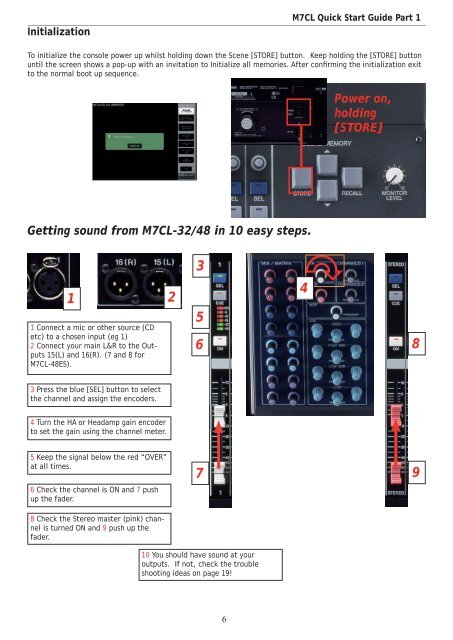M7CL Quick Start Guides.
M7CL Quick Start Guides.
M7CL Quick Start Guides.
Create successful ePaper yourself
Turn your PDF publications into a flip-book with our unique Google optimized e-Paper software.
Initialization<br />
<strong>M7CL</strong> <strong>Quick</strong> <strong>Start</strong> Guide Part 1<br />
To initialize the console power up whilst holding down the Scene [STORE] button. Keep holding the [STORE] button<br />
until the screen shows a pop-up with an invitation to Initialize all memories. After confirming the initialization exit<br />
to the normal boot up sequence.<br />
Power on,<br />
holding<br />
[STORE]<br />
Getting sound from <strong>M7CL</strong>-32/48 in 10 easy steps.<br />
3<br />
1<br />
1 Connect a mic or other source (CD<br />
etc) to a chosen input (eg 1)<br />
2 Connect your main L&R to the Outputs<br />
15(L) and 16(R). (7 and 8 for<br />
<strong>M7CL</strong>-48ES).<br />
2<br />
5<br />
6<br />
4<br />
8<br />
3 Press the blue [SEL] button to select<br />
the channel and assign the encoders.<br />
4 Turn the HA or Headamp gain encoder<br />
to set the gain using the channel meter.<br />
5 Keep the signal below the red “OVER”<br />
at all times.<br />
6 Check the channel is ON and 7 push<br />
up the fader.<br />
8 Check the Stereo master (pink) channel<br />
is turned ON and 9 push up the<br />
fader.<br />
7<br />
9<br />
10 You should have sound at your<br />
outputs. If not, check the trouble<br />
shooting ideas on page 19!<br />
6