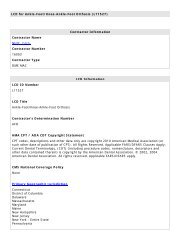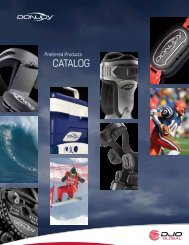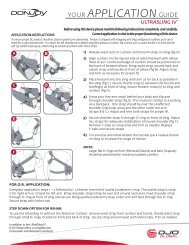Intelect Transport Ultrasound User Manual - DJO Global
Intelect Transport Ultrasound User Manual - DJO Global
Intelect Transport Ultrasound User Manual - DJO Global
You also want an ePaper? Increase the reach of your titles
YUMPU automatically turns print PDFs into web optimized ePapers that Google loves.
NOMENCLATURE<br />
<strong>Intelect</strong> TranSport® <strong>Ultrasound</strong><br />
Sound Head<br />
The aluminum face of the applicator that contacts the patient’s skin. It covers a transducer mechanism that converts electrical energy to<br />
mechanical energy in the form of a vibrating crystal.<br />
Power On/Off<br />
The Power On/Off button controls the flow of electricity to the unit.<br />
LCD<br />
The LCD (Liquid Crystal Display) allows the user to view and monitor the information displayed during ultrasound therapy. The following<br />
information is displayed on the LCD:<br />
• Frequency<br />
• Duty Cycle<br />
• Power<br />
• Treatment Time<br />
• Clinical Indications<br />
Clinical Resources<br />
Select this button to access the following functions:<br />
• Utilities<br />
• Retrieve <strong>User</strong> Protocols<br />
• Save <strong>User</strong> Protocols<br />
Use the Up and Down arrow buttons to navigate through the available options.<br />
13