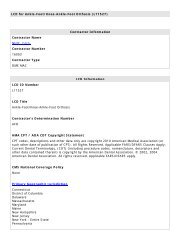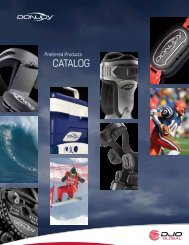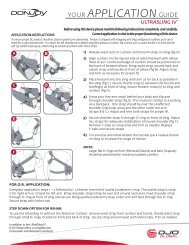Intelect Transport Ultrasound User Manual - DJO Global
Intelect Transport Ultrasound User Manual - DJO Global
Intelect Transport Ultrasound User Manual - DJO Global
Create successful ePaper yourself
Turn your PDF publications into a flip-book with our unique Google optimized e-Paper software.
MAINTENANCE<br />
Maintaining the <strong>Intelect</strong> TranSport <strong>Ultrasound</strong><br />
The following items should be checked at least monthly to ensure proper operation of this unit:<br />
• Power cord and plug: Check to make sure the cord is not frayed, kinked, and does not have torn or cut<br />
insulation.<br />
• Applicator cable: Check to make sure the cable is flexible, free of kinks, not frayed, and the insulation is intact.<br />
• Sound head face: Check to see that there is no build-up of gel or foreign material on the aluminum face.<br />
Cleaning<br />
<strong>Intelect</strong> TranSport® <strong>Ultrasound</strong><br />
To clean the accessories, use only soap and water. Alcohol may be used to disinfect the aluminum surface, but avoid the plastic area.<br />
The <strong>Intelect</strong> TranSport <strong>Ultrasound</strong> case may be cleaned by wiping with a damp cloth or mild cleaning solution. Avoid abrasive cleansers.<br />
Service<br />
NOTE:<br />
The sound head must be cleaned with alcohol between each therapy session.<br />
The <strong>Intelect</strong> TranSport <strong>Ultrasound</strong> must be recalibrated annually. It is recommended that all Chattanooga ultrasound products be returned<br />
to the factory or an authorized servicing dealer for repairs or recalibration. Recalibration is also recommended after the replacement or<br />
repair of any major component. Should the <strong>Intelect</strong> TranSport <strong>Ultrasound</strong> unit require service, contact the selling dealer or <strong>DJO</strong>, LLC Service<br />
Department.<br />
49