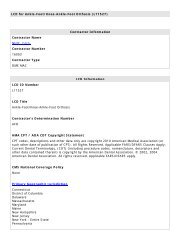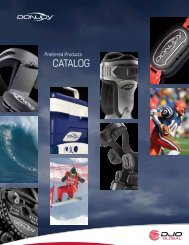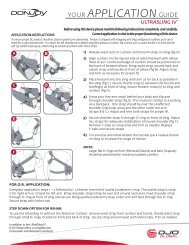Intelect Transport Ultrasound User Manual - DJO Global
Intelect Transport Ultrasound User Manual - DJO Global
Intelect Transport Ultrasound User Manual - DJO Global
Create successful ePaper yourself
Turn your PDF publications into a flip-book with our unique Google optimized e-Paper software.
NOMENCLATURE<br />
<strong>Intelect</strong> TranSport® <strong>Ultrasound</strong><br />
<br />
Intensity Display<br />
Select this button to change display from W/cm 2 (Intensity) to Watts (Power).<br />
Intensity<br />
Use the Up or Down arrow to increase or decrease output power intensity.<br />
Applicator<br />
The hand held assembly used to deliver ultrasonic energy. The applicator includes the sound head, transducer, and related<br />
electronics.<br />
Duty Cycle<br />
Select this button to change to a duty cycle of 10%, 20%, 50%, or Continuous.<br />
Battery Indicator<br />
When displayed on the LCD, this symbol indicates the battery pack option is present on the <strong>Intelect</strong> TranSport <strong>Ultrasound</strong>. This<br />
symbol also displays the charge status of the battery.<br />
LCD Intensity/Contrast Dial<br />
If the intensity of the LCD display diminishes, turn the dial until the display contrast is optimal.<br />
15