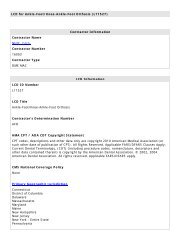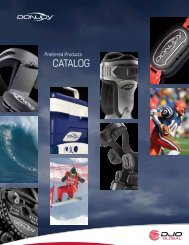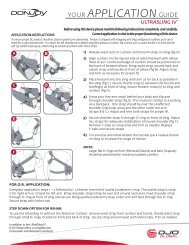Intelect Transport Ultrasound User Manual - DJO Global
Intelect Transport Ultrasound User Manual - DJO Global
Intelect Transport Ultrasound User Manual - DJO Global
Create successful ePaper yourself
Turn your PDF publications into a flip-book with our unique Google optimized e-Paper software.
operation<br />
restoring factory settings (continued)<br />
<strong>Intelect</strong> TranSport® <strong>Ultrasound</strong><br />
3. Press the DISPLAY (enter) button to accept the highlighted selection.<br />
The Restore Factory Settings Confirmation window displays.<br />
4. Press any button to confirm that you have restored the factory settings on your unit.<br />
The default power up settings are restored and you are returned to the Clinical Resources<br />
menu.<br />
29