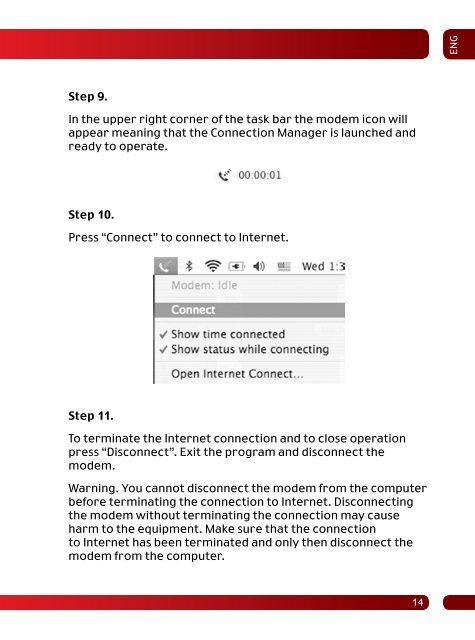USB-Modem VW 110 Installation and connection manual for MAC ...
USB-Modem VW 110 Installation and connection manual for MAC ...
USB-Modem VW 110 Installation and connection manual for MAC ...
You also want an ePaper? Increase the reach of your titles
YUMPU automatically turns print PDFs into web optimized ePapers that Google loves.
ENG<br />
Step 9.<br />
In the upper right corner of the task bar the modem icon will<br />
appear meaning that the Connection Manager is launched <strong>and</strong><br />
ready to operate.<br />
Step 10.<br />
Press “Connect” to connect to Internet.<br />
Step 11.<br />
To terminate the Internet <strong>connection</strong> <strong>and</strong> to close operation<br />
press “Disconnect”. Exit the program <strong>and</strong> disconnect the<br />
modem.<br />
Warning. You cannot disconnect the modem from the computer<br />
be<strong>for</strong>e terminating the <strong>connection</strong> to Internet. Disconnecting<br />
the modem without terminating the <strong>connection</strong> may cause<br />
harm to the equipment. Make sure that the <strong>connection</strong><br />
to Internet has been terminated <strong>and</strong> only then disconnect the<br />
modem from the computer.<br />
14