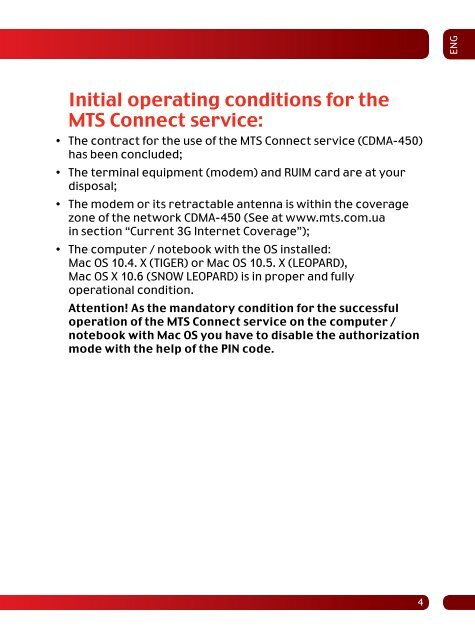USB-Modem VW 110 Installation and connection manual for MAC ...
USB-Modem VW 110 Installation and connection manual for MAC ...
USB-Modem VW 110 Installation and connection manual for MAC ...
Create successful ePaper yourself
Turn your PDF publications into a flip-book with our unique Google optimized e-Paper software.
ENG<br />
Initial operating conditions <strong>for</strong> the<br />
MTS Connect service:<br />
• The contract <strong>for</strong> the use of the MTS Connect service (CDMA-450)<br />
has been concluded;<br />
• The terminal equipment (modem) <strong>and</strong> RUIM card are at your<br />
disposal;<br />
• The modem or its retractable antenna is within the coverage<br />
zone of the network CDMA-450 (See at www.mts.com.ua<br />
in section “Current 3G Internet Coverage”);<br />
• The computer / notebook with the OS installed:<br />
Mac OS 10.4. X (TIGER) or Mac OS 10.5. X (LEOPARD),<br />
Mac OS X 10.6 (SNOW LEOPARD) is in proper <strong>and</strong> fully<br />
operational condition.<br />
Attention! As the m<strong>and</strong>atory condition <strong>for</strong> the successful<br />
operation of the MTS Connect service on the computer /<br />
notebook with Mac OS you have to disable the authorization<br />
mode with the help of the PIN code.<br />
4