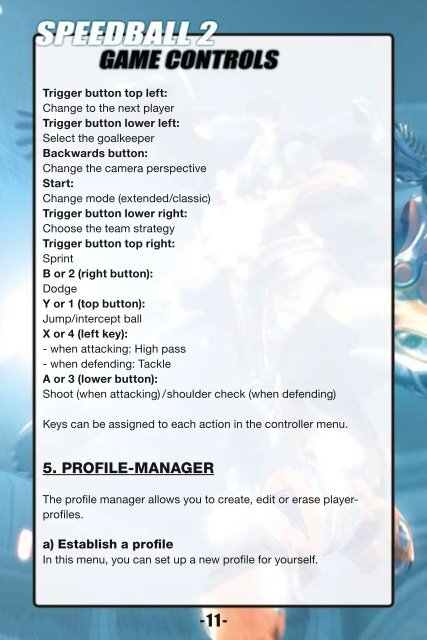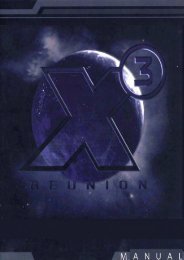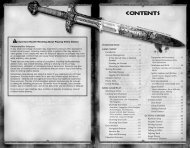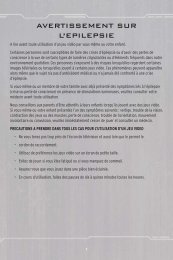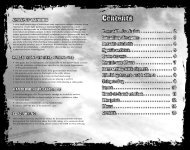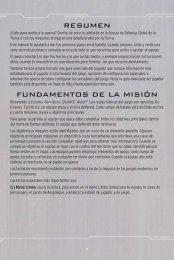Create successful ePaper yourself
Turn your PDF publications into a flip-book with our unique Google optimized e-Paper software.
Trigger button top left:<br />
Change to the next player<br />
Trigger button lower left:<br />
Select the goalkeeper<br />
Backwards button:<br />
Change the camera perspective<br />
Start:<br />
Change mode (extended/classic)<br />
Trigger button lower right:<br />
Choose the team strategy<br />
Trigger button top right:<br />
Sprint<br />
B or 2 (right button):<br />
Dodge<br />
Y or 1 (top button):<br />
Jump/intercept ball<br />
X or 4 (left key):<br />
- when attacking: High pass<br />
- when defending: Tackle<br />
A or 3 (lower button):<br />
Shoot (when attacking) / shoulder check (when defending)<br />
Keys can be assigned to each action in the controller menu.<br />
5. PROFILE-MANAGER<br />
The profile manager allows you to create, edit or erase playerprofiles.<br />
a) Establish a profile<br />
In this menu, you can set up a new profile for yourself.<br />
-11-