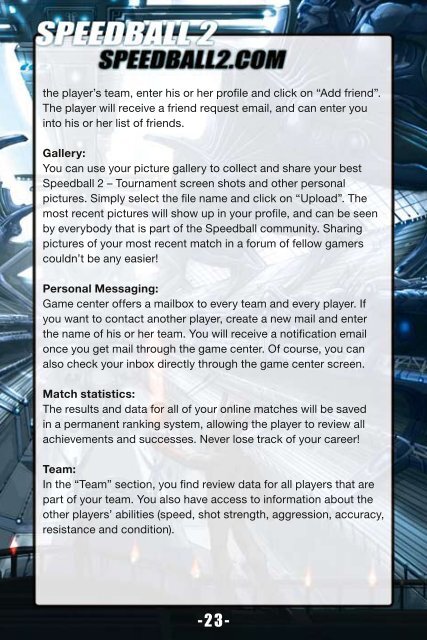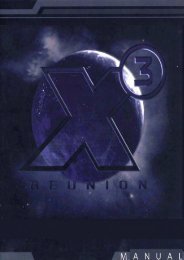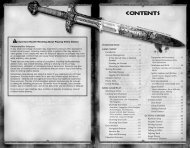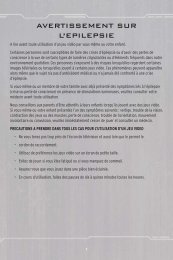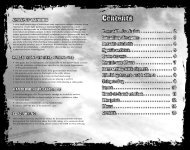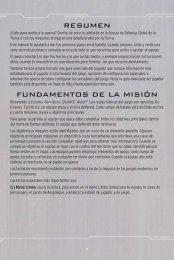Create successful ePaper yourself
Turn your PDF publications into a flip-book with our unique Google optimized e-Paper software.
the player’s team, enter his or her profile and click on “Add friend”.<br />
The player will receive a friend request email, and can enter you<br />
into his or her list of friends.<br />
Gallery:<br />
You can use your picture gallery to collect and share your best<br />
Speedball 2 – Tournament screen shots and other personal<br />
pictures. Simply select the file name and click on “Upload”. The<br />
most recent pictures will show up in your profile, and can be seen<br />
by everybody that is part of the Speedball community. Sharing<br />
pictures of your most recent match in a forum of fellow gamers<br />
couldn’t be any easier!<br />
Personal Messaging:<br />
Game center offers a mailbox to every team and every player. If<br />
you want to contact another player, create a new mail and enter<br />
the name of his or her team. You will receive a notification email<br />
once you get mail through the game center. Of course, you can<br />
also check your inbox directly through the game center screen.<br />
Match statistics:<br />
The results and data for all of your online matches will be saved<br />
in a permanent ranking system, allowing the player to review all<br />
achievements and successes. Never lose track of your career!<br />
Team:<br />
In the “Team” section, you find review data for all players that are<br />
part of your team. You also have access to information about the<br />
other players’ abilities (speed, shot strength, aggression, accuracy,<br />
resistance and condition).<br />
-23- -23