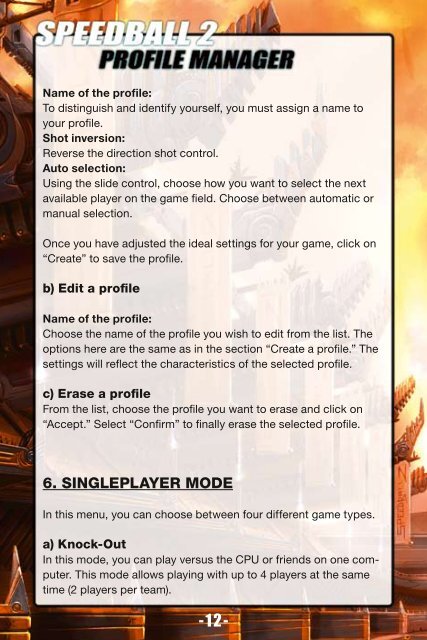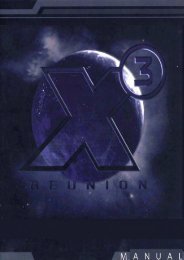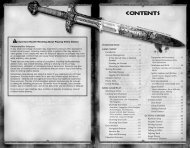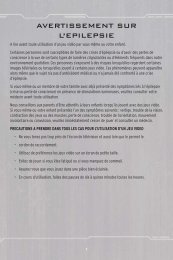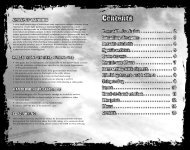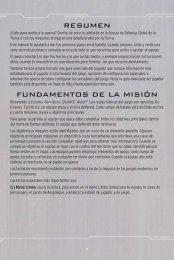Create successful ePaper yourself
Turn your PDF publications into a flip-book with our unique Google optimized e-Paper software.
Name of the profile:<br />
To distinguish and identify yourself, you must assign a name to<br />
your profile.<br />
Shot inversion:<br />
Reverse the direction shot control.<br />
Auto selection:<br />
Using the slide control, choose how you want to select the next<br />
available player on the game field. Choose between automatic or<br />
manual selection.<br />
Once you have adjusted the ideal settings for your game, click on<br />
“Create” to save the profile.<br />
b) Edit a profile<br />
Name of the profile:<br />
Choose the name of the profile you wish to edit from the list. The<br />
options here are the same as in the section “Create a profile.” The<br />
settings will reflect the characteristics of the selected profile.<br />
c) Erase a profile<br />
From the list, choose the profile you want to erase and click on<br />
“Accept.” Select “Confirm” to finally erase the selected profile.<br />
6. SINGLEPLAYER MODE<br />
In this menu, you can choose between four different game types.<br />
a) Knock-Out<br />
In this mode, you can play versus the CPU or friends on one computer.<br />
This mode allows playing with up to 4 players at the same<br />
time (2 players per team).<br />
-12-