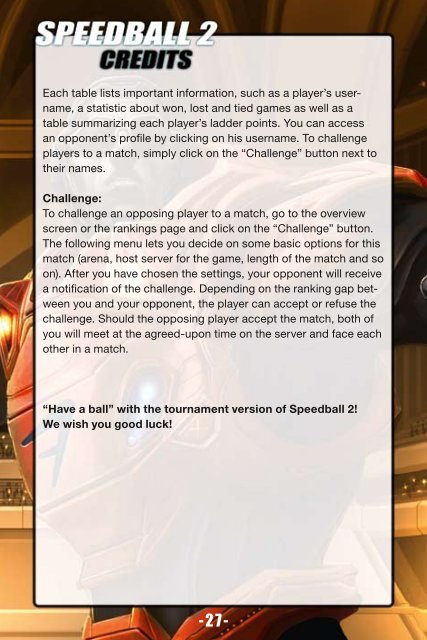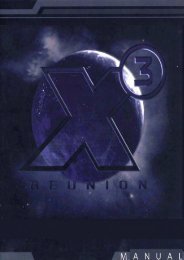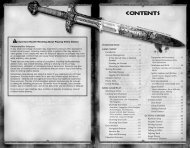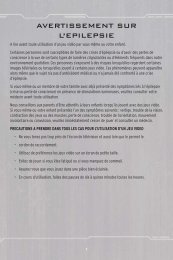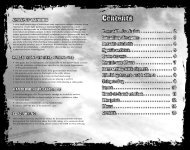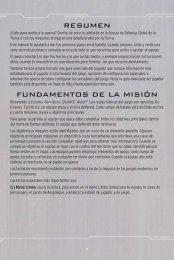Create successful ePaper yourself
Turn your PDF publications into a flip-book with our unique Google optimized e-Paper software.
Each table lists important information, such as a player’s username,<br />
a statistic about won, lost and tied games as well as a<br />
table summarizing each player’s ladder points. You can access<br />
an opponent’s profile by clicking on his username. To challenge<br />
players to a match, simply click on the “Challenge” button next to<br />
their names.<br />
Challenge:<br />
To challenge an opposing player to a match, go to the overview<br />
screen or the rankings page and click on the “Challenge” button.<br />
The following menu lets you decide on some basic options for this<br />
match (arena, host server for the game, length of the match and so<br />
on). After you have chosen the settings, your opponent will receive<br />
a notification of the challenge. Depending on the ranking gap between<br />
you and your opponent, the player can accept or refuse the<br />
challenge. Should the opposing player accept the match, both of<br />
you will meet at the agreed-upon time on the server and face each<br />
other in a match.<br />
“Have a ball” with the tournament version of Speedball 2!<br />
We wish you good luck!<br />
-27-