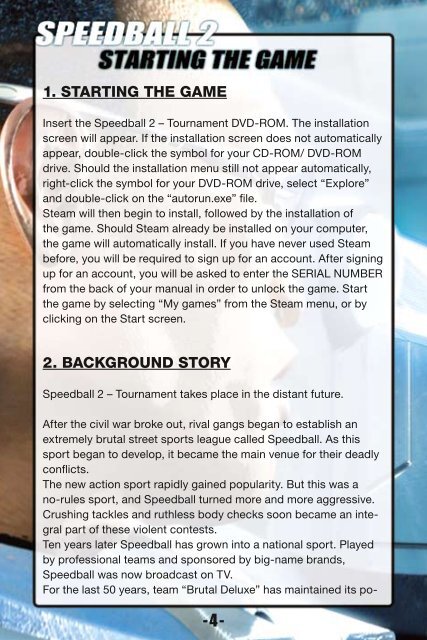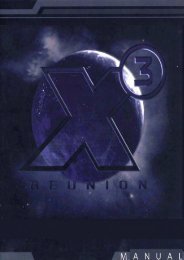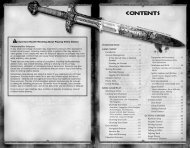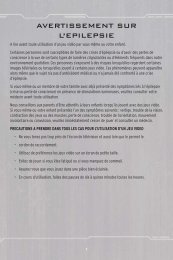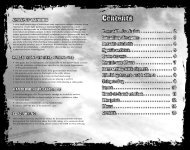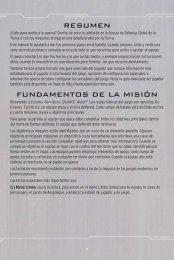Create successful ePaper yourself
Turn your PDF publications into a flip-book with our unique Google optimized e-Paper software.
1. STARTING THE GAME<br />
Insert the Speedball 2 – Tournament DVD-ROM. The installation<br />
screen will appear. If the installation screen does not automatically<br />
appear, double-click the symbol for your CD-ROM/ DVD-ROM<br />
drive. Should the installation menu still not appear automatically,<br />
right-click the symbol for your DVD-ROM drive, select “Explore”<br />
and double-click on the “autorun.exe” file.<br />
Steam will then begin to install, followed by the installation of<br />
the game. Should Steam already be installed on your computer,<br />
the game will automatically install. If you have never used Steam<br />
before, you will be required to sign up for an account. After signing<br />
up for an account, you will be asked to enter the SERIAL NUMBER<br />
from the back of your manual in order to unlock the game. Start<br />
the game by selecting “My games” from the Steam menu, or by<br />
clicking on the Start screen.<br />
2. BACKGROUND STORY<br />
Speedball 2 – Tournament takes place in the distant future.<br />
After the civil war broke out, rival gangs began to establish an<br />
extremely brutal street sports league called Speedball. As this<br />
sport began to develop, it became the main venue for their deadly<br />
conflicts.<br />
The new action sport rapidly gained popularity. But this was a<br />
no-rules sport, and Speedball turned more and more aggressive.<br />
Crushing tackles and ruthless body checks soon became an integral<br />
part of these violent contests.<br />
Ten years later Speedball has grown into a national sport. Played<br />
by professional teams and sponsored by big-name brands,<br />
Speedball was now broadcast on TV.<br />
For the last 50 years, team “Brutal Deluxe” has maintained its po-<br />
-4-