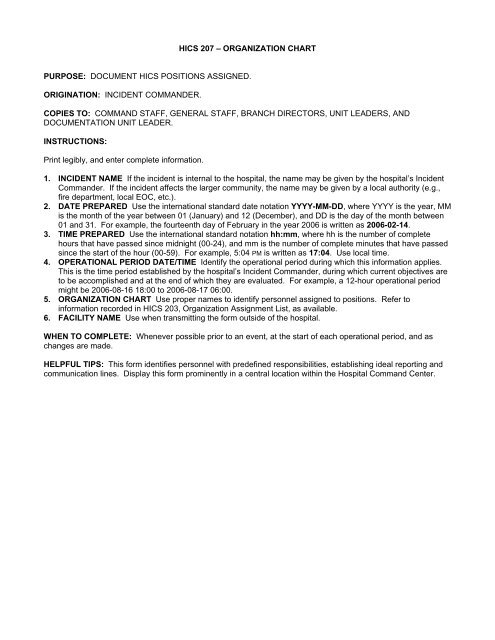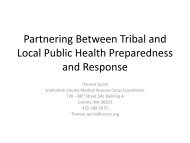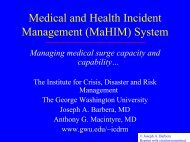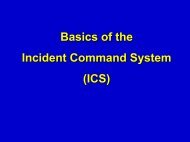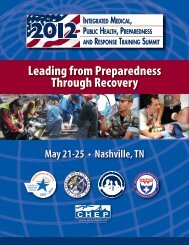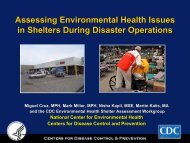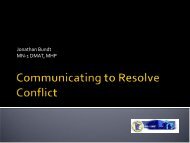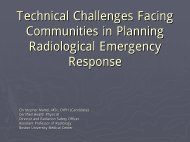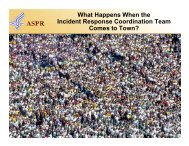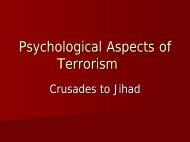Using the HICS Tools in Incident Action Planning - The 2012 ...
Using the HICS Tools in Incident Action Planning - The 2012 ...
Using the HICS Tools in Incident Action Planning - The 2012 ...
You also want an ePaper? Increase the reach of your titles
YUMPU automatically turns print PDFs into web optimized ePapers that Google loves.
<strong>HICS</strong> 207 – ORGANIZATION CHART<br />
PURPOSE: DOCUMENT <strong>HICS</strong> POSITIONS ASSIGNED.<br />
ORIGINATION: INCIDENT COMMANDER.<br />
COPIES TO: COMMAND STAFF, GENERAL STAFF, BRANCH DIRECTORS, UNIT LEADERS, AND<br />
DOCUMENTATION UNIT LEADER.<br />
INSTRUCTIONS:<br />
Pr<strong>in</strong>t legibly, and enter complete <strong>in</strong>formation.<br />
1. INCIDENT NAME If <strong>the</strong> <strong>in</strong>cident is <strong>in</strong>ternal to <strong>the</strong> hospital, <strong>the</strong> name may be given by <strong>the</strong> hospital’s <strong>Incident</strong><br />
Commander. If <strong>the</strong> <strong>in</strong>cident affects <strong>the</strong> larger community, <strong>the</strong> name may be given by a local authority (e.g.,<br />
fire department, local EOC, etc.).<br />
2. DATE PREPARED Use <strong>the</strong> <strong>in</strong>ternational standard date notation YYYY-MM-DD, where YYYY is <strong>the</strong> year, MM<br />
is <strong>the</strong> month of <strong>the</strong> year between 01 (January) and 12 (December), and DD is <strong>the</strong> day of <strong>the</strong> month between<br />
01 and 31. For example, <strong>the</strong> fourteenth day of February <strong>in</strong> <strong>the</strong> year 2006 is written as 2006-02-14.<br />
3. TIME PREPARED Use <strong>the</strong> <strong>in</strong>ternational standard notation hh:mm, where hh is <strong>the</strong> number of complete<br />
hours that have passed s<strong>in</strong>ce midnight (00-24), and mm is <strong>the</strong> number of complete m<strong>in</strong>utes that have passed<br />
s<strong>in</strong>ce <strong>the</strong> start of <strong>the</strong> hour (00-59). For example, 5:04 PM is written as 17:04. Use local time.<br />
4. OPERATIONAL PERIOD DATE/TIME Identify <strong>the</strong> operational period dur<strong>in</strong>g which this <strong>in</strong>formation applies.<br />
This is <strong>the</strong> time period established by <strong>the</strong> hospital’s <strong>Incident</strong> Commander, dur<strong>in</strong>g which current objectives are<br />
to be accomplished and at <strong>the</strong> end of which <strong>the</strong>y are evaluated. For example, a 12-hour operational period<br />
might be 2006-08-16 18:00 to 2006-08-17 06:00.<br />
5. ORGANIZATION CHART Use proper names to identify personnel assigned to positions. Refer to<br />
<strong>in</strong>formation recorded <strong>in</strong> <strong>HICS</strong> 203, Organization Assignment List, as available.<br />
6. FACILITY NAME Use when transmitt<strong>in</strong>g <strong>the</strong> form outside of <strong>the</strong> hospital.<br />
WHEN TO COMPLETE: Whenever possible prior to an event, at <strong>the</strong> start of each operational period, and as<br />
changes are made.<br />
HELPFUL TIPS: This form identifies personnel with predef<strong>in</strong>ed responsibilities, establish<strong>in</strong>g ideal report<strong>in</strong>g and<br />
communication l<strong>in</strong>es. Display this form prom<strong>in</strong>ently <strong>in</strong> a central location with<strong>in</strong> <strong>the</strong> Hospital Command Center.