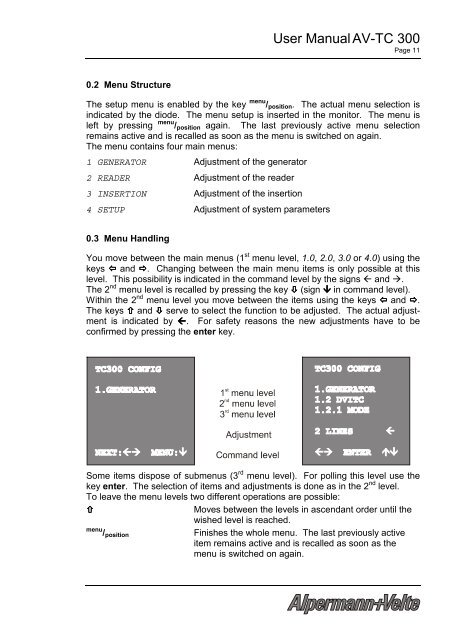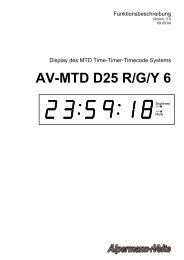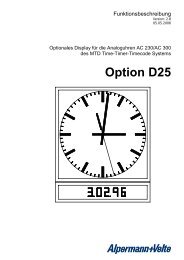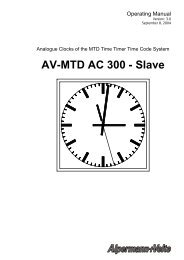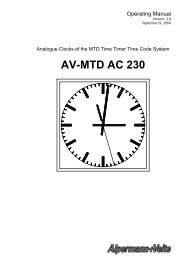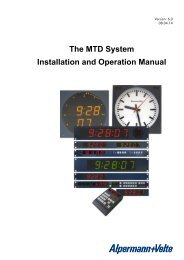Generator, Reader, Inserter AV-TC 300 - Alpermann + Velte
Generator, Reader, Inserter AV-TC 300 - Alpermann + Velte
Generator, Reader, Inserter AV-TC 300 - Alpermann + Velte
- No tags were found...
Create successful ePaper yourself
Turn your PDF publications into a flip-book with our unique Google optimized e-Paper software.
User Manual <strong>AV</strong>-<strong>TC</strong> <strong>300</strong><br />
Page 11<br />
0.2 Menu Structure<br />
The setup menu is enabled by the key menu / position . The actual menu selection is<br />
indicated by the diode. The menu setup is inserted in the monitor. The menu is<br />
left by pressing menu / position again. The last previously active menu selection<br />
remains active and is recalled as soon as the menu is switched on again.<br />
The menu contains four main menus:<br />
1 GENERATOR Adjustment of the generator<br />
2 READER Adjustment of the reader<br />
3 INSERTION Adjustment of the insertion<br />
4 SETUP Adjustment of system parameters<br />
0.3 Menu Handling<br />
You move between the main menus (1 st menu level, 1.0, 2.0, 3.0 or 4.0) using the<br />
keys and . Changing between the main menu items is only possible at this<br />
level. This possibility is indicated in the command level by the signs and .<br />
The 2 nd menu level is recalled by pressing the key (sign in command level).<br />
Within the 2 nd menu level you move between the items using the keys and .<br />
The keys and serve to select the function to be adjusted. The actual adjustment<br />
is indicated by . For safety reasons the new adjustments have to be<br />
confirmed by pressing the enter key.<br />
Some items dispose of submenus (3 rd menu level). For polling this level use the<br />
key enter. The selection of items and adjustments is done as in the 2 nd level.<br />
To leave the menu levels two different operations are possible:<br />
<br />
Moves between the levels in ascendant order until the<br />
wished level is reached.<br />
menu / position<br />
Finishes the whole menu. The last previously active<br />
item remains active and is recalled as soon as the<br />
menu is switched on again.