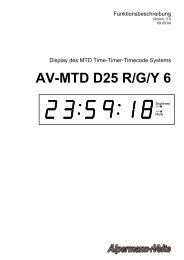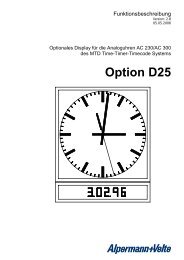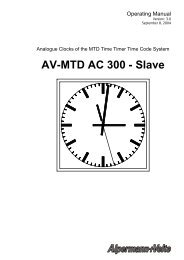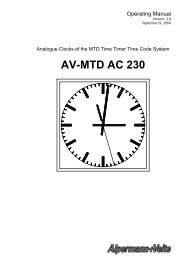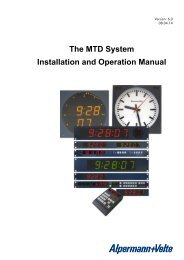Generator, Reader, Inserter AV-TC 300 - Alpermann + Velte
Generator, Reader, Inserter AV-TC 300 - Alpermann + Velte
Generator, Reader, Inserter AV-TC 300 - Alpermann + Velte
- No tags were found...
You also want an ePaper? Increase the reach of your titles
YUMPU automatically turns print PDFs into web optimized ePapers that Google loves.
User Manual <strong>AV</strong>-<strong>TC</strong> <strong>300</strong><br />
Page 27<br />
M3.1.5 MTD TIME C Insertion of MTD time C.<br />
Adjustment like MTD TIME A.<br />
M3.1.6 MTD TIME D Insertion of MTD time D.<br />
Adjustment like MTD TIME A.<br />
M3.1.7 MTD TIME E Insertion of MTD time E.<br />
Adjustment like MTD TIME A.<br />
M3.1.8 MTD TIME F Insertion of MTD time F.<br />
Adjustment like MTD TIME A.<br />
M3.1.9 MTD TIME G Insertion of MTD time G.<br />
Adjustment like MTD TIME A.<br />
Avoid confusions with the insertion of 6-digit generator<br />
time with indicator.<br />
M3.1.10 MTD TIME H Insertion of MTD time H.<br />
Adjustment like MTD TIME A.<br />
M3.1.11 MTD TIME I Insertion of MTD date.<br />
Adjustment like MTD TIME A.<br />
M3.2 Text<br />
In an independent section the <strong>AV</strong>-<strong>TC</strong> <strong>300</strong> features an insertion of user-defined<br />
characters into a video signal. Four "pages" of up to 16 alphanumeric characters<br />
can be defined. The text insertions are not part of the Time Code data!<br />
Press enter to recall the 3 rd menu level. Within the 3 rd menu level the actual<br />
choice of items can be checked using the keys and .The following items are<br />
available:<br />
M3.2.1 TEXT 1 MODE ON Enables the setting of the first text line.<br />
OFF Disables the setting of the first text line.<br />
The current setting is marked with a . If this value<br />
has to be modified, the desired setting is selected with<br />
the keys and . Confirm the selection with enter.<br />
Positioning of the insertion see M3.1.<br />
M3.2.2 TEXT 1 EDIT Entry of the first text line.<br />
To modify any characters, these are firstly selected with<br />
the set button, so that they start flashing. Then they<br />
are modified by using the and buttons. Confirm<br />
the entry with enter. A blank space is entered by using<br />
the flashing and lifted dot.<br />
M3.2.3 TEXT 2 MODE ON Enables setting of the second text line.<br />
OFF Disables setting of the second text line.<br />
Adjustments see M3.2.1.<br />
M3.2.4 TEXT 2 EDIT Entry of the second text line.<br />
Adjustments see M3.2.2.