C:\Users\zakwaan\Documents\Tv Renamer 2.oxps - Mede8er.org
C:\Users\zakwaan\Documents\Tv Renamer 2.oxps - Mede8er.org
C:\Users\zakwaan\Documents\Tv Renamer 2.oxps - Mede8er.org
- No tags were found...
Create successful ePaper yourself
Turn your PDF publications into a flip-book with our unique Google optimized e-Paper software.
After your preference and folder locations are set, your screen should look like this:<br />
Select ‘Scan’ tab, the scan window opens – Click ‘Scan’ on this window as well.<br />
It may prompt you to create missing Season folders: you can choose to create or ignore.<br />
Please remember items you ignore,<br />
When you do add the files in future it will not be processed.<br />
You will then need to go into ‘Options’ > ‘Ignore List’ and remove as<br />
required.


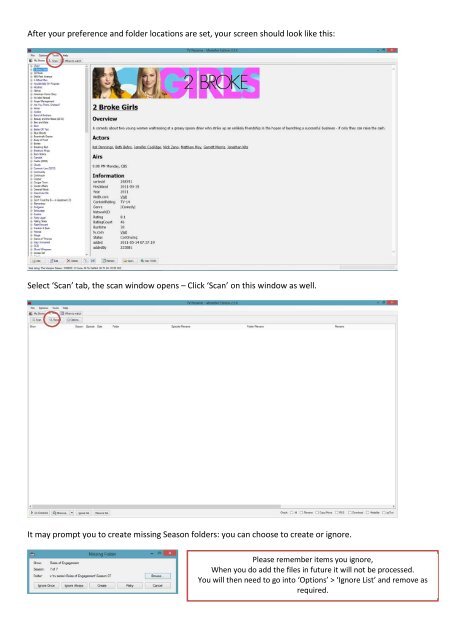









![Review [Media Center]: Mede8er MED500X (+ video)](https://img.yumpu.com/3934389/1/184x260/review-media-center-mede8er-med500x-video.jpg?quality=85)