C:\Users\zakwaan\Documents\Tv Renamer 2.oxps - Mede8er.org
C:\Users\zakwaan\Documents\Tv Renamer 2.oxps - Mede8er.org
C:\Users\zakwaan\Documents\Tv Renamer 2.oxps - Mede8er.org
- No tags were found...
You also want an ePaper? Increase the reach of your titles
YUMPU automatically turns print PDFs into web optimized ePapers that Google loves.
Setting up the path to your TV Series drive / folders continued:<br />
‘Folder Monitor’box appears and when this<br />
is done a list of Shows will be displayed in the<br />
‘Scan Result’ tab.<br />
The above window displays all the TV Series found.<br />
Select ‘Auto ID All’ This will scan thetvdb for relevant show codes.<br />
You may select ‘Visit TVDB’ to verify that it is the correct show code.<br />
Click ‘Edit’ if incorrect code found and type in show name to retrieve a list of shows, select the correct<br />
show and click ‘ok’<br />
Alternatively: under ‘My Shows’tab,<br />
Right click on desired series ‘Edit Show’ and<br />
rectify as required.


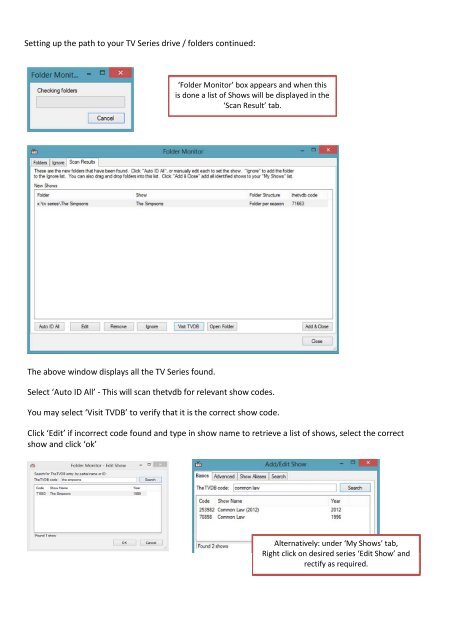









![Review [Media Center]: Mede8er MED500X (+ video)](https://img.yumpu.com/3934389/1/184x260/review-media-center-mede8er-med500x-video.jpg?quality=85)