C:\Users\zakwaan\Documents\Tv Renamer 2.oxps - Mede8er.org
C:\Users\zakwaan\Documents\Tv Renamer 2.oxps - Mede8er.org
C:\Users\zakwaan\Documents\Tv Renamer 2.oxps - Mede8er.org
- No tags were found...
You also want an ePaper? Increase the reach of your titles
YUMPU automatically turns print PDFs into web optimized ePapers that Google loves.
Acknowledgement<br />
Thank you to Sstteevvee – man behind TVRename and Mark Summerville for their assistance, contribution and<br />
help in further developing this app for <strong>Mede8er</strong>. Thanks to all the folk on the <strong>Mede8er</strong> forum for testing and input.<br />
TVRename<br />
Program scans your series folder(s) and will create <strong>Mede8er</strong> compatible files required for your TV Wall.<br />
The app tells you what’s missing and what’s just released thereby ensuring your library is always up to<br />
date<br />
Important note:<br />
The TV Wall works differently to the Movie Wall – It does NOT get scanned!!, delete the <strong>Mede8er</strong>.db file in your Series<br />
folder to ensure correct operation of your TV Wall.<br />
TVRename now creates <strong>Mede8er</strong> compatible files for:<br />
Series information series.xml<br />
Episode Information xxxxxx.xml<br />
Fan art fanart.jpg<br />
Folder art folder.jpg (now collects Season specific image)<br />
Episode thumbs series.jpg<br />
Getting started:<br />
Download the zip file and extract it preferably to your Program Files directory.<br />
Let’s setup a few things: (This only needs to be done once!)<br />
This is the welcome screen when the program starts for the first time:


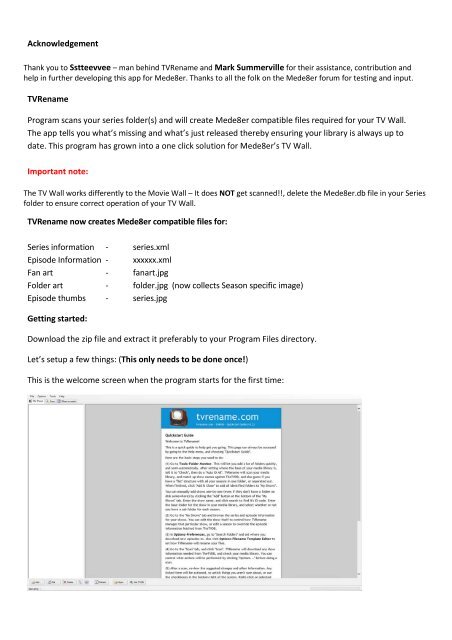









![Review [Media Center]: Mede8er MED500X (+ video)](https://img.yumpu.com/3934389/1/184x260/review-media-center-mede8er-med500x-video.jpg?quality=85)