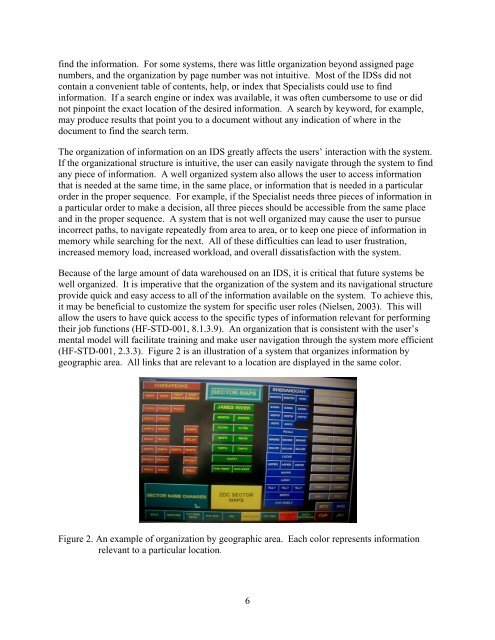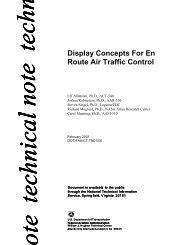Design of information Display Systems for Air Traffic Control - FAA
Design of information Display Systems for Air Traffic Control - FAA
Design of information Display Systems for Air Traffic Control - FAA
You also want an ePaper? Increase the reach of your titles
YUMPU automatically turns print PDFs into web optimized ePapers that Google loves.
find the <strong>in<strong>for</strong>mation</strong>. For some systems, there was little organization beyond assigned page<br />
numbers, and the organization by page number was not intuitive. Most <strong>of</strong> the IDSs did not<br />
contain a convenient table <strong>of</strong> contents, help, or index that Specialists could use to find<br />
<strong>in<strong>for</strong>mation</strong>. If a search engine or index was available, it was <strong>of</strong>ten cumbersome to use or did<br />
not pinpoint the exact location <strong>of</strong> the desired <strong>in<strong>for</strong>mation</strong>. A search by keyword, <strong>for</strong> example,<br />
may produce results that point you to a document without any indication <strong>of</strong> where in the<br />
document to find the search term.<br />
The organization <strong>of</strong> <strong>in<strong>for</strong>mation</strong> on an IDS greatly affects the users’ interaction with the system.<br />
If the organizational structure is intuitive, the user can easily navigate through the system to find<br />
any piece <strong>of</strong> <strong>in<strong>for</strong>mation</strong>. A well organized system also allows the user to access <strong>in<strong>for</strong>mation</strong><br />
that is needed at the same time, in the same place, or <strong>in<strong>for</strong>mation</strong> that is needed in a particular<br />
order in the proper sequence. For example, if the Specialist needs three pieces <strong>of</strong> <strong>in<strong>for</strong>mation</strong> in<br />
a particular order to make a decision, all three pieces should be accessible from the same place<br />
and in the proper sequence. A system that is not well organized may cause the user to pursue<br />
incorrect paths, to navigate repeatedly from area to area, or to keep one piece <strong>of</strong> <strong>in<strong>for</strong>mation</strong> in<br />
memory while searching <strong>for</strong> the next. All <strong>of</strong> these difficulties can lead to user frustration,<br />
increased memory load, increased workload, and overall dissatisfaction with the system.<br />
Because <strong>of</strong> the large amount <strong>of</strong> data warehoused on an IDS, it is critical that future systems be<br />
well organized. It is imperative that the organization <strong>of</strong> the system and its navigational structure<br />
provide quick and easy access to all <strong>of</strong> the <strong>in<strong>for</strong>mation</strong> available on the system. To achieve this,<br />
it may be beneficial to customize the system <strong>for</strong> specific user roles (Nielsen, 2003). This will<br />
allow the users to have quick access to the specific types <strong>of</strong> <strong>in<strong>for</strong>mation</strong> relevant <strong>for</strong> per<strong>for</strong>ming<br />
their job functions (HF-STD-001, 8.1.3.9). An organization that is consistent with the user’s<br />
mental model will facilitate training and make user navigation through the system more efficient<br />
(HF-STD-001, 2.3.3). Figure 2 is an illustration <strong>of</strong> a system that organizes <strong>in<strong>for</strong>mation</strong> by<br />
geographic area. All links that are relevant to a location are displayed in the same color.<br />
Figure 2. An example <strong>of</strong> organization by geographic area. Each color represents <strong>in<strong>for</strong>mation</strong><br />
relevant to a particular location.<br />
6