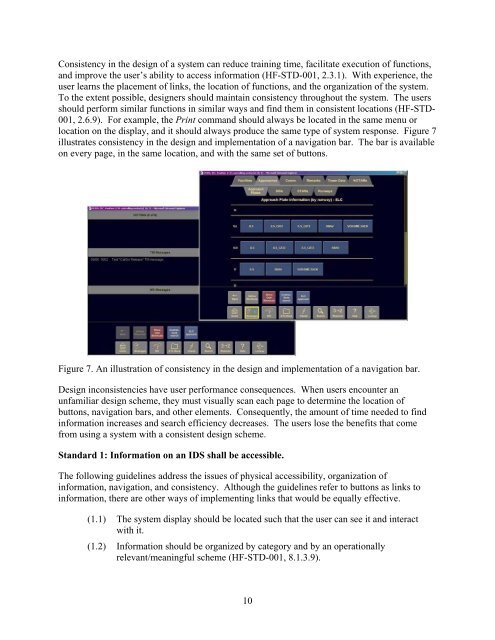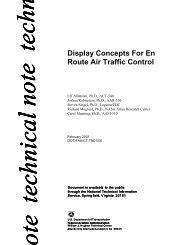Design of information Display Systems for Air Traffic Control - FAA
Design of information Display Systems for Air Traffic Control - FAA
Design of information Display Systems for Air Traffic Control - FAA
Create successful ePaper yourself
Turn your PDF publications into a flip-book with our unique Google optimized e-Paper software.
Consistency in the design <strong>of</strong> a system can reduce training time, facilitate execution <strong>of</strong> functions,<br />
and improve the user’s ability to access <strong>in<strong>for</strong>mation</strong> (HF-STD-001, 2.3.1). With experience, the<br />
user learns the placement <strong>of</strong> links, the location <strong>of</strong> functions, and the organization <strong>of</strong> the system.<br />
To the extent possible, designers should maintain consistency throughout the system. The users<br />
should per<strong>for</strong>m similar functions in similar ways and find them in consistent locations (HF-STD-<br />
001, 2.6.9). For example, the Print command should always be located in the same menu or<br />
location on the display, and it should always produce the same type <strong>of</strong> system response. Figure 7<br />
illustrates consistency in the design and implementation <strong>of</strong> a navigation bar. The bar is available<br />
on every page, in the same location, and with the same set <strong>of</strong> buttons.<br />
Figure 7. An illustration <strong>of</strong> consistency in the design and implementation <strong>of</strong> a navigation bar.<br />
<strong>Design</strong> inconsistencies have user per<strong>for</strong>mance consequences. When users encounter an<br />
unfamiliar design scheme, they must visually scan each page to determine the location <strong>of</strong><br />
buttons, navigation bars, and other elements. Consequently, the amount <strong>of</strong> time needed to find<br />
<strong>in<strong>for</strong>mation</strong> increases and search efficiency decreases. The users lose the benefits that come<br />
from using a system with a consistent design scheme.<br />
Standard 1: In<strong>for</strong>mation on an IDS shall be accessible.<br />
The following guidelines address the issues <strong>of</strong> physical accessibility, organization <strong>of</strong><br />
<strong>in<strong>for</strong>mation</strong>, navigation, and consistency. Although the guidelines refer to buttons as links to<br />
<strong>in<strong>for</strong>mation</strong>, there are other ways <strong>of</strong> implementing links that would be equally effective.<br />
(1.1) The system display should be located such that the user can see it and interact<br />
with it.<br />
(1.2) In<strong>for</strong>mation should be organized by category and by an operationally<br />
relevant/meaningful scheme (HF-STD-001, 8.1.3.9).<br />
10