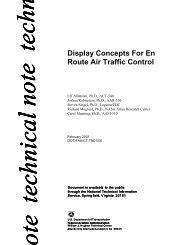Design of information Display Systems for Air Traffic Control - FAA
Design of information Display Systems for Air Traffic Control - FAA
Design of information Display Systems for Air Traffic Control - FAA
You also want an ePaper? Increase the reach of your titles
YUMPU automatically turns print PDFs into web optimized ePapers that Google loves.
3.3 Other Topics<br />
3.3.1 Use <strong>of</strong> Color<br />
Color can be an extremely effective cue <strong>for</strong> highlighting <strong>in<strong>for</strong>mation</strong>, drawing the user’s<br />
attention, reducing clutter, or grouping similar elements (HF-STD-001, 8.6.2.1). If used<br />
improperly, however, color can lose its effectiveness at drawing the user’s attention and can add<br />
clutter and noise to a display. We describe some general guidelines <strong>for</strong> the use <strong>of</strong> color here. A<br />
more comprehensive set <strong>of</strong> guidelines is available in the Human Factors <strong>Design</strong> Standard (HF-<br />
STD-001, 8.6.2) as well as in other sources (e.g., Cardosi & Hannon, 1999).<br />
Color should be used conservatively and consistently. Color should be used to designate<br />
meaningful categories <strong>of</strong> displayed <strong>in<strong>for</strong>mation</strong> if it will facilitate user understanding or<br />
per<strong>for</strong>mance (HF-STD-001, 8.6.2.7.1). Because only eight or nine highly saturated colors can be<br />
easily discriminated, the total number <strong>of</strong> colors used should not exceed four <strong>for</strong> a single display<br />
and seven <strong>for</strong> a set <strong>of</strong> related displays (HF-STD-001, 8.6.2.7.3). Additional colors should be<br />
reserved <strong>for</strong> special use (<strong>for</strong> example, in map displays) (HF-STD-001, 8.6.2.7.4).<br />
Although users <strong>of</strong>ten express a preference <strong>for</strong> color, it does not always improve their<br />
per<strong>for</strong>mance (HF-STD-001, 8.6.2). If used to represent meaning, each color should only<br />
represent a single category <strong>of</strong> <strong>in<strong>for</strong>mation</strong> (HF-STD-001, 8.6.2.4.1). In the field, we observed<br />
some IDSs that successfully used color to organize the display and to draw the user’s attention to<br />
<strong>in<strong>for</strong>mation</strong> that was relevant to their tasks. We also observed displays that appeared noisy due<br />
to the use <strong>of</strong> too many colors or inconsistent application <strong>of</strong> meaning to color.<br />
The issue <strong>of</strong> color selection is complex and very important. The use <strong>of</strong> color should not reduce<br />
the readability <strong>of</strong> <strong>in<strong>for</strong>mation</strong> on the display (HF-STD-001, 8.6.2.1.7). There<strong>for</strong>e, colors should<br />
be selected carefully <strong>for</strong> the display <strong>of</strong> <strong>in<strong>for</strong>mation</strong>, particularly <strong>for</strong> combinations <strong>of</strong> text and<br />
background. Readability should be evaluated with users under operational conditions such as<br />
ambient lighting and display type (HF-STD-001, 8.6.2.5.3). If multiple colors are used to<br />
represent categories <strong>of</strong> <strong>in<strong>for</strong>mation</strong>, they should be distinguishable under operational conditions<br />
(HF-STD-001, 2.6.9). It is also important to be aware <strong>of</strong> existing color-coding conventions and<br />
reserved meanings, such as the use <strong>of</strong> red <strong>for</strong> emergency or failure conditions. In Figure 10 <strong>for</strong><br />
example, red is only used <strong>for</strong> the emergency checklist button and to highlight closures.<br />
20