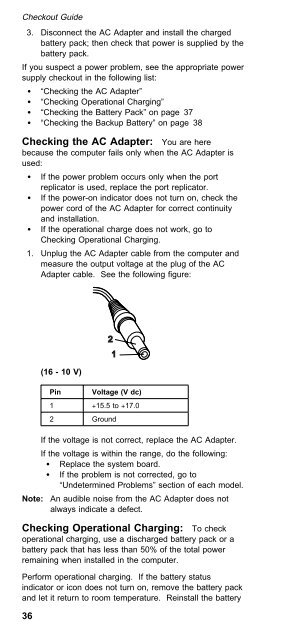IBM Mobile Systems ThinkPad 600/600E (2645 ... - LinuxFocus.org
IBM Mobile Systems ThinkPad 600/600E (2645 ... - LinuxFocus.org
IBM Mobile Systems ThinkPad 600/600E (2645 ... - LinuxFocus.org
Create successful ePaper yourself
Turn your PDF publications into a flip-book with our unique Google optimized e-Paper software.
Checkout Guide<br />
3. Disconnect the AC Adapter and install the charged<br />
battery pack; then check that power is supplied by the<br />
battery pack.<br />
If you suspect a power problem, see the appropriate power<br />
supply checkout in the following list:<br />
� “Checking the AC Adapter”<br />
� “Checking Operational Charging”<br />
� “Checking the Battery Pack” on page 37<br />
� “Checking the Backup Battery” on page 38<br />
Checking the AC Adapter: You are here<br />
because the computer fails only when the AC Adapter is<br />
used:<br />
� If the power problem occurs only when the port<br />
replicator is used, replace the port replicator.<br />
� If the power-on indicator does not turn on, check the<br />
power cord of the AC Adapter for correct continuity<br />
and installation.<br />
� If the operational charge does not work, go to<br />
Checking Operational Charging.<br />
1. Unplug the AC Adapter cable from the computer and<br />
measure the output voltage at the plug of the AC<br />
Adapter cable. See the following figure:<br />
(16 - 10 V)<br />
Pin Voltage (V dc)<br />
1 +15.5 to +17.0<br />
2 Ground<br />
If the voltage is not correct, replace the AC Adapter.<br />
If the voltage is within the range, do the following:<br />
� Replace the system board.<br />
� If the problem is not corrected, go to<br />
“Undetermined Problems” section of each model.<br />
Note: An audible noise from the AC Adapter does not<br />
always indicate a defect.<br />
Checking Operational Charging: To check<br />
operational charging, use a discharged battery pack or a<br />
battery pack that has less than 50% of the total power<br />
remaining when installed in the computer.<br />
Perform operational charging. If the battery status<br />
indicator or icon does not turn on, remove the battery pack<br />
and let it return to room temperature. Reinstall the battery<br />
36