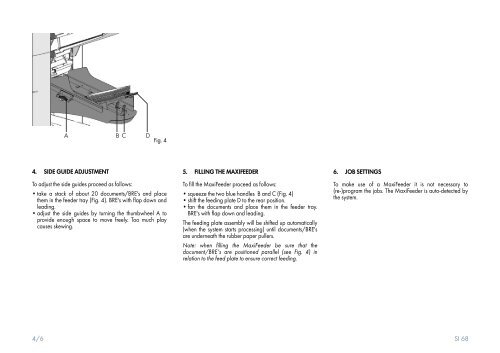User Guide MF-2 Product(range) - Neopost
User Guide MF-2 Product(range) - Neopost
User Guide MF-2 Product(range) - Neopost
You also want an ePaper? Increase the reach of your titles
YUMPU automatically turns print PDFs into web optimized ePapers that Google loves.
Fig. 4<br />
4. SIDE GUIDE ADJUSTMENT<br />
To adjust the side guides proceed as follows:<br />
• take a stack of about 20 documents/BRE's and place<br />
them in the feeder tray (Fig. 4). BRE's with flap down and<br />
leading.<br />
• adjust the side guides by turning the thumbwheel A to<br />
provide enough space to move freely. Too much play<br />
causes skewing.<br />
5. FILLING THE MAXIFEEDER<br />
To fill the MaxiFeeder proceed as follows:<br />
• squeeze the two blue handles B and C (Fig. 4)<br />
• shift the feeding plate D to the rear position.<br />
• fan the documents and place them in the feeder tray.<br />
BRE's with flap down and leading.<br />
The feeding plate assembly will be shifted up automatically<br />
(when the system starts processing) until documents/BRE's<br />
are underneath the rubber paper pullers.<br />
Note: when filling the MaxiFeeder be sure that the<br />
document/BRE’s are positioned parallel (see Fig. 4) in<br />
relation to the feed plate to ensure correct feeding.<br />
6. JOB SETTINGS<br />
To make use of a MaxiFeeder it is not necessary to<br />
(re-)program the jobs. The MaxiFeeder is auto-detected by<br />
the system.<br />
4/6 SI 68