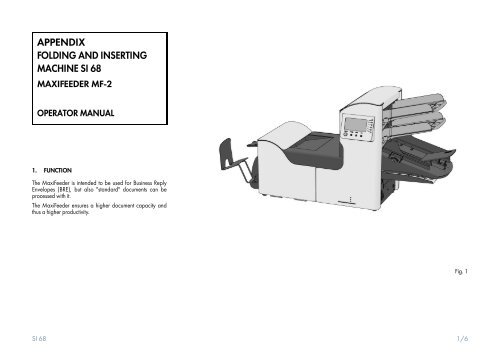User Guide MF-2 Product(range) - Neopost
User Guide MF-2 Product(range) - Neopost
User Guide MF-2 Product(range) - Neopost
Create successful ePaper yourself
Turn your PDF publications into a flip-book with our unique Google optimized e-Paper software.
APPENDIX<br />
FOLDING AND INSERTING<br />
MACHINE SI 68<br />
MAXIFEEDER <strong>MF</strong>-2<br />
OPERATOR MANUAL<br />
1. FUNCTION<br />
The MaxiFeeder is intended to be used for Business Reply<br />
Envelopes (BRE), but also "standard" documents can be<br />
processed with it.<br />
The MaxiFeeder ensures a higher document capacity and<br />
thus a higher productivity.<br />
Fig. 1<br />
SI 68<br />
1/6
Before using this system thoroughly read the operating<br />
instructions. In the European Union an operator manual<br />
printed in the national language(s) is supplied with the<br />
system. If it is not, contact your authorized distributor.<br />
Warning<br />
• Before connecting check whether the system is suitable for<br />
the local mains voltage; refer to the type plate.<br />
Safety precautions<br />
• This system is only to be operated by fully trained<br />
personnel. The manufacturer accepts no responsibility for<br />
injuries caused by unauthorized operation.<br />
•The opening of covers must be carried out only by a<br />
skilled and authorized person who is aware of the hazard<br />
involved. The system will not operate with the covers<br />
opened.<br />
• Keep long hair, fingers, jewellery, etc. away from turning<br />
parts of the system.<br />
• The socket outlet shall be installed near the equipment<br />
and shall be easily accessible.<br />
• The mains plug shall be connected only to a socket outlet<br />
provided with a protective earth contact.<br />
• Over-current protection in the equipment also relies on the<br />
branch circuit protection (max. 20 A).<br />
• The following part(s) is (are) considered the equipment<br />
disconnect device(s):<br />
-power supply cord plug.<br />
Accessory, paper feeder <strong>MF</strong>-2, for use with UL Listed<br />
NWGQ applicants equipment.<br />
Note: this manual describes the additional functions of an SI<br />
68 and necessary adjustments when a MaxiFeeder has<br />
been installed. Use this manual in combination with the<br />
Operator Manual SI 68.<br />
CONTENTS<br />
Section<br />
Page<br />
1. FUNCTION 1<br />
2. PREPARATIONS 3<br />
3. SEPARATION ADJUSTMENT 3<br />
4. SIDE GUIDE ADJUSTMENT 4<br />
5. FILLING THE MAXIFEEDER 4<br />
6. JOB SETTINGS 4<br />
7. FAULT FINDING 5<br />
8. MAINTENANCE 5<br />
8.1 Servicing 5<br />
8.2 General cleaning 5<br />
9. SPECIFICATIONS 6<br />
2/6 SI 68
Fig. 2<br />
Fig. 3<br />
2. PREPARATIONS<br />
The MaxiFeeder should be installed to an SI 68 at the<br />
position of feeder station 1.<br />
It can be placed into position in the exact same way as you<br />
would with any other document hopper. Proceed as follows:<br />
• lift the paper feed rollers with the front edge of the<br />
MaxiFeeder.<br />
• move the MaxiFeeder forward until it hooks behind the<br />
frame axle.<br />
• connect the connector A to the socket B (Fig. 2).<br />
As the MaxiFeeder is auto-detected by the system when it is<br />
switched on, it is very easy to switch over from the standard<br />
document hopper to the MaxiFeeder and vice versa. Take<br />
care of connecting/disconnecting the MaxiFeeder.<br />
Note: To allow easier hooking on of the MaxiFeeder it is<br />
advised to put the feeding plate A (Fig. 3) in the rear<br />
position. Refer to chapter 3 for adjusting the feeding plate<br />
into the desired position.<br />
3. SEPARATION ADJUSTMENT<br />
When the MaxiFeeder is used at an automatic separation<br />
feeder, the separation is set automatically. No manual<br />
adjustments are needed.<br />
When the MaxiFeeder is used at a manual separation<br />
feeder it might be useful, before adjusting the separation, to<br />
remove the document hopper of the second feeder to obtain<br />
easier acces.<br />
To adjust, proceed as follows:<br />
• squeeze the two blue handles C and D and shift the<br />
feeding plate A as far as possible to the front (Fig. 3).<br />
• push knob B forward until it clicks.<br />
• place a document/BRE on the feeding tray and slide it<br />
about 60 mm (2.4 inch) into the machine. Turn knob B<br />
counter clockwise if the separation is set to narrow.<br />
• push the document/BRE between the rollers.<br />
• turn knob B clockwise to get more resistance or counter<br />
clockwise to lower the resistance.<br />
The separation is adjusted correctly when a slight resistance<br />
is felt on the document /BRE.<br />
Pull knob B back again when ready.<br />
SI 68<br />
3/6
Fig. 4<br />
4. SIDE GUIDE ADJUSTMENT<br />
To adjust the side guides proceed as follows:<br />
• take a stack of about 20 documents/BRE's and place<br />
them in the feeder tray (Fig. 4). BRE's with flap down and<br />
leading.<br />
• adjust the side guides by turning the thumbwheel A to<br />
provide enough space to move freely. Too much play<br />
causes skewing.<br />
5. FILLING THE MAXIFEEDER<br />
To fill the MaxiFeeder proceed as follows:<br />
• squeeze the two blue handles B and C (Fig. 4)<br />
• shift the feeding plate D to the rear position.<br />
• fan the documents and place them in the feeder tray.<br />
BRE's with flap down and leading.<br />
The feeding plate assembly will be shifted up automatically<br />
(when the system starts processing) until documents/BRE's<br />
are underneath the rubber paper pullers.<br />
Note: when filling the MaxiFeeder be sure that the<br />
document/BRE’s are positioned parallel (see Fig. 4) in<br />
relation to the feed plate to ensure correct feeding.<br />
6. JOB SETTINGS<br />
To make use of a MaxiFeeder it is not necessary to<br />
(re-)program the jobs. The MaxiFeeder is auto-detected by<br />
the system.<br />
4/6 SI 68
7. FAULT FINDING<br />
When the feeder has not been detected by the system,<br />
check if the connector has been connected correctly and<br />
switch the SI 68 off and on.<br />
8. MAINTENANCE<br />
8.1 Servicing<br />
Disconnect the mains supply before performing<br />
any maintenance.<br />
The user must not attempt to service the appliance<br />
beyond that described in this operator manual. All<br />
other servicing must be carried out by qualified<br />
service personnel only. Please contact your<br />
authorized distributor.<br />
8.2 General cleaning<br />
The machine must be kept in proper condition by regularly<br />
removing dust, paper remains, etc.<br />
SI 68<br />
5/6
9. SPECIFICATIONS<br />
This operator manual refers to machines as from machine number 04 DP-5001 or higher. EC DECLARATION OF CONFORMITY FOR<br />
ELECTRICAL PRODUCTS<br />
(According to Annex III B of the Low Voltage<br />
Directive)<br />
Machine specifications<br />
Model : MaxiFeeder <strong>MF</strong>-2<br />
Type : high capacity feeder for SI 68<br />
Overall dimensions<br />
height : 210 mm ( 8.3 inch)<br />
width : 285 mm ( 11.2 inch<br />
length : 425 mm ( 16.7 inch)<br />
Weight : 5.05 kg ( 11.1 lbs)<br />
Noise level : refer to Operator Manual SI 68<br />
Hopper capacity : 1200 sheets A5 80 grs.<br />
: 320x Business Reply Envelopes ( BRE )<br />
Operating temperature : 10 °C - 40°C (50°F - 104 °F)<br />
Humidity : 30%-80%<br />
Power consumption : low voltage supplied by the SI 68<br />
Approvals : EMC Certificate conform EMC-Directive.<br />
FCC Certificate conform 47CFR, part 15.<br />
CB Certificate conform IEC 60950.<br />
UL Listed I.T.E. (Information Technology Equipment),<br />
conform UL-IEC 60950, file: E153801.<br />
Conform NEN-EN-IEC 60950 and derivates.<br />
Document/BRE insert specifications<br />
Refer to Operator manual SI 68.<br />
Manufacturer: <strong>Neopost</strong> Industrie BV<br />
Address: De Tijen 3, 9201 BX Drachten<br />
The Netherlands,<br />
herewith declares that the:<br />
<strong>MF</strong>-2,<br />
which this declaration refers to, is in accordance with:<br />
• the conditions of the Low Voltage Directive 73/23/<br />
EEC, modified by the directive 93/68/EEC,<br />
and the following Directive:<br />
• EMC Directive 89/336/EEC, modified by the<br />
directives 91/263/EEC, 92/31/EEC and 93/68/<br />
EEC.<br />
This is a class A product. In a domestic environment this<br />
product may cause radio interference in which case the user<br />
may be required to take adequate measures.<br />
Note: this equipment has been tested and found to comply<br />
with the limits for class A digital device, pursuant to Part 15 of<br />
the FCC Rules. These limits are designed to provide<br />
reasonable protection against harmful interference when the<br />
equipment is operated in a commercial environment. This<br />
equipment generates, uses, and can radiate radio frequency<br />
energy and, if not installed and used in accordance with this<br />
instruction manual, may cause harmful interference to radio<br />
communications. Operation of this equipment in a residential<br />
area is likely to cause harmful interference in which case the<br />
user will be required to correct the interference at his own<br />
expense.<br />
6/6 SI 68<br />
89.41.50 index - - 05/04 Specifications and design are subject to chanche without prior notice.