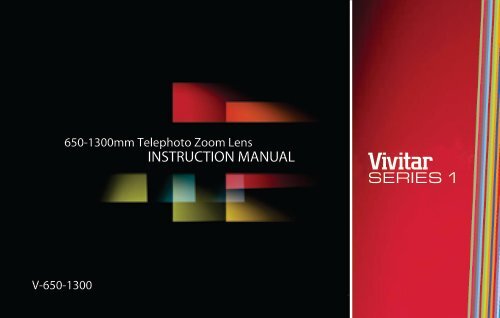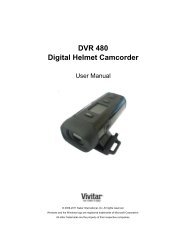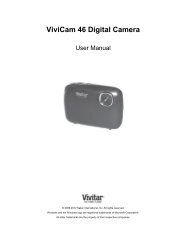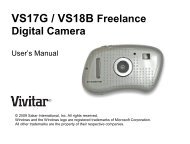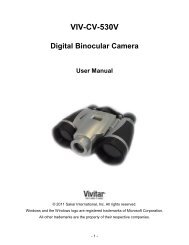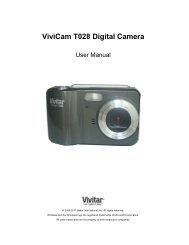Create successful ePaper yourself
Turn your PDF publications into a flip-book with our unique Google optimized e-Paper software.
<strong>650</strong>-<strong>1300</strong>mm Telephoto Zoom Lens<br />
INSTRUCTION MANUAL<br />
V-<strong>650</strong>-<strong>1300</strong>
Limited Five Year Warranty<br />
<strong>Vivitar</strong> warrants this quality product to be free of defects in material and workmanship for a<br />
period of five years from the date of purchase. During the period, <strong>Vivitar</strong> will repair or replace the<br />
product at no charge for parts or labor.<br />
TIME PERIOD OF THIS WARRANTY<br />
The time period of this warranty starts from the date of the original purchase and expires on the<br />
fifth anniversary date of purchase.<br />
WHAT IS NOT COVERED BY THIS WARRANTY<br />
No express or implied warranty is made for any defects in this product which result from<br />
accident, abuse, misuse, failure to operate the product in accordance with relevant instructions,<br />
neglect, immersion in or exposure to chemicals or liquids, extremes of climate, fungus, excessive<br />
wear and tear/cosmetic damage and defects resulting from other extraneous causes such as<br />
unauthorised disassembly, repair or modification.<br />
This warranty shall not extend to any incidental or consequential damages arising from the<br />
purchase, use or inability to use this product even if <strong>Vivitar</strong> has been advised of such damages.<br />
The laws of some countries and some States thereof do not allow the limitation of incidental or<br />
consequential damages, so the above limitation or exclusion may apply to you.<br />
-1-
WHAT TO DO WHEN SERVICE IS NEEDED<br />
STEP 1. Package the product and relevant accessories carefully, using ample padding materials and a sturdy<br />
mailing container to prevent damage in transit.<br />
STEP 2. Include in package:<br />
a) Evidence of date and place of original purchase (for example, a copy of your sales receipt).<br />
b) Detailed description of your problem.<br />
c) When possible, a sample evidencing the problem.<br />
STEP 3. Return item (insured) to: (in the U.S.):<br />
(in the U.K.)<br />
<strong>Vivitar</strong><br />
Sakar UK<br />
Attn: Technical Support 2D Siskin Parkway East<br />
195 Carter Drive<br />
CV3 4PE, UK<br />
Edison NJ 08817<br />
When service is complete, the product will be returned to you shipping prepaid. In the event the product is<br />
deemed to be not faulty or the defect is a result in wear and tear, <strong>Vivitar</strong> may levy a handling charge for the<br />
from country and State to State thereof. For more information visit our website www.vivitar.com<br />
TECHNICAL SUPPORT<br />
support team members will answer your questions. For phone support in the US please call 1-800-592-9541, in the<br />
UK call 0800 917 4831. If you would like to call from anywhere else, please visit www.vivitar.com for your local toll<br />
free number.<br />
-2-
1 2<br />
4<br />
5<br />
3<br />
<strong>650</strong>-<strong>1300</strong>mm Mirror Lens<br />
1. Hood (fixed)<br />
2. Focusing Ring<br />
3. Tripod Lock Bolt<br />
4. Index for Distance and Diaphragm Scale<br />
5. Zoom Lock Ring<br />
-3-
Specifications<br />
Filter Size<br />
F/Stop Range<br />
Minimum Focus Distance<br />
Zoom/Focus Control<br />
Angle of View<br />
Groups/Elements<br />
Length<br />
Maximum Diameter<br />
Weight<br />
: 95mm<br />
: F8-16 (onlyone effective aperture at any focal length)<br />
: 16 feet (4.9 m)<br />
: Two-touch<br />
: 3.8-2 Degrees<br />
: 5/8<br />
: 23.3" (592 mm) @ <strong>1300</strong>mm focal length<br />
: 4.1" (105 mm)<br />
: 4.4 lb (2kg)<br />
-4-
Your <strong>650</strong>-<strong>1300</strong>mm preset lens incorporates not only computerized optical design but also the latest in<br />
optical multi-coating techniques. The process of multi-coating assures virtually flare free photographs even<br />
under adverse lighting conditions resulting in crisp, high contrast pictures. Preset lenses are designed to<br />
retain a full range of exposure, automation and metering capabilities of the camera on which they are<br />
mounted.<br />
MOUNTING THE LENS<br />
Your preset lens utilizes a universal mounting ring (t-mount) which allows your lens to fit practically all SLR<br />
cameras manufactured since 1960. Simply attach the specific t-mount for your model camera to the preset<br />
lens and then mount it to the body of your camera in the same way as you would with the lens included with<br />
your camera. After mounting your t-mount lens adapter to the lens, you may have to adjust the t-mounts so<br />
that the top of the lens faces upwards. If this is necessary, loosen the small screws so that you can make the<br />
needed adjustments.<br />
-5-
SETTING THE STOP<br />
Your <strong>650</strong>-<strong>1300</strong> lens has a changeable F-stop according to the focal length. (Non-auto-Iris lens) F-stop<br />
according to the focal length is marked on the lens barrel. (Refer to the index for the distance and<br />
diaphragm scale)<br />
FOCUSING THE LENS<br />
In order to get a sharp and clear image, look through the viewfinder of your camera, and then rotate the<br />
focus ring which is marked “FAR NEAR” until you can see a clear image through the viewfinder.<br />
USING THE VIEWFINDER WITH THE TELEPHOTO LENSES<br />
The effectiveness of different types of focusing screens varies with the focal length and maximum aperture<br />
of the lens. The range finder of microgrid prisms built into the ground glass do not work as well with longer<br />
focal length lenses as they do with the normal camera lens and most wide angle lenses, and may partially or<br />
full blackout the center focusing spot. When such a condition exists, focusing is best done on the ground<br />
glass portion of the viewing screen. On some SLR cameras, long telephoto lenses appear to produce a cutoff<br />
image in the upper corners or along the entire upper edge of the viewfinder. Such viewing cutoff is actually<br />
caused by the size of the camera’s mirror which is more adequate for the shorter focal length lenses only. The<br />
exposed slide or negative will be unaffected by this viewing deficiency.<br />
-6-
PROPER CARE OF YOUR LENS<br />
Your lens should always be capped to protect it when not in use. Like other precision optics it should never<br />
be simply wiped with tissues since this may damage the surface with dust on the lens. Use a soft brush to<br />
clean the lens surface or polish very gently in a circular motion with high quality, moist lens tissue. Use lens<br />
cleaning fluid to moisten the tissue sparingly and only when necessary by applying one or two drops on the<br />
lens tissue. After the lens surface has dried, clean the lens with a dry tissue and blow away other particles<br />
with a soft brush.<br />
-7-