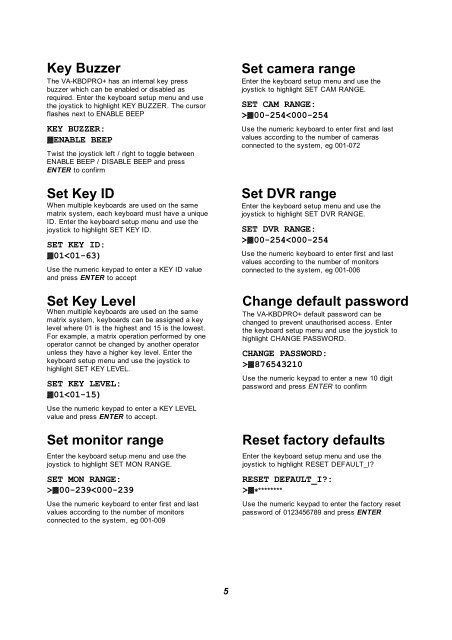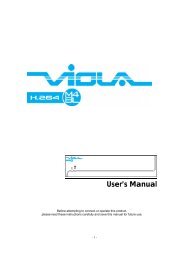User Manual - Videcon
User Manual - Videcon
User Manual - Videcon
You also want an ePaper? Increase the reach of your titles
YUMPU automatically turns print PDFs into web optimized ePapers that Google loves.
Key Buzzer<br />
The VA-KBDPRO+ has an internal key press<br />
buzzer which can be enabled or disabled as<br />
required. Enter the keyboard setup menu and use<br />
the joystick to highlight KEY BUZZER. The cursor<br />
flashes next to ENABLE BEEP<br />
KEY BUZZER:<br />
ENABLE BEEP<br />
Twist the joystick left / right to toggle between<br />
ENABLE BEEP / DISABLE BEEP and press<br />
ENTER to confirm<br />
Set Key ID<br />
When multiple keyboards are used on the same<br />
matrix system, each keyboard must have a unique<br />
ID. Enter the keyboard setup menu and use the<br />
joystick to highlight SET KEY ID.<br />
SET KEY ID:<br />
0100-239********<br />
Use the numeric keypad to enter the factory reset<br />
password of 0123456789 and press ENTER<br />
5