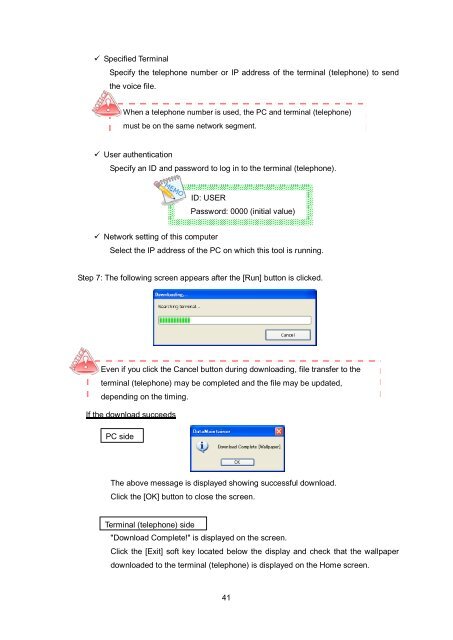Data Maintenance Tool for DT700 Series - NEC Corporation of ...
Data Maintenance Tool for DT700 Series - NEC Corporation of ...
Data Maintenance Tool for DT700 Series - NEC Corporation of ...
Create successful ePaper yourself
Turn your PDF publications into a flip-book with our unique Google optimized e-Paper software.
Specified Terminal<br />
Specify the telephone number or IP address <strong>of</strong> the terminal (telephone) to send<br />
the voice file.<br />
When a telephone number is used, the PC and terminal (telephone)<br />
must be on the same network segment.<br />
User authentication<br />
Specify an ID and password to log in to the terminal (telephone).<br />
ID: USER<br />
Password: 0000 (initial value)<br />
Network setting <strong>of</strong> this computer<br />
Select the IP address <strong>of</strong> the PC on which this tool is running.<br />
Step 7: The following screen appears after the [Run] button is clicked.<br />
Even if you click the Cancel button during downloading, file transfer to the<br />
terminal (telephone) may be completed and the file may be updated,<br />
depending on the timing.<br />
If the download succeeds<br />
PC side<br />
The above message is displayed showing successful download.<br />
Click the [OK] button to close the screen.<br />
Terminal (telephone) side<br />
"Download Complete!" is displayed on the screen.<br />
Click the [Exit] s<strong>of</strong>t key located below the display and check that the wallpaper<br />
downloaded to the terminal (telephone) is displayed on the Home screen.<br />
41