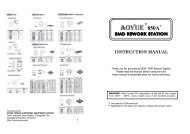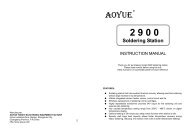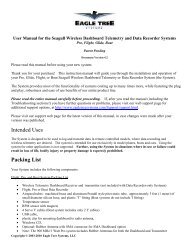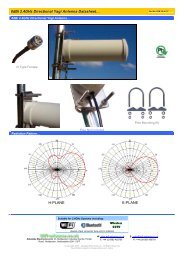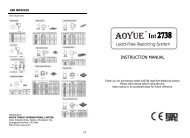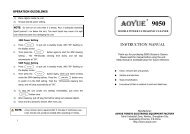852A+ / 852A++ - The Allendale Stores
852A+ / 852A++ - The Allendale Stores
852A+ / 852A++ - The Allendale Stores
Create successful ePaper yourself
Turn your PDF publications into a flip-book with our unique Google optimized e-Paper software.
AIR NOZZLES* (Sold Separately)<br />
AOYUE TONGYI ELECTRONIC EQUIPMENT FACTORY<br />
Jishui Industrial Zone, Nantou, Zhongshan City,<br />
Guangdong Province, P.R.China<br />
www.aoyue.com<br />
20<br />
Copyright © 2007<br />
<strong>852A+</strong> / <strong>852A+</strong>+<br />
SMD Rework Station<br />
INSTRUCTION MANUAL<br />
Thank you for purchasing Aoyue <strong>852A+</strong>/<strong>852A+</strong>+ SMD Rework Station.<br />
It is important to read the manual before using the equipment.<br />
Please keep manual in accessible place for future reference.
This manual is designed to familiarize the user with the<br />
proper operation and maintenance of the equipment. <strong>The</strong> “Care<br />
and Safety Precautions” section explains the hazards of using<br />
any type of electronic device. Please read carefully and observe<br />
the guidelines in order to maximize usage and minimize the risk<br />
of injury or accidents.<br />
2<br />
BASIC TROUBLESHOOTING GUIDE<br />
PROBLEM 6: THE UNIT IS VERY NOISY<br />
SOLUTION: Make sure the screw has been removed from the center<br />
of the base of main unit. Remove if otherwise.<br />
PROBLEM 7: THE UNIT IS VIBRATING TOO MUCH<br />
Check if the 4 screws that hold the pump in place are properly and<br />
tightly connected. Unplug the system from the main power source<br />
before opening the case to check the internal settings.<br />
PROBLEM 8: DISPLAY AND OTHER DEVICE OPERATION<br />
ISSUES<br />
SOLUTION: Try to press the “Reset” button on the device. Note that<br />
resetting the device will also reset all previously defined<br />
configurations.<br />
PROBLEM 9: FOR <strong>852A+</strong>+ ONLY; AIR PRESSURE DROPS<br />
WHEN USING THE SUCTION PEN<br />
DESCRIPTION: <strong>The</strong> Air pressure drops when using the suction pen<br />
and does not recover to its previous height in the air gauge.<br />
SOLUTION: Decrease the air pressure level, set air pressure level at<br />
about 80.<br />
NOTE: (for <strong>852A+</strong>+ only)<br />
Air pressure level may drop a little when the suction pen is<br />
picking up ICs. <strong>The</strong> air pressure level gauge should revert back to its<br />
previous state when the IC is released.<br />
Blockages in the suction pen’s tube and nozzle may cause the air<br />
pressure to drop. Clean the air passage for maximum air pressure<br />
capacity regularly.<br />
OTHER PROBLEMS NOT MENTIONED:<br />
Contact the vendor.<br />
19
BASIC TROUBLESHOOTING GUIDE<br />
PROBLEM 4: BANNER OR PRODUCT NAME IS ALWAYS<br />
SCROLLING THE UNIT IS NOT USABLE<br />
DESCRIPTION: <strong>The</strong> product name is just always scrolling from the<br />
digital panel, rendering the device unusable.<br />
SOLUTION: Try to press “Reset” from the panel. Note that resetting<br />
the device will also reset all previously defined configurations.<br />
PROBLEM 5: AIR PRESSURE LEVEL IS SIGNIFICANTLY LOW<br />
NO MATTER HOW HIGH THE AIRFLOW LEVEL IS CALIBRATED<br />
CASE 1: Check the mains voltage (AC power source). If the voltage<br />
level falls significantly low, about 1520% lower than the standard,<br />
there will also be a noticeable drop in the air pressure level.<br />
SOLUTION: Please refer to your local power service provider.<br />
CASE 2: <strong>The</strong> microcontroller might have detected the operating<br />
frequency incorrectly. <strong>The</strong> user will notice that airflow level is weaker<br />
compared to the displayed value.<br />
SOLUTION: Try to press the “Reset” button on the panel and let the<br />
device redetect the proper operating frequency. Note that resetting<br />
the device will also reset all previously defined configurations.<br />
18<br />
TABLE OF CONTENTS<br />
PRODUCT DESCRIPTION ………………………….. 4<br />
FUNCTIONS & FEATURES ………………………….. 5<br />
PACKAGE INCLUSION …………………………….. 6<br />
SPECIFICATIONS …………………………………… 6<br />
CARE & SAFETY PRECAUTIONS ……………………. 7<br />
PANEL CONTROLS …………………………………. 8<br />
OPERATING GUIDELINES ………………………. 9-14<br />
MAINTENANCE ……………………………….. 15-16<br />
BASIC TROUBLESHOOTING GUIDE ……………17-19<br />
AIR NOZZLES ……………………………………… 20<br />
3
PRODUCT DESCRIPTION<br />
4<br />
<strong>The</strong> Aoyue 852A + / 852A ++ SMD Rework Station is a reworking<br />
tool designed to remove and/or repair surface mounted devices such<br />
as SOIC, CHIP, QFP, BLCC, BGA, and so on. It is made to repair systems<br />
without potentially harming or damaging components by actual or direct<br />
contact.<br />
One of the key features of this product is the builtin sleep mode with<br />
timer functionality. This allows the device to cool down temporarily after a<br />
predefined time set by the user with 5 minutes as the default. <strong>The</strong> sleep<br />
mode function will be activated if the hot air gun is docked on the<br />
handle and remained idle for 5 minutes. Once the hot air gun is<br />
released from the handle during sleep, the unit will automatically<br />
switch back to previous working temperature and airflow level<br />
conditions without the need for manual intervention.<br />
BASIC TROUBLESHOOTING GUIDE<br />
PROBLEM 1: THE UNIT HAS NO POWER<br />
1. Check if the unit is switched ON.<br />
2. Check the fuse. Replace with the same type if fuse is blown.<br />
3. Check the power cord and make sure there are no disconnections.<br />
4. Verify that the unit is properly connected to the power source.<br />
PROBLEM 2: TEMPERATURE DISPLAY IS ABOVE 500 o C<br />
DESCRIPTION: Constant display of above 500 o C temperature from<br />
the panel then displays a blinking “OFF” on both sides of the panel<br />
after a few minutes.<br />
SOLUTION:<br />
<strong>The</strong> thermal sensor may be broken and needs to be replaced.<br />
PROBLEM 3: ACTUAL AIR TEMPERATURE IS NOT INCREASING<br />
DESCRIPTION: Actual temperature reading is not increasing or<br />
decreasing based on desired level. <strong>The</strong> panel will then display a<br />
blinking “OFF” on both sides afterwards.<br />
SOLUTION:<br />
<strong>The</strong> heating element may be broken and needs to be replaced, or the<br />
thermal sensor could be shorted.<br />
17
MAINTENANCE<br />
REPLACING THE HEATING ELEMENT<br />
16<br />
<strong>The</strong> heating element is found at the middle part of the hot air<br />
gun. <strong>The</strong> normal life of a heating element is 1 year under normal<br />
operating conditions.<br />
Steps:<br />
1. Loosen the 3 screws that secure the handle.<br />
2. Slide off the plastic tube.<br />
3. Disconnect the ground wire sleeve.<br />
4. Inside the pipe, the quartz glass and heat insulation is installed.<br />
5. Peel of the protection tube covering the thermal sensor wires,<br />
unsolder the wires and detach from the base.<br />
6. Loosen the clip securing the heating element to the base of the<br />
handpiece and slide out the heating element.<br />
7. Insert new heating element and reconnect the thermal sensor<br />
wires, use heatshrinktubes to avoid shorting of thermal sensor.<br />
Be careful not to rub Heating Element wire.<br />
8. Reconnect the ground wire after replacing the element.<br />
9. Assemble the handle again.<br />
FUNCTIONS and FEATURES<br />
● Micro processorcontrolled ESD safe unit<br />
● Fast heating response<br />
● Easytoadjust temperature and airflow control with digital display<br />
● Builtin temperature sensor that aids in providing stable<br />
(temperature) measurements<br />
● Builtin thermal protector<br />
● Wide range of operating temperature and airflow level selection<br />
● Integrated airflow gauge for precise airflow level adjustment<br />
● Unique sleep mode with timer functionality<br />
● Automatic cooling functionality for safety and added protection<br />
● Compatibility with various types of air nozzles to meet different<br />
repairing requirements<br />
5
PACKAGE INCLUSION<br />
QUANTITY PART DESCRIPTION<br />
SPECIFICATIONS<br />
6<br />
1 unit Aoyue <strong>852A+</strong>/ <strong>852A+</strong>+ Main Station with Hot Air Gun<br />
4 pcs Air Nozzles (1124, 1130,1196,1197)<br />
1 pc Z003 Hot Air Gun Holder<br />
1 pc Vacuum Suction Pen<br />
1 pc G001 IC Popper (for <strong>852A+</strong>+ only)<br />
1 pc Power Cord<br />
1 pc Instruction Manual<br />
Station Dimensions 188 (W) x 127 (L) x 244 (D) mm<br />
Weight 3.8 Kg.<br />
Power Input AC 110220 V / 5060 Hz<br />
Power Consumption 500 W<br />
Temperature Range 100°C 480°C<br />
Heating Element Type Metal Heating Core<br />
Pump/Motor Type Diaphragm SpecialPurpose Lathe Pump<br />
Air Capacity 23 l/min (Max)<br />
MAINTENANCE<br />
All cleaning and/or maintenance should be performed<br />
when the equipment is switched off and completely<br />
disconnected from the main power source.<br />
CHANGING THE FUSE<br />
WARNING<br />
● Make sure the equipment is completely isolated from the main<br />
power source before changing the fuse.<br />
● <strong>The</strong> fuse of the main unit is located at the back of the<br />
equipment, right above the power plug connector.<br />
● Change the blown fuse by unscrewing the fuse holder.<br />
● Replace only with the same fuse type, size, and rating. Use the<br />
table below as reference.<br />
● Keep a spare fuse of the same rating for emergency purpose.<br />
Location Rating Size<br />
Rear Panel<br />
SPARE PARTS LIST<br />
3A, 220V<br />
5A, 110V<br />
5x20mm<br />
NUMBER NAME & SPECIFICATION<br />
10094 Hot air gun heating element<br />
30104S Plastic handle of hot air gun<br />
S003 Hot air gun complete handle<br />
20932 Hot air gun metal pipe<br />
P002 Diaphragm pump<br />
15
OPERATING GUIDELINES<br />
3. Wait for a few seconds while the device is adjusting the actual<br />
temperature. <strong>The</strong> control panel will then display ‘AXXX’ to indicate<br />
the actual temperature. Note that actual temperature may vary for<br />
±5% of the defined value. This is normal and should not have any<br />
negative impact on reworking.<br />
14<br />
NOTE: <strong>The</strong> temperature range is between 60 o C and 480 o C.<br />
Airflow Level Setting and Adjustment<br />
1. While the unit is ON and the Hot Air Gun switch set to “Reworking”,<br />
press buttons C3 or C4 from the control panel to increase or<br />
decrease the airflow level, respectively.<br />
2. <strong>The</strong> display panel, B2, will show something like ‘EYYY’ while air<br />
pressure is being adjusted.<br />
3. Wait for a few seconds until the panel displays ‘FYYY’ indicating<br />
that actual airflow level has been reached.<br />
NOTE: <strong>The</strong> airflow level range is between 6 and 99.<br />
CARE and SAFETY PRECAUTIONS<br />
CAUTION<br />
Improper usage can cause injury and physical damage.<br />
For your own safety, please observe the following precautions.<br />
● Temperature may reach as high as 480°C when turned on.<br />
Do not use the device near flammable gases, paper and other<br />
flammable materials.<br />
Do not touch heated parts, which can cause severe burns.<br />
Do not touch metallic parts near the tip.<br />
● <strong>The</strong>rmal Protector<br />
Unit is equipped with auto shutoff ability when temperature<br />
gets too high and automatically turns on when temperature<br />
dropped to a safe level.<br />
● Handle with Care<br />
Never drop or sharply jolt the unit.<br />
Contains delicate parts that may break if unit is dropped.<br />
● Disconnect the plug from the power source if the unit will not be<br />
used for a long period.<br />
Turn off power during breaks, if possible.<br />
● Use only genuine replacement parts.<br />
Turn off power and let unit cool before replacing parts.<br />
● <strong>The</strong> unit may produce a small amount of smoke and unusual<br />
odor during first usage. This is normal and should not yield any<br />
negative result when reworking.<br />
● Soldering process produces smoke, use on well ventilated place.<br />
● Do not alter unit, specifically the internal circuitry, in any manner.<br />
7
PANEL CONTROLS<br />
8<br />
LEGEND:<br />
A Product Name<br />
B1 Temperature Meter<br />
B2 Airflow Level Meter<br />
C1 Temperature Control (Up)<br />
C2 Temperature Control (Down)<br />
C3 Airflow Control (Up)<br />
C4 Airflow Control (Down)<br />
D Reset Button<br />
E Hot Air Output<br />
F Hot Air Gun Switch<br />
G Airflow Gauge<br />
H Power Switch<br />
For <strong>852A+</strong>+ only<br />
Suction pen<br />
receptacle<br />
I Temperature Adjustment Indicator<br />
OPERATING GUIDELINES<br />
Manual Operating Frequency Selection<br />
<strong>The</strong> SMD Rework Station has already the capability of auto<br />
selecting the frequency based on the input power. However, in rare<br />
very cases, users may want to manually select the operating<br />
frequency. <strong>The</strong> following procedure will instruct you how to do this.<br />
Steps:<br />
1. Switch the unit ON (or press “Reset” button, D, from the panel).<br />
2. Press and hold C1 while the banner is scrolling.<br />
3. <strong>The</strong> display panel, B1, will initially indicate ‘60’, which means the<br />
device is currently operating at 60 Hz of frequency.<br />
4. Use buttons C3 and C4 to switch between 50 Hz and 60 Hz.<br />
5. Press C2 to confirm. <strong>The</strong> system will resume automatically.<br />
Temperature Setting and Adjustment<br />
1. While the unit is ON and the Hot Air Gun switch set to “Reworking”,<br />
press buttons C1 or C2 from the control panel to increase or<br />
decrease the temperature, respectively.<br />
2. <strong>The</strong> display panel, B1, will show something like ‘bXXX’ while the<br />
temperature is being adjusted.<br />
You will also notice that a red light (“I” from control panel) is<br />
blinking from the panel. This is to indicate that the system is trying<br />
to reach or maintain the desired temperature level.<br />
13
OPERATING GUIDELINES<br />
Sleep Mode Timer SetUp<br />
1. Switch the unit ON (or press “Reset” button, D, from the panel).<br />
2. Press and hold C3 while the banner is scrolling.<br />
3. Display panel, B2, will initially indicate ‘L05’, which means the<br />
device will switch to sleep mode after 5 minutes (default) of idle<br />
time and if the nozzle is docked on the handle for the duration of<br />
4. Adjust the time before sleep by pressing buttons C1 or C2.<br />
5. Press C4 to confirm.<br />
6. <strong>The</strong> device will start counting down when the hot air gun is docked<br />
on the handle. Once countdown is finished and the hot air gun still<br />
docked, the device will automatically blow air (at room<br />
temperature) to bring down temperature to 90 o C. <strong>The</strong> panel will<br />
then display the following after reaching the safe temperature level<br />
and to indicate that the device is now in sleep mode.<br />
NOTES:<br />
● Time is configurable from 1 to 20 minutes (default 5 minutes).<br />
● <strong>The</strong> device has a switch located at the handle (cradle), which<br />
activates the countdown before the system goes to sleep.<br />
● Once the hot air gun is released from the handle during sleep<br />
mode, the unit will automatically switch back to previous<br />
working temperature and airflow level parameters.<br />
12<br />
OPERATING GUIDELINES<br />
Do not RESET the system while temperature is still high. Allow the<br />
temperature to drop to a minimum before pressing the reset button.<br />
Failure to do so can damage the heating element as well as the<br />
handle because of excessive heat.<br />
NOTE: (for <strong>852A+</strong>+ only)<br />
Suction Pen Assembly and Usage<br />
Plug the end of the suction pen to its receptacle and attach a<br />
suction tip that matches the particular IC to be used.<br />
Suction strength can be increased by increasing the air pressure<br />
(buttons C3 and C4). <strong>The</strong> higher the air pressure the more powerful<br />
the suction strength.<br />
WARNING<br />
As soon as the equipment has been removed from the package,<br />
REMOVE THE SCREW located at the center of the bottom part of<br />
the main unit. This screw holds the pump in place during<br />
transportation. Failing to remove the screw before using the<br />
equipment can cause damage to the system.<br />
How to use the RESET button?<br />
<strong>The</strong> RESET button (button D from the control panel) can be used<br />
to reconfigure temperature and airflow level settings. Once pressed,<br />
the system will temporarily switch to standby mode then start the<br />
device using default temperature and airflow level values of 100 o C and<br />
51, respectively. Pressing the RESET button also removes previously<br />
configured system values.<br />
CAUTION<br />
To pick up ICs using the suction pen, increase air pressure to<br />
maximum, cover the hole at the side of the suction pen while gently<br />
tapping the tip of the suction pen on top of the IC.<br />
9
OPERATING GUIDELINES<br />
2. Start the hot air gun by selecting“Reworking” from the Hot Air<br />
10<br />
IMPORTANT: Use the PANEL CONTROL page for reference.<br />
How to use Aoyue 852A + /852A ++ SMD Rework Station?<br />
(SMD Reworking)<br />
1. Turn ON the main power switch (H from the panel). <strong>The</strong> panel will<br />
initially display the product name in a scrolling manner like below.<br />
<strong>The</strong> temperature (heat) and air level panel will both display “OFF”<br />
afterwards.<br />
Gun switch, F.<br />
3. <strong>The</strong> system will operate at 100 o C temperature and 51 on the<br />
airflow level meter, by default. You will also notice that the metal<br />
ball inside the airflow gauge is positioned somewhere in the<br />
middle. <strong>The</strong> temperature (reading) may overshoot momentarily<br />
but will automatically adjust itself to reach the desired (actual)<br />
OPERATING GUIDELINES<br />
4. Set desired air pressure by pressing C3 or C4 from the panel.<br />
5. Adjust hot air gun temperature by pressing buttons C1 or C2.<br />
6. You may start reworking as soon as the actual temperature and<br />
desired airflow level have reached the desired values as shown<br />
from the display panel.<br />
7. After reworking, select “Cooldown” from the Hot Air Gun switch.<br />
8. This will start the auto cooling function by blowing air at full<br />
speed to accelerate cooling down of the hot air gun.<br />
9. <strong>The</strong> cooling function will automatically stop once the temperature<br />
of the hot air gun reaches 90 o C, as displayed from panel, B1.<br />
10. <strong>The</strong> panel will display “OFF” on both the temperature and airflow<br />
level indicating that the device can already be switched OFF.<br />
11. Turn OFF the device by using the power switch.<br />
12. Unplug the unit from the power source.<br />
RECOMMENDATION: When adjusting the temperature, it is strongly<br />
advised to increase the airflow level first in order to manage the<br />
temperature. Excessive heat may damage the handle and heating<br />
element of the equipment.<br />
11