Network and Certification Training for Windows ... - 1105 Media
Network and Certification Training for Windows ... - 1105 Media
Network and Certification Training for Windows ... - 1105 Media
You also want an ePaper? Increase the reach of your titles
YUMPU automatically turns print PDFs into web optimized ePapers that Google loves.
March 26–30, 2007<br />
Orl<strong>and</strong>o, FL<br />
Hilton in the Walt Disney World Resort<br />
<strong>Network</strong> <strong>and</strong> <strong>Certification</strong> <strong>Training</strong><br />
<strong>for</strong> <strong>Windows</strong> Professionals<br />
Redmond Channel Partner<br />
magazine presents<br />
a new conference!<br />
A Special Program <strong>for</strong><br />
Microsoft Partners:<br />
Helping You Underst<strong>and</strong><br />
the Partner Opportunity<br />
in Microsoft’s New Wave<br />
of Software<br />
March 28–29, 2007<br />
6 Tracks, 100+ Sessions, 165 Hours of <strong>Training</strong><br />
• Exchange / SQL Server<br />
• MCSA<br />
• MCSE<br />
• Scripting <strong>and</strong> Automation<br />
• Security<br />
• System <strong>and</strong> <strong>Network</strong> Troubleshooting<br />
REGISTER TODAY<br />
AND SAVE!<br />
TechMentorEvents.com<br />
Presented By
Welcome to<br />
TechMentor<br />
Microsoft is unleashing a<br />
new wave of technologies.<br />
Will you be ready<br />
M<br />
Make your way to Orl<strong>and</strong>o,<br />
March 26-30 <strong>for</strong> a week of<br />
exceptional network training<br />
at Redmond magazine’s<br />
TechMentor Conference.<br />
You’ll join IT professionals<br />
<strong>for</strong> focused training sessions<br />
— led by expert instructors —<br />
on automating, managing,<br />
securing <strong>and</strong> troubleshooting<br />
Microsoft <strong>Windows</strong> server<br />
systems.<br />
Table of Contents<br />
TechPartner Program . . . . . . 3-5<br />
Program At-A-Glance . . . . . . 6-7<br />
Instructors . . . . . . . . . . . . . . . . . 8<br />
Pre- <strong>and</strong> Post-Conference<br />
Crash Courses . . . . . . . . . . . . . . 9<br />
TechMentor Course<br />
Descriptions . . . . . . . . . . . . 10-21<br />
Registration <strong>and</strong><br />
Travel . . . . . . . . . . . . . . . . . . 22-23<br />
WHO SHOULD ATTEND<br />
• IS/IT Managers <strong>and</strong> Directors<br />
• <strong>Network</strong> <strong>and</strong> Systems Administrators<br />
• <strong>Network</strong> <strong>and</strong> Systems Engineers<br />
• MCPs, MCSAs <strong>and</strong> MCSEs<br />
NEW! Microsoft Live: March 27<br />
Spend a day with Microsoft Technology Specialists as<br />
they preview technologies in <strong>Windows</strong> “Longhorn”<br />
Server <strong>and</strong> Exchange Server 2007 that help protect,<br />
secure, <strong>and</strong> manage your network <strong>and</strong> messaging environments.<br />
Learn about <strong>Network</strong> Access Protection<br />
(NAP) <strong>and</strong> <strong>Windows</strong> Deployment Services (WDS) in<br />
“Longhorn” <strong>and</strong> automating day-to-day administrative<br />
tasks in Exchange with PowerShell.<br />
NEW! TechPartner Conference: March 28-29<br />
Microsoft partners check out our new co-located, 2-day<br />
TechPartner Conference. With Vista, Longhorn, Office<br />
2007 <strong>and</strong> Exchange 2007, Microsoft partners have a new<br />
batch of desktop <strong>and</strong> server tools to look <strong>for</strong>ward to.<br />
Play your cards right, <strong>and</strong> these products can mean<br />
untold riches, new markets <strong>and</strong> lots of fun. Attend this<br />
event <strong>and</strong> find out how!<br />
Keynote Presentation<br />
Mark Minasi, Best-Selling Author, Popular Technology<br />
Columnist, Commentator <strong>and</strong> Keynote Speaker<br />
Living the Longhorn Life: What’s Up With Server 2007<br />
(or Maybe, 2008)<br />
Exhibit Hall<br />
Come by the Exhibit Hall where leading vendors of hardware,<br />
software <strong>and</strong> services <strong>for</strong> <strong>Windows</strong> networking<br />
professionals will demonstrate their latest solutions.<br />
Wednesday, March 28<br />
11:45 a.m. - 2:30 p.m. . . . . . . Exhibit Hall Open<br />
5:30 - 7:30 p.m. . . . . . . . . . . . Welcome Reception<br />
6:00 - 7:30 p.m. . . . . . . . . . . . Vendor Presentations<br />
6:30 - 7:30 p.m. . . . . . . . . . . . Meet the Editors<br />
Thursday, March 29<br />
11:45 a.m. - 2:00 p.m. . . . . . . Exhibit Hall Open<br />
12:45 - 1:45 p.m. . . . . . . . . . . . Consulting Hour<br />
2 TechMentor | <strong>Network</strong>ing <strong>and</strong> <strong>Certification</strong> <strong>Training</strong> <strong>for</strong> <strong>Windows</strong> Professionals
WHO SHOULD ATTEND<br />
• Executive Managers<br />
• System Integrators/VARs<br />
• Consultants<br />
• Service Providers<br />
Agenda-at-a-Glance:<br />
TechPartner<br />
WEDNESDAY, March 28<br />
7:30 – 8:30 a.m. . . . . .<strong>Network</strong>ing <strong>and</strong><br />
Coffee with Pastries<br />
8:30 – 10:00 a.m. . . . .Keynote<br />
10:15 – 11:45 a.m. . . . .Courses<br />
11:45 a.m.–2:30p.m. . .Lunch <strong>and</strong> Exhibit Hall<br />
2:30 – 4:00 p.m. . . . .Courses<br />
4:15 – 5:30 p.m. . . . . .Keynote with Mark Minasi<br />
5:30 – 7:30 p.m. . . . . .Welcome Reception<br />
<strong>and</strong> Exhibit Hall<br />
THURSDAY, March 29<br />
7:30 – 8:30 a.m. . . . . .<strong>Network</strong>ing <strong>and</strong> Coffee<br />
with Pastries<br />
8:30 – 11:45 a.m. . . . . .Courses<br />
11:45 a.m. – 2 p.m. . . .Lunch <strong>and</strong> Exhibit Hall<br />
2:15 - 5:30 p.m. . . . . .Courses<br />
TechPartner Program<br />
March 28-29, 2007<br />
Orl<strong>and</strong>o, FL<br />
Hilton in the Walt Disney World Resort<br />
Underst<strong>and</strong>ing the Partner Opportunity<br />
in Microsoft’s New Wave of Software<br />
A new wave of Microsoft software is hitting the market,<br />
bringing with it new business opportunities <strong>for</strong><br />
Microsoft partners. The company’s $20 billion investment<br />
over the last few years is resulting in new versions of<br />
<strong>Windows</strong> Vista, Microsoft Office, Exchange Server,<br />
SharePoint Server <strong>and</strong> security products this year, with<br />
more products, such as <strong>Windows</strong> “Longhorn” Server, on<br />
the way, as well.<br />
How to respond That’s where the new TechPartner<br />
conference comes in. Brought to you by the organizers<br />
of the long-st<strong>and</strong>ing TechMentor conference series <strong>and</strong><br />
the editors of the Microsoft partner-focused Redmond<br />
Channel Partner magazine, TechPartner is the conference<br />
to attend to get an underst<strong>and</strong>ing of the new<br />
areas of revenue that these new Microsoft products<br />
open <strong>for</strong> fast-moving partner companies.<br />
You’ll get a technology overview deep enough to make<br />
the new business opportunities clear. What’s more,<br />
you’ll come away with tips <strong>for</strong> sales <strong>and</strong> marketing of<br />
the new products, an underst<strong>and</strong>ing of the differentiation<br />
between Microsoft products <strong>and</strong> major competitors,<br />
<strong>and</strong> grounding in the most important licensing changes.<br />
You’ll also get important updates on Microsoft’s partner-facing<br />
programs <strong>and</strong> organization.<br />
Bring Your Team to TechMentor<br />
You can bring your IT department with you because<br />
the TechPartner conference is co-located with the<br />
TechMentor conference. While you get up-to-speed on<br />
the new technologies from a sales perspective, your IT<br />
department can attend in-depth technical training courses<br />
that run the entire week. You <strong>and</strong> your fellow employees<br />
can catch up during lunch <strong>and</strong> dinner to compare notes.<br />
What’s more, you can participate in all the exhibit hall<br />
activities together.<br />
March 26 – 30, 2007 | TechMentorEvents.com<br />
3
TechPartner Course Descriptions<br />
Wednesday, March 28<br />
P1 WINDOWS VISTA OPPORTUNITIES<br />
10:15 - 11:45 a.m. J. Peter Bruzzese<br />
Microsoft’s first major client operating system release in<br />
five years offers partners a number of new business<br />
opportunities. This session will delve into technical details<br />
of <strong>Windows</strong> Vista at just enough depth to illuminate new<br />
opportunities in the security enhancements, the user<br />
interface overhaul, the application development model<br />
changes <strong>and</strong> more. Partners will also get direction on<br />
ways to turn upgrade cycle concerns <strong>and</strong> deployment<br />
needs into new revenue. Other aspects of this session<br />
include advice on licensing changes <strong>and</strong> suggestions <strong>for</strong><br />
marketing the operating system against its toughest competitor<br />
— <strong>Windows</strong> XP.<br />
P2 MICROSOFT EXCHANGE 2007 OPPORTUNITIES<br />
10:15 - 11:45 a.m. Trinity Consulting TBA<br />
Featuring ever-tighter hooks into the rest of the Microsoft<br />
software stack, Exchange 2007 is a different beast than<br />
previous versions of Exchange. This session will explore<br />
new opportunities <strong>for</strong> messaging <strong>and</strong> collaboration business<br />
<strong>and</strong> unified communication business in the technology.<br />
The session will include a lot of discussion <strong>and</strong> practical<br />
analysis of the “better together” opportunities in combining<br />
Exchange 2007 with the 2007 Microsoft Office System.<br />
P3 MICROSOFT OFFICE SYSTEM OPPORTUNITIES, PART 1<br />
2:30 - 4:00 p.m. J. Peter Bruzzese<br />
The 2007 release of the Microsoft Office System is more<br />
than a batch of updated desktop productivity tools. While<br />
Office is traditionally a desktop product, <strong>for</strong> the 2007<br />
Microsoft Office System, it is essential to underst<strong>and</strong> the<br />
close interoperability between the Office applications <strong>and</strong><br />
a new class of servers <strong>and</strong> server-side services. Leveraging<br />
the combination of desktop Office enhancements <strong>and</strong><br />
associated server products, Microsoft has identified new<br />
business opportunities <strong>for</strong> partners in portals, enterprise<br />
content management, collaboration <strong>and</strong> enterprise project<br />
management. These two sessions will explore the opportunities<br />
in those areas. (1 of 2)<br />
P4 MICROSOFT OFFICE SHAREPOINT<br />
2007 OPPORTUNITIES<br />
2:30 - 4:00 p.m. TBA<br />
One of the biggest new products of the current wave is<br />
Microsoft Office SharePoint Server 2007. The new<br />
SharePoint is a likely c<strong>and</strong>idate to be Microsoft’s next<br />
billion dollar product after the Dynamics line. This version<br />
represents a big shift from previous editions of SharePoint.<br />
In addition to the existing portal server capabilities, the<br />
new version integrates much more tightly with Microsoft<br />
Office <strong>and</strong> inherits enterprise content management capabilities.<br />
This session covers the new business opportunities,<br />
sales <strong>and</strong> marketing tips <strong>and</strong> new licensing complexities of<br />
Office SharePoint Server.<br />
Thursday, March 29<br />
P5 MICROSOFT OFFICE SYSTEM OPPORTUNITIES, PART 2<br />
8:30 - 10:00 a.m. J. Peter Bruzzese<br />
The 2007 release of the Microsoft Office System is more<br />
than a batch of updated desktop productivity tools. While<br />
Office is traditionally a desktop product, <strong>for</strong> the 2007<br />
Microsoft Office System, it is essential to underst<strong>and</strong> the<br />
close interoperability between the Office applications <strong>and</strong><br />
a new class of servers <strong>and</strong> server-side services. Leveraging<br />
the combination of desktop Office enhancements <strong>and</strong><br />
associated server products, Microsoft has identified new<br />
business opportunities <strong>for</strong> partners in portals, enterprise<br />
content management, collaboration <strong>and</strong> enterprise project<br />
management. These two sessions will explore the opportunities<br />
in those areas. (2 of 2)<br />
P6 THE NEXT SOFTWARE WAVE: EQUIPPING YOURSELF<br />
TO OUTSELL THE COMPETITION<br />
8:30-10:00 a.m. Geoff Owen<br />
In today's marketplace, you must first assess the competition,<br />
then learn ways to create <strong>and</strong> define value that differentiates<br />
your organization from the rest of the pack. This<br />
session will offer solid advice on analyzing market needs<br />
<strong>and</strong> underst<strong>and</strong>ing your clients' business drivers. We'll<br />
share ways <strong>for</strong> helping your team rise to the challenge <strong>and</strong><br />
show how to develop sales management processes <strong>and</strong><br />
metrics that will set new high-water marks. We'll also talk<br />
about developing effective recruiting, retention <strong>and</strong> training<br />
programs. You'll leave with the tips <strong>and</strong> tools you<br />
need to immediately ride the wave.<br />
P7 MICROSOFT SMALL BUSINESS SERVER OPPORTUNITIES<br />
10:15-11:45 a.m. Vlad Mazek<br />
Over the last year, Microsoft <strong>and</strong> many other big IT vendors<br />
have looked to SMB customers <strong>for</strong> revenue growth.<br />
Microsoft has had a leg up on some competitors with its<br />
traditional market strength in smaller shops, its longst<strong>and</strong>ing<br />
<strong>Windows</strong> Small Business Server product <strong>and</strong> some new<br />
partner initiatives to encourage small business specialization.<br />
This session explains the technologies behind existing<br />
<strong>and</strong> future versions of Small Business Server <strong>and</strong> explores<br />
successful sales, marketing, licensing <strong>and</strong> competitive<br />
strategies <strong>for</strong> reaching elusive small business customers.<br />
P8 USING MARKETING TO CATCH AND RIDE THE<br />
GROWTH WAVE<br />
10:15-11:45 a.m. M.H. Mac McIntosh<br />
Looking <strong>for</strong> ways to ensure that your company catches the<br />
wave of opportunities resulting from Microsoft's newest<br />
software By using proven marketing strategies <strong>and</strong> tactics<br />
to generate more qualified, sales-ready opportunities,<br />
you can make your salespeople up to 40 percent more<br />
efficient at closing business <strong>and</strong> significantly reduce your<br />
cost per sale. This session, taught by a leading softwaremarketing<br />
consultant who's worked with Microsoft partners<br />
of all sizes, will show you how.<br />
4 TechMentor | <strong>Network</strong>ing <strong>and</strong> <strong>Certification</strong> <strong>Training</strong> <strong>for</strong> <strong>Windows</strong> Professionals
P9/P10 AN INDEPENDENT LOOK AT THE STATE OF<br />
THE MICROSOFT PARTNER PROGRAM<br />
2:15 - 3:45 p.m. Paul DeGroot<br />
Analyst Paul DeGroot of Directions on Microsoft, an independent<br />
analyst firm in Kirkl<strong>and</strong>, Wash., gives an assessment<br />
of the Microsoft Partner Program — what’s working,<br />
what’s not, what’s changing, what’s stable, <strong>and</strong> where the<br />
pain points are <strong>for</strong> partners. DeGroot, the back-page<br />
columnist <strong>for</strong> Redmond Channel Partner magazine, also<br />
points the way to new opportunities <strong>and</strong> challenges<br />
Microsoft partners need to know about.<br />
P11 LICENSING IN THE NEXT WAVE<br />
4:00 - 5:30 p.m. Peter Ells<br />
With Microsoft Licensing in the next wave of products,<br />
much is changing. Some of the change is a reflection of<br />
structural changes in the program already underway.<br />
Some is a result of new servers with new Client Access<br />
Licenses <strong>for</strong> new capabilities. Some is the result of an<br />
increasing number of products that are available only to<br />
volume licensing customers. Licensing experts from<br />
Microsoft Large Account Reseller Software ONE make<br />
sense of the new tangle of licensing requirements, giving<br />
you a mental model <strong>and</strong> pointing you to tools to help you<br />
make the most of the licensing changes.<br />
P12 VIRTUALIZATION IN THE NEXT WAVE<br />
4:00 - 5:30 p.m. Greg Shields<br />
Virtualization runs through Microsoft’s next wave of products<br />
like a thread. Beyond the current Microsoft Virtual<br />
Server product, Microsoft plans to embed virtualization<br />
into the code of <strong>Windows</strong> Longhorn Server. In this session,<br />
learn about how virtualization offers partners new business<br />
opportunities to bring customers quick returns on<br />
investment now. You’ll also get the longer view on virtualization’s<br />
potential to realign the way companies license<br />
software <strong>and</strong> provision servers. Additionally, attendees at<br />
this session will come away with an underst<strong>and</strong>ing of the<br />
competitive set of virtualization technologies on the market<br />
<strong>and</strong> their opportunities with each.<br />
TechPartner Instructors<br />
Paul DeGroot<br />
Paul DeGroot is an analyst with Directions<br />
on Microsoft, an independent research<br />
firm focused exclusively on Microsoft<br />
strategies <strong>and</strong> technology.<br />
J. Peter Bruzzese<br />
Over the past 10 years Mr. Bruzzese has<br />
worked <strong>for</strong> everyone from Goldman<br />
Sachs to Microsoft. He specializes in corporate<br />
training <strong>and</strong> has had the privilege<br />
of working with some of the top names in<br />
the business of Computer Education.<br />
During the 90's, Peter focused specifically<br />
on <strong>Certification</strong> <strong>Training</strong> (holding at the<br />
time certifications from Microsoft as an<br />
MCSE <strong>for</strong> 4.0 <strong>and</strong> an MCT, as well as A+,<br />
<strong>Network</strong>+, iNet+ from Comptia, <strong>and</strong> CNA<br />
from Novell <strong>and</strong> CCNA from Cisco). With<br />
the introduction of <strong>Windows</strong> 2000, he<br />
became one of the <strong>for</strong>emost speakers on<br />
the subject of Active Directory <strong>and</strong><br />
Exchange. He wrote several articles <strong>for</strong> a<br />
variety of magazines <strong>and</strong> has coauthored<br />
upwards of 10 different titles<br />
ranging from Directory Services to<br />
Enterprise Storage Solutions. He has<br />
spoken on the Techmentor Conference<br />
circuit, as well. Currently an MCSE <strong>for</strong><br />
2003, he is working on Office 2007 titles<br />
that will soon be on the bookshelves <strong>and</strong><br />
just completed the book Tricks of the<br />
Vista Masters.<br />
M.H. "Mac" McIntosh<br />
M.H. "Mac" McIntosh has been providing<br />
marketing <strong>and</strong> sales consulting services<br />
<strong>for</strong> Microsoft <strong>and</strong> many of its partners <strong>for</strong><br />
more than seven years. More than 1,000<br />
Microsoft Partners across the United<br />
States <strong>and</strong> Canada have attended his<br />
Marketing Boot Camps <strong>and</strong> Marketing <strong>for</strong><br />
Leads (tm) live <strong>and</strong> Web seminars. You<br />
can contact Mac via www.sales-leadexperts.com.<br />
Greg Shields<br />
Greg Shields, MCSE: Security, CCEA, is<br />
a senior consultant with 3t Systems in<br />
Denver, Colorado, www.3tsystems.com.<br />
A contributing editor <strong>and</strong> columnist with<br />
Redmond magazine, Greg has developed<br />
extensive experience with architecting<br />
<strong>and</strong> administering enterprise systems<br />
using Microsoft, Citrix, <strong>and</strong> VMware technologies.<br />
Greg is also a trainer <strong>for</strong> CBT<br />
Nuggets, www.cbtnuggets.com, producing<br />
IT training <strong>for</strong> Citrix, SMS, <strong>and</strong><br />
VBScript scripting. Greg is a dynamic<br />
speaker <strong>and</strong> experienced technical trainer.<br />
Peter Ells<br />
Peter Ells is Microsoft business development<br />
manager <strong>for</strong> Software ONE <strong>and</strong><br />
director of Software ONE's VARassist<br />
business.<br />
Geoff Owen<br />
Geoff Owen, Acumen Associate Managing<br />
Partner, has 25+ years of international<br />
general <strong>and</strong> sales management <strong>and</strong> marketing<br />
experience gained as VP Sales,<br />
General Manager, President <strong>and</strong> CEO in<br />
large, small, early stage, established, high<br />
growth <strong>and</strong> turnaround companies.<br />
Geoff works as an interim leader,<br />
mentor, advisor or consultant in diverse<br />
organizations, providing knowledge <strong>and</strong><br />
experience in managing, planning, recruiting,<br />
sales management, pipeline development<br />
<strong>and</strong> negotiation. He assists companies<br />
in leadership transition, ownership<br />
transition <strong>and</strong> M&A<br />
He speaks at company, investor <strong>and</strong><br />
industry events on investment, management,<br />
sales, revenue predictability <strong>and</strong><br />
building business value.<br />
Many of the TechPartner instructors are<br />
also contributing writers <strong>for</strong> Redmond<br />
Channel Partner magazine.<br />
March 26 – 30, 2007 | TechMentorEvents.com<br />
5
Program-at-a-Glance<br />
Monday, March 26<br />
PRE-CONFERENCE<br />
CRASH COURSES<br />
8:00 – 11:30 a.m.<br />
VMware Virtual Infrastructure Crash Course<br />
CC1<br />
Greg Shields<br />
Vista Security Crash Course<br />
CC2<br />
Mark<br />
Minasi<br />
VBScript Crash Course<br />
CC3<br />
Don<br />
Jones<br />
SYSTEM AND NETWORK<br />
TROUBLESHOOTING<br />
SECURITY<br />
SCRIPTING AND<br />
AUTOMATION<br />
12:30 – 2:00 p.m.<br />
2:15 – 3:45 p.m.<br />
4:00 – 5:30 p.m.<br />
The <strong>Windows</strong> Troubleshooter's<br />
M1 Guide to DNS<br />
Greg Shields<br />
I Hate Patch Tuesday: Real-World<br />
M7 Lessons in Patch Management<br />
Greg Shields<br />
Group Policy Toolkit Secrets<br />
M13<br />
Jeremy Moskowitz<br />
Introduction to USB Stick &<br />
M2 Anonymous Computing<br />
<strong>Network</strong> Analysis<br />
M8<br />
Keith<br />
Penetration Testing<br />
M14<br />
Keith<br />
Todd Lammle<br />
Parsons<br />
Parsons<br />
Scripting <strong>Windows</strong> Management:<br />
M3 WMI Fundamentals<br />
Don Jones<br />
Scripting the Directory:<br />
M9 ADSI Fundamentals<br />
Jeffery Hicks<br />
Simplifying <strong>Windows</strong> Server <strong>and</strong><br />
M15 Desktop Administration with Mr. Roboto<br />
Jeffery Hicks<br />
Tuesday, March 27<br />
8:30 – 10:00 a.m.<br />
10:15 – 11:45 a.m.<br />
1:00 – 2:30 p.m.<br />
2:45 – 4:15 p.m.<br />
VISTA DAY!—<br />
T1 Vista Management & Group Policy<br />
Jeremy Moskowitz<br />
VISTA DAY!—<br />
T7 Vista Installation & Rapid Deployment<br />
Jeremy Moskowitz<br />
VISTA DAY!—<br />
T13 Vista Security <strong>and</strong> BitLocker Technology<br />
Mark Minasi<br />
VISTA DAY!—<br />
T19 Ask the Troubleshooting Experts<br />
SNT Track Speakers<br />
Computer Forensics<br />
T2<br />
Keith<br />
Wireless Security, Part 1<br />
T8<br />
Todd<br />
Wireless Security, Part 2<br />
T14<br />
Keith<br />
Parsons<br />
Lammle<br />
Parsons<br />
Using Metasploit—<br />
T20 Advanced Penetration Testing<br />
Keith Parsons<br />
Automating with Batch Files, Part 1<br />
T3<br />
Jeffery Hicks<br />
Automating with Batch Files, Part 2<br />
T9<br />
Jeffery Hicks<br />
T15 Scripting WMI <strong>and</strong> ADSI in VBScript Don Jones<br />
Top Tips of the Scripting Pros<br />
T21<br />
Don<br />
Jones<br />
Wednesday, March 28<br />
8:30 – 10:00 a.m.<br />
10:15 – 11:45 a.m.<br />
2:30 – 4:00 p.m.<br />
W1 <strong>Windows</strong> Authentications Revealed Mark Minasi<br />
W7 Defeating SpyWare in an IE7 World Greg Shields<br />
AD Disasters & How to Prevent Them<br />
W13<br />
Greg Shields<br />
Securing Messages with Exchange Server 2007<br />
W2<br />
Beth Quinlan<br />
How to Get Started With a<br />
W8 Public Key Infrastructure<br />
Joern Wettern<br />
Attacker Trends <strong>and</strong> Techniques: An Update<br />
W14<br />
Steve Riley<br />
Database Scripting in VBScript<br />
W3 <strong>and</strong> <strong>Windows</strong> PowerShell<br />
Don Jones<br />
W9 Graphical VBScript: Creating HTAs Don Jones<br />
VBScript Debugging: Tips, Tricks,<br />
W15 <strong>and</strong> Techniques<br />
Jeffery Hicks<br />
Thursday, March 29<br />
8:30 – 10:00 a.m.<br />
10:15 – 11:45 a.m.<br />
2:15 – 3:45 p.m.<br />
4:00 – 5:30 p.m.<br />
Friday, March 30<br />
8:30 – 10:00 a.m.<br />
10:15 – 11:45 p.m.<br />
The Essentials of Hardening<br />
TH1 Server 2003 SP1 & SP2<br />
Mark Minasi<br />
Top Tricks <strong>for</strong> Monitoring &<br />
TH7 Analyzing System Per<strong>for</strong>mance<br />
Greg Shields<br />
The Best Free Tools <strong>for</strong> <strong>Windows</strong><br />
TH13 Server Troubleshooting<br />
Greg Shields<br />
Everything you Don't Know<br />
TH19 (but should) about Microsoft's FRS<br />
Rhonda Layfield<br />
<strong>Windows</strong> Crash Dumps Made Simple<br />
F1<br />
Bruce Mackenzie-Low<br />
Top Problems & Solutions with<br />
F7 <strong>Windows</strong> Terminal Services<br />
Greg Shields<br />
Protecting Your <strong>Network</strong>: Configuring Server<br />
TH2 <strong>and</strong> Domain Isolation<br />
Ronald Beekelaar<br />
Using ISA Server 2006 <strong>for</strong> VPN Connectivity<br />
TH8<br />
Beth Quinlan<br />
How to Implement a Patch<br />
TH14 Management Strategy<br />
Joern Wettern<br />
<strong>Network</strong>ing Without Wires or Worries:<br />
TH20 Wireless LAN Security<br />
Steve Riley<br />
F2 Using Forefront Client Security Ronald Beekelaar<br />
Protecting Privacy on the Microsoft Plat<strong>for</strong>m:<br />
F8 “Paper” Security vs. Real Security<br />
Steve Riley<br />
<strong>Windows</strong> PowerShell, Part 1<br />
Th3<br />
Don<br />
<strong>Windows</strong> PowerShell, Part 2<br />
Th9<br />
Don<br />
Jones<br />
Jones<br />
Th15 <strong>Windows</strong> PowerShell, Part 3 Jeffery Hicks<br />
Th21 <strong>Windows</strong> PowerShell, Part 4 Jeffery Hicks<br />
Administrative Scripting H<strong>and</strong>s-on Workshop<br />
F3<br />
Jeffery Hicks<br />
Administrative Scripting H<strong>and</strong>s-on Workshop<br />
F9 (continued)<br />
Jeffery Hicks<br />
POST-CONFERENCE<br />
CRASH COURSES<br />
1:00 – 4:30 p.m.<br />
Citrix CCA Crash Course<br />
CC5<br />
Greg<br />
Shields<br />
CC6 <strong>Windows</strong> PowerShell Crash Course Don Jones<br />
CC7<br />
<strong>Windows</strong> Vista <strong>and</strong> XP Desktop Security<br />
<strong>and</strong> Management<br />
Derek Melber<br />
6 TechMentor | <strong>Network</strong>ing <strong>and</strong> <strong>Certification</strong> <strong>Training</strong> <strong>for</strong> <strong>Windows</strong> Professionals
Troubleshooting Group Policy<br />
CC4 Crash Course: Vista to the Rescue!<br />
Derek Melber<br />
EXCHANGE/<br />
SQL SERVER<br />
MCSA<br />
MCSE<br />
MICROSOFT LIVE!<br />
M4 Exchange Server 2007 Overview Bharat Suneja<br />
Messaging Hygiene in Exchange:<br />
M10 Exchange 2007, Exchange 2003 <strong>and</strong> SP2<br />
Bharat Suneja<br />
Designing Exchange <strong>for</strong> Per<strong>for</strong>mance<br />
M16<br />
Sekou Page<br />
MCSA: Attended <strong>and</strong> Unattended<br />
M5 Installs <strong>and</strong> Upgrades<br />
Bruce Rougeau<br />
MCSA: Data Access, File Systems <strong>and</strong> Printing<br />
M11<br />
Bruce Rougeau<br />
MCSA: <strong>Windows</strong> 2003 System<br />
M17 Configuration <strong>and</strong> Backup Strategies<br />
Bruce Rougeau<br />
MCSE: Managing Desktop <strong>and</strong> Server Devices<br />
M6<br />
Rhonda Layfield<br />
MCSE: Managing Files, Folders, Printers,<br />
M12 Registry, <strong>and</strong> Active Directory Objects<br />
Derek Melber<br />
MCSE: Leveraging RAS, Terminal Services,<br />
M18 <strong>and</strong> Remote Desktop<br />
Rhonda Layfield<br />
SMTP Virtual Servers <strong>and</strong> SMTP Connectors:<br />
T4 How to configure SMTP in Exchange Server 2003<br />
Bharat Suneja<br />
Clustering Exchange with<br />
T10 Exchange Server 2007 & 2003<br />
Bharat Suneja<br />
Troubleshooting DNS <strong>for</strong> Exchange<br />
T16<br />
Sekou Page<br />
Disaster Recovery<br />
T22 Planning <strong>for</strong> Exchange<br />
Sekou Page<br />
MCSA: Active Directory, Part 1<br />
T5<br />
Bruce<br />
Rougeau<br />
T11 MCSA: Active Directory, Part 2 Bruce Rougeau<br />
MCSA: Disk Management<br />
T17<br />
Bruce Rougeau<br />
MCSA: Terminal Services <strong>and</strong><br />
T23 Remote Troubleshooting<br />
Bruce Rougeau<br />
MCSE: Managing DNS in an<br />
T6 Active Directory Environment<br />
Rhonda Layfield<br />
MCSE: Controlling Users <strong>and</strong> Groups<br />
T12 <strong>for</strong> Active Directory<br />
Derek Melber<br />
MCSE: Managing <strong>and</strong> Configuring<br />
T18 <strong>Network</strong> Protocols<br />
Chris McCain<br />
MCSE: Underst<strong>and</strong>ing <strong>Network</strong><br />
T24 Security <strong>for</strong> Active Directory<br />
Chris McCain<br />
<strong>Windows</strong> “Longhorn” Server: <strong>Windows</strong><br />
Deployment Services Technical Drilldown<br />
<strong>Windows</strong> “Longhorn” Server: Securing<br />
<strong>Network</strong> Access with NAP<br />
Exchange 2007: Automating Administrative<br />
Tasks with PowerShell<br />
Exchange 2007: Message Security, Compliance<br />
<strong>and</strong> Message Protection<br />
Advanced SMTP Troubleshooting<br />
W4 <strong>for</strong> Exchange<br />
Sekou Page<br />
Architecting a Highly Secure<br />
W10 Messaging Environment<br />
Sekou Page<br />
Migrating to Exchange 2007<br />
W16<br />
Sekou<br />
Page<br />
MCSA: Vista Administration<br />
W5<br />
Bruce<br />
Rougeau<br />
MCSA: TCP/IP Configuration<br />
W11 <strong>and</strong> DHCP Issues<br />
Bruce Rougeau<br />
MCSA: DNS Configuration<br />
W17 <strong>and</strong> Troubleshooting<br />
Bruce Rougeau<br />
MCSE: IIS <strong>and</strong> Web Security<br />
W6<br />
Chris<br />
McCain<br />
MCSE: Underst<strong>and</strong>ing Active Directory<br />
W12 Components <strong>and</strong> Structure<br />
Derek Melber<br />
MCSE: Designing Active Directory<br />
W18<br />
Derek Melber<br />
SQL Server Basics <strong>for</strong> Non-DBAs<br />
Th4<br />
Anil Desai<br />
SQL Server Reporting Services<br />
Th10<br />
Eric Johnson<br />
SQL Server Per<strong>for</strong>mance<br />
Th16 Monitoring & Optimization<br />
Anil Desai<br />
SQL Server Integration Services<br />
Th22<br />
Eric Johnson<br />
MCSA: Configuring <strong>and</strong> Routing Remote Access<br />
TH5<br />
Bruce Rougeau<br />
MCSA: Troubleshooting RAS Policies <strong>and</strong><br />
TH11 Capturing Passwords with <strong>Network</strong> Monitor<br />
Bruce Rougeau<br />
MCSA: Role-Based Security <strong>and</strong><br />
TH17 Security Templates<br />
Bruce Rougeau<br />
MCSA: Web Services <strong>and</strong> Service Pack <strong>and</strong><br />
TH23 Hotfix Assessment <strong>and</strong> Deployment<br />
Bruce Rougeau<br />
MCSE: Managing <strong>and</strong> Monitoring <strong>Windows</strong><br />
TH6 <strong>and</strong> Active Directory Per<strong>for</strong>mance<br />
Rhonda Layfield<br />
MCSE: Underst<strong>and</strong>ing Group Policy<br />
TH12 Settings, Processing<br />
Derek Melber<br />
MCSE: Group Policy Management<br />
TH18 <strong>and</strong> Architecture<br />
Chris McCain<br />
MCSE: Active Directory <strong>and</strong> Server Disaster<br />
TH24 Recovery <strong>and</strong> Backups<br />
Derek Melber<br />
SQL Server Replication<br />
F4<br />
Eric<br />
Johnson<br />
SQL Server Data Protection & High-Availability<br />
F10<br />
Anil Desai<br />
F5 MCSA: IPSec Security Principles Bruce Rougeau<br />
MCSA: Certificate Strategy <strong>and</strong> Planning<br />
F11<br />
Bruce Rougeau<br />
MCSE: Securing <strong>Windows</strong> with PKI <strong>and</strong> Certificates<br />
F6<br />
Chris McCain<br />
MCSE Overview <strong>and</strong> Review<br />
F12<br />
Derek<br />
Melber<br />
March 26 – 30, 2007 | TechMentorEvents.com<br />
7
TechMentor Instructors<br />
Ronald Beekelaar is an independent consultant <strong>and</strong><br />
trainer with Beekelaar Consultancy. He specializes in<br />
<strong>Windows</strong> Server security, network infrastructure<br />
design, <strong>and</strong> virtual machine technology. Ronald often<br />
presents at industry events world-wide on topics such<br />
at IPSec, Forefront, ISA Server <strong>and</strong> Virtual Server.<br />
Besides his work at events, he also creates virtual<br />
machine-based demos <strong>and</strong> h<strong>and</strong>s-on-lab <strong>for</strong> several<br />
Microsoft security products, including ISA Server 2006,<br />
Antigen lab, ForeFront Client Security <strong>and</strong><br />
Domain/Server Isolation.<br />
Anil Desai, MCSE, MCSD, MCDBA, is an independent<br />
consultant based in Austin, TX. He specializes in<br />
evaluating, implementing, <strong>and</strong> managing solutions<br />
based on Microsoft technologies. Anil has designed<br />
<strong>and</strong> managed hundreds of SQL Server databases. He<br />
has worked extensively with Microsoft’s server products<br />
<strong>and</strong> the .NET development plat<strong>for</strong>m. Anil is the<br />
author of numerous books focusing on the <strong>Windows</strong><br />
Server Plat<strong>for</strong>m, SQL Server, Virtualization, Active<br />
Directory, <strong>and</strong> IT management. He has made dozens<br />
of conference presentations <strong>and</strong> is a contributor to<br />
technical magazines.<br />
Jeffery Hicks, MCSE,MCSA,MCT, is a Scripting Guru<br />
<strong>for</strong> SAPIEN Technologies. He is the co-author of<br />
Advanced VBScript <strong>for</strong> Microsoft <strong>Windows</strong><br />
Administrators (Microsoft Press 2006), <strong>Windows</strong><br />
PowerShell: TFM (SAPIEN Press 2006) as well as several<br />
training videos on administrative scripting. He is<br />
currently a columnist <strong>for</strong> Redmond magazine <strong>and</strong><br />
MCPMag.com. Jeff is a frequent contributor to several<br />
online IT community web sites as well as an invited<br />
speaker at computer conferences <strong>and</strong> seminars. He is<br />
currently a Contributing Editor <strong>for</strong><br />
ScriptingAnswers.com.<br />
Eric Johnson, MCSE, MCDBA, MCSD, is a database<br />
administrator currently working <strong>for</strong> a Fortune 500<br />
company in Colorado Springs, CO. Eric has 10 years of<br />
IT experience <strong>and</strong> has been working with Microsoft<br />
SQL Server since version 6.5. Eric has managed <strong>and</strong><br />
designed databases of all shapes <strong>and</strong> sizes. He has<br />
delivered numerous SQL Server classes <strong>and</strong> Webcasts.<br />
He is also the Vice President of Marketing <strong>for</strong> the<br />
Colorado Springs SQL Server Users Group <strong>and</strong> the<br />
author of the 4-part series, Tour de SQL, published in<br />
Redmond magazine.<br />
Don Jones is the owner of ScriptingAnswers.com, a<br />
contributing editor to Redmond magazine, <strong>and</strong> a<br />
columnist on CertCities.com <strong>and</strong> MCPMag.com. Don<br />
has written more than a dozen in<strong>for</strong>mation technology<br />
books, including Managing <strong>Windows</strong> with VBScript <strong>and</strong><br />
WM (Addison-Wesley). Don is also an independent<br />
technology consultant, with a focus on security <strong>and</strong><br />
automation in Microsoft-centric environments.<br />
Todd Lammle, CCNA, CCNP, CEH, CEFI, FCC, RF<br />
Licensed, author <strong>and</strong> trainer, has been involved in computers<br />
<strong>and</strong> networking <strong>for</strong> over two decades. He has<br />
worked <strong>for</strong> companies such as Xerox, Toshiba, AAA<br />
<strong>and</strong> IBM to consult on both bounded <strong>and</strong> unbounded<br />
media technologies, as well as unlicensed IEEE specifications.<br />
He’s been consulting on the new 802.11j<br />
(4.9Ghz) <strong>for</strong> Homel<strong>and</strong> Security, as well as providing<br />
prevention techniques <strong>for</strong> hacking <strong>and</strong> <strong>for</strong>ensic technologies.<br />
Todd has written more than 50 Sybex study<br />
guides. Todd is President of GlobalNet <strong>Training</strong> <strong>and</strong><br />
CEO of RouterSim, LLC.<br />
Rhonda Layfield, MCT, NT/2000/2003 MCSE,<br />
MCSE: Security began her network support career in<br />
1982 serving in the US Navy, where she worked <strong>for</strong> 7<br />
years in communications with a top secret clearance.<br />
Since then, she alternates between consulting (including<br />
a network support role at Microsoft) <strong>and</strong> training<br />
(specializing in 2003 MCSE boot camps). Some of her<br />
clients include Dow Jones, US Air<strong>for</strong>ce, IBM, Duke<br />
Energy, Bank of America, Wachovia <strong>and</strong> EDS. She is<br />
also a co-author of Mastering <strong>Windows</strong> Server 2003,<br />
Upgrade Edition <strong>for</strong> SP1 <strong>and</strong> R2, <strong>and</strong> the upcoming<br />
Mastering <strong>Windows</strong> Server Longhorn book.<br />
Bruce Mackenzie-Low, MCSE/MCSA is a master<br />
consultant at HP providing 3rd level worldwide support<br />
on Microsoft <strong>Windows</strong> based products including<br />
Clusters <strong>and</strong> Crash Dump Analysis. With over 18 years<br />
of computing experience at Digital, Compaq <strong>and</strong> HP,<br />
Bruce is a well known resource <strong>for</strong> resolving highly<br />
complex problems involving clusters, SAN’s, networking<br />
<strong>and</strong> internals. He has taught extensively throughout<br />
his career always leaving his audience energized with<br />
his enthusiasm <strong>for</strong> technology.<br />
Chris McCain, CEO of the National IT <strong>Training</strong> <strong>and</strong><br />
<strong>Certification</strong> Institute (NITTCI), is a six year veteran of<br />
the IT training <strong>and</strong> consulting field. Chris has worked<br />
with a variety of Microsoft feature <strong>and</strong> products like<br />
Active Directory, DNS, DHCP, PKI, <strong>and</strong> IPSec. His work<br />
has helped him develop a specialization in architecting<br />
secure Microsoft networks on plat<strong>for</strong>ms like <strong>Windows</strong><br />
Server 2003, <strong>Windows</strong> XP, <strong>and</strong> <strong>Windows</strong> Vista. In addition<br />
Chris has experience in training <strong>and</strong> deploying<br />
core server products like MSQL Server, Sharepoint, <strong>and</strong><br />
Virtual Server 2005. Chris has co-authored national<br />
publications, authored content <strong>for</strong> Microsoft Learning,<br />
<strong>and</strong> been a portion of the brainshare behind<br />
ITCertMentor.com.<br />
Derek Melber, MCSE, CISM, MVP, is Director of<br />
Education <strong>for</strong> DesktopSt<strong>and</strong>ard, a subsidiary of<br />
Microsoft. He educates <strong>and</strong> evangelizes Microsoft technology,<br />
focusing on Active Directory, Group Policy,<br />
Security, <strong>and</strong> desktop management. Derek regularly<br />
contributes to numerous online <strong>and</strong> print publications,<br />
including Redmond magazine <strong>and</strong> has written over 10<br />
technology books, including “The Group Policy Guide”<br />
(MS Press). Derek is also an independent consultant,<br />
providing design, auditing, documentation, training, <strong>and</strong><br />
speaking services <strong>for</strong> Microsoft-centric technologies.<br />
Mark Minasi, MCSE, is author of Mastering <strong>Windows</strong><br />
Server 2003, the latest in a series of books on<br />
Microsoft networking that have sold over a million<br />
copies. He has been a columnist <strong>for</strong> several industry<br />
magazines. Mark is a frequent conference keynote <strong>and</strong><br />
breakout speaker <strong>and</strong> regularly garners those conferences’<br />
highest attendee evaluation scores. He recently<br />
won CertCities.com’s “Favorite Technical Author” reader<br />
poll <strong>for</strong> the third year running.<br />
Jeremy Moskowitz, MVP, MCSE, founder of<br />
Moskowitz, Inc. (www.Moskowitz-inc.com), is an independent<br />
consultant <strong>and</strong> trainer <strong>for</strong> <strong>Windows</strong> technologies.<br />
He runs GPanswers.com, <strong>and</strong> WinLinAnswers.com<br />
community <strong>for</strong>ums to answer tough Group Policy <strong>and</strong><br />
<strong>Windows</strong>/Linux Integration questions. His popular<br />
book on Group Policy is entitled Group Policy, Profiles<br />
<strong>and</strong> IntelliMirror (SYBEX). His latest book is Practical<br />
<strong>Windows</strong> & Linux Integration: H<strong>and</strong>s-on Solutions <strong>for</strong> a<br />
Mixed Environment (SYBEX). Jeremy frequently contributes<br />
to Redmond magazine.<br />
Sekou Page, MCSE, CISSP, has over 10 years of experience<br />
in the IT field. He is Exchange 5.5/2000, IIS, <strong>and</strong><br />
Active Directory Design Certified. He has architected<br />
<strong>and</strong> administered Active Directory, Exchange mail systems<br />
<strong>and</strong> network environments. Sekou specializes in<br />
Active Directory <strong>and</strong> Exchange migrations <strong>and</strong> has<br />
lead over 50 successful migrations, over 30 of which<br />
were in Exchange 2003. His expertise also includes<br />
infrastructure architecture/optimization <strong>and</strong> security.<br />
Currently Sekou is the Principal Exchange knowledge<br />
architect at Zenprise, provider of real-time diagnosis<br />
<strong>and</strong> resolution of email problems.<br />
Keith Parsons is Managing Director of the Institute<br />
<strong>for</strong> <strong>Network</strong> Professionals <strong>and</strong> is Editor-in-Chief <strong>for</strong><br />
NICs. A gifted presenter, Keith is known <strong>for</strong> his wit <strong>and</strong><br />
broad technical experience. He holds 36 technical<br />
certifications <strong>and</strong> has earned an MBA in Qualitative<br />
Analysis from the Marriott School of Management. He<br />
is author (or editor) of a dozen technical publications<br />
<strong>and</strong> has developed six technical certifications <strong>for</strong> companies<br />
such as <strong>Network</strong> Associates, Verisign, <strong>and</strong> IBM.<br />
Beth Quinlan, MCT, MCSE, MCSA, CISSP, is a trainer/consultant<br />
who has specialized in Microsoft infrastructure<br />
technologies <strong>and</strong> security design <strong>for</strong> over 12<br />
years. Beth is currently in her 4th worldwide tour on<br />
behalf of Microsoft Product Teams in which she trains<br />
internal Microsoft engineers, partners <strong>and</strong> customers<br />
on ISA Server 2004, Antigen, Exchange Hosted<br />
Services <strong>and</strong> RMS. Beth has spoken at events <strong>for</strong><br />
Microsoft <strong>and</strong> others, written courseware <strong>for</strong> a variety<br />
of clients, developed h<strong>and</strong>s-on labs <strong>for</strong> Microsoft <strong>and</strong><br />
recently authored ISA Server 2006 Reviewer’s Guide.<br />
Steve Riley’s career at Microsoft began in 1998 in<br />
the telecommunications practice of Microsoft<br />
Consulting Services where he worked to design highly-available<br />
network architectures, develop hosting<br />
plat<strong>for</strong>ms <strong>for</strong> various custom <strong>and</strong> off-the-shelf applications,<br />
<strong>and</strong> deploy complex multi-site VPNs. As a<br />
security consultant, he worked with customers to conduct<br />
security assessments <strong>and</strong> risk analysis, deploy<br />
technologies <strong>for</strong> attack prevention <strong>and</strong> intrusion<br />
detection, <strong>and</strong> assist with incident response ef<strong>for</strong>ts.<br />
Steve is now a product manager in Microsoft’s<br />
Security Business Unit. He is a frequent <strong>and</strong> popular<br />
speaker at conferences worldwide.<br />
Bruce Rougeau, MCSE, MCP+I, MCT, Citrix Certified<br />
MetaFrame Administrator, began designing <strong>and</strong> implementing<br />
a three-tier architecture <strong>for</strong> an automated<br />
medical record system in 1998. The most recent thin<br />
client implementation was deployed using Citrix’s<br />
WinFrame utilizing 1,000 <strong>Windows</strong>-based terminals<br />
<strong>and</strong> fewer than 20 PCs. Currently he works <strong>for</strong> EDS as<br />
an infrastructure architect focusing on networks, Web<br />
servers, thin client computing <strong>and</strong> 32-way Intel Data<br />
Center solutions.<br />
Greg Shields, MCSE: Security, CCEA, is a senior consultant<br />
with 3t Systems in Denver, Colorado,<br />
www.3tsystems.com. A contributing editor <strong>and</strong> columnist<br />
with both Redmond Magazine <strong>and</strong> Microsoft<br />
Certified Professional Magazine, Greg has developed<br />
extensive experience with architecting <strong>and</strong> administering<br />
enterprise systems using Microsoft, Citrix, <strong>and</strong><br />
VMware technologies. Greg is also a trainer <strong>for</strong> CBT<br />
Nuggets, www.cbtnuggets.com, producing IT training<br />
<strong>for</strong> Citrix, SMS, <strong>and</strong> VBScript scripting. Greg is a<br />
dynamic speaker <strong>and</strong> experienced technical trainer.<br />
Bharat Suneja, MCT, MCSE: Messaging, MCSE:<br />
Security, Security+, has over 10 years of experience<br />
architecting <strong>and</strong> managing exchange environments<br />
ranging from mid-size companies to large service<br />
providers. His expertise spans Exchange, Active<br />
Directory <strong>and</strong> security. Bharat has worked in industries<br />
including ecommerce, ISP/ASP, IT firms <strong>and</strong> software.<br />
Bharat is an active writer <strong>and</strong> contributing editor <strong>for</strong><br />
international IT publications. Bharat was also a technical<br />
reviewer <strong>for</strong> Exchange Server 2003 24 Seven<br />
(Author: Jim McBee).<br />
Joern Wettern, Ph.D., MCSE, MCT, Security+, is the<br />
owner of Wettern <strong>Network</strong> Solutions, a consulting <strong>and</strong><br />
training firm. He is currently a columnist <strong>for</strong> Redmond<br />
magazine. He has written books <strong>and</strong> developed training<br />
courses on a number of networking <strong>and</strong> security<br />
topics. In addition to helping companies implement<br />
network security solutions, he regularly teaches seminars<br />
<strong>and</strong> speaks at conferences worldwide.<br />
8 TechMentor | <strong>Network</strong>ing <strong>and</strong> <strong>Certification</strong> <strong>Training</strong> <strong>for</strong> <strong>Windows</strong> Professionals
Pre- <strong>and</strong> Post-Conference Crash Courses<br />
Get a jump on your training with pre-conference courses led by<br />
expert instructors. TechMentor takes you in-depth with crash<br />
courses on crucial technologies like virtualization, Vista <strong>and</strong><br />
<strong>Windows</strong> PowerShell. Wrap up the week with our new postconference<br />
courses. Additional fee is required.<br />
Monday, March 26<br />
CC1 VMware VIRTUAL INFRASTRUCTURE CRASH COURSE<br />
8:00 - 11:30 a.m. Greg Shields<br />
Heard all the virtualization hype, but haven’t had time to learn it Now’s<br />
your chance. Focusing on VMware’s virtualization products <strong>for</strong> the data<br />
center, Redmond columnist <strong>and</strong> TechMentor Track Lead Greg Shields<br />
will guide you through deploying, managing <strong>and</strong> troubleshooting virtual<br />
machines using VMware’s Server <strong>and</strong> ESX products. You’ll discover the<br />
best ways to secure your server hosts <strong>and</strong> rapidly deploy new Virtual<br />
Machines. You’ll analyze system sizing tricks <strong>and</strong> per<strong>for</strong>mance optimizations<br />
that prevent bottlenecks <strong>and</strong> resource overuse. You’ll leave with<br />
proven solutions <strong>for</strong> virtualizing your entire server infrastructure. Come<br />
early to TechMentor <strong>and</strong> attend our VMware Virtual Infrastructure Crash<br />
Course to learn all the details. Sign up <strong>for</strong> this Crash Course <strong>and</strong> receive<br />
a free 90 day 16-processor evaluation license <strong>for</strong> VMware’s Virtual<br />
Infrastructure datacenter virtualization plat<strong>for</strong>m. You can break this special<br />
evaluation license into multiple physical hosts (eight 2-processor<br />
machines or one big 16-processor machine).<br />
CC2 VISTA SECURITY CRASH COURSE<br />
8:00 - 11:30 a.m. Mark Minasi<br />
Add up all of the changes in Vista; guess where you’ll see the most<br />
changes It’s not the new Aero Glass GUI, or in the new deployment<br />
tools, or the updates to group policies — nope, it’s in security. Most of<br />
the changes in security, however, aren’t obvious — even a keen-eyed<br />
techie might miss <strong>Windows</strong> Integrity Control, or the many changes to<br />
security defaults. Other security changes are obvious, like User Account<br />
Control, but irritating... until you underst<strong>and</strong> them. Still others are useful,<br />
but not activated by default, like the new changes to physical security in<br />
Vista. Learn about them all fromMark Minasi, the author of<br />
Administering <strong>Windows</strong> Vista Security: the Big Surprises, <strong>and</strong> have a<br />
chuckle or two in the process.<br />
CC3 VBScript CRASH COURSE<br />
8:00 - 11:30 a.m. Don Jones<br />
Gain all the pre-requisite knowledge of VBScript you’ll need to take<br />
advantage of the Scripting <strong>and</strong> Automation track in this three-hour, fastpaced<br />
crash course. You’ll learn how VBScript works, the core statements<br />
<strong>and</strong> functions of the VBScript language, <strong>and</strong> how VBScript leverages<br />
COM objects to tap into <strong>Windows</strong>’ internal administrative capabilities.<br />
You’ll be able to write simple administrative scripts <strong>and</strong> will become<br />
proficient at core techniques such as string h<strong>and</strong>ling, basic debugging<br />
<strong>and</strong> bug prevention. Includes h<strong>and</strong>s-on content. Bring your laptop.<br />
Power will be provided.<br />
CC4 TROUBLESHOOTING GROUP POLICY CRASH<br />
COURSE: VISTA TO THE RESCUE!<br />
8:00 - 11:30 a.m. Derek Melber<br />
Group Policy is one of Microsoft’s most publicized technologies. If you<br />
run Active Directory, you have Group Policy. Group Policy is essential <strong>for</strong><br />
st<strong>and</strong>ardizing <strong>and</strong> securing servers <strong>and</strong> desktops. If Group Policy fails,<br />
your network is vulnerable, so knowing how to fix any problem related<br />
to Group Policy is an indispensable skill. Since Vista has so many new<br />
troubleshooting options, you’re job has gotten easier — as long as you<br />
know where to look. This session will make you a troubleshooting guru<br />
as we dive deep into creating, modifying <strong>and</strong> applying Group Policy<br />
from a Troubleshooting perspective.<br />
Key points covered in this crash course include:<br />
• Updates to Group Policy through Vista (<strong>and</strong> Longhorn)<br />
• Storing GPOs<br />
• Event logs <strong>and</strong> GPOs<br />
• Logging GPO events<br />
• Fixing broken GPOs<br />
• Restoring GPOs<br />
• How to fix GPOs when they don’t apply correctly<br />
• Tracking Registry changes updated by GPOs<br />
• Using Group Policy tools <strong>and</strong> interfaces to troubleshoot issues<br />
Friday, March 30<br />
CC5 CITRIX CCA CRASH COURSE<br />
1:00 - 4:30 p.m. Greg Shields<br />
Are you a Citrix administrator out looking <strong>for</strong> street cred In the world<br />
of remote access, there are no props like flashing your Citrix Certified<br />
Administrator card. Wanna’ be a CCA It’s a single test, so the pressure<br />
is on. In this down <strong>and</strong> dirty post-conference crash course on Citrix<br />
Presentation Server, we’ll show you what you need to know to have the<br />
best chance of passing it. In a little more than three hours, we’ll talk<br />
about the best in Citrix technologies. We’ll drill deep into the Citrix<br />
Presentation Server skills you need to know <strong>and</strong> help you properly configure<br />
your servers. You’ll leave with a greater com<strong>for</strong>t level <strong>for</strong> your<br />
skills with Citrix <strong>and</strong> return home prepared to take on that CCA beast<br />
<strong>and</strong> reap the rewards.<br />
CC6 WINDOWS PowerShell CRASH COURSE<br />
1:00 - 4:30 p.m. Don Jones<br />
Did you miss the “<strong>Windows</strong> PowerShell Day” on Thursday Want to<br />
review that PowerShell in<strong>for</strong>mation along with h<strong>and</strong>s-on labs This is the<br />
post-conference crash course <strong>for</strong> you. You’ll learn the basics of using<br />
<strong>Windows</strong> PowerShell <strong>and</strong> the fundamentals of scripting <strong>Windows</strong><br />
PowerShell using WMI <strong>and</strong> ADSI. H<strong>and</strong>s-on labs (bring your <strong>Windows</strong><br />
XP or Vista laptop with <strong>Windows</strong> PowerShell installed) let you put your<br />
new skills to work solving real-world problems. You’ll learn a lot in three<br />
hours, but you’ll leave ready to start putting PowerShell to use immediately<br />
when you get home. Trial editions of PowerShell editing software<br />
will be provided in class to make working with PowerShell scripts easier.<br />
CC7 WINDOWS VISTA AND XP DESKTOP SECURITY<br />
AND MANAGEMENT<br />
1:00 - 4:30 p.m. Derek Melber<br />
In this session, we will be covering some of the most important <strong>and</strong><br />
sometimes complex areas of desktop management <strong>and</strong> security. We will<br />
cover key areas such as imaging capabilities, application compatibility<br />
<strong>and</strong> desktop management. If you need to migrate your computers from<br />
one environment to another, you’ll need to underst<strong>and</strong> the USMT <strong>and</strong><br />
File <strong>and</strong> Settings Transfer Wizard. Security is at the <strong>for</strong>efront of our<br />
minds <strong>and</strong> responsibilities, so using WSUS, Group Policy, MBSA <strong>and</strong><br />
other security tools are essential <strong>for</strong> ensuring your desktops are secure.<br />
We’ll also go over some of the most important settings <strong>and</strong> configurations<br />
you can make to ensure your systems will be secure when you add<br />
Vista to the mix. These technologies include UAC, Malicious Software<br />
Removal Tool <strong>and</strong> more.<br />
Greg Shields presenting on virtualization<br />
March 26 – 30, 2007 | TechMentorEvents.com<br />
9
System <strong>and</strong> <strong>Network</strong> Troubleshooting Track<br />
Troubleshooting is at the core of every great IT pro. Any old<br />
hack can pick up a CD <strong>and</strong> install a new application or a new<br />
server, but having the skills to fix the system when it breaks is<br />
what separates the wannabe’s from the master craftsmen. The<br />
System <strong>and</strong> <strong>Network</strong> Troubleshooting Track is your fast-track to<br />
a healthier infrastructure — a shared learning experience where<br />
everyone comes away with new tips <strong>and</strong> tricks. Instructors with<br />
real-world experience present sessions that run the gamut of<br />
your <strong>Windows</strong> network. You will leave with proven answers to<br />
your hardest questions <strong>and</strong> solutions you can immediately<br />
implement back home. Led by popular instructor <strong>and</strong> Redmond<br />
magazine columnist Greg Shields, you don’t want to miss the<br />
System <strong>and</strong> <strong>Network</strong> Troubleshooting Track.<br />
Monday, March 26<br />
M1 THE WINDOWS TROUBLESHOOTER’S GUIDE TO DNS<br />
12:30 – 2:00 p.m. Greg Shields<br />
DNS is one of those set-it-<strong>and</strong>-<strong>for</strong>get-it network services —<br />
except when it doesn’t work right. As the foundation of Active<br />
Directory, an unhealthy DNS can make <strong>for</strong> a very unhappy AD. In<br />
this session, we’ll discuss some popular DNS misconceptions <strong>and</strong><br />
misconfigurations, <strong>and</strong> give you the tools you need to troubleshoot<br />
it when it breaks. You’ll learn the real value of resolution<br />
<strong>and</strong> how even one bad check box can completely change<br />
how DNS operates. If you care about Active Directory, don’t miss<br />
this session.<br />
M7 I HATE PATCH TUESDAY: REAL-WORLD LESSONS IN<br />
PATCH MANAGEMENT<br />
2:15 – 3:45 p.m. Greg Shields<br />
Do you hate Patch Tuesday Does this monthly event cause a<br />
lack of sleep or lack of a social life If so, you need a good strategy<br />
<strong>for</strong> patch management. Although any one patch isn’t all that<br />
hard to h<strong>and</strong>le, hundreds of patches every month is a logistical<br />
nightmare. Come learn kid-tested <strong>and</strong> mother-approved strategies<br />
<strong>for</strong> keeping your network patched with Redmond columnist<br />
Greg Shields. You’ll learn best practices used by successful companies<br />
<strong>for</strong> managing this expensive, time-consuming <strong>and</strong> recurring<br />
process<br />
M13 GROUP POLICY TOOLKIT SECRETS<br />
4:00 – 5:30 p.m. Jeremy Moskowitz<br />
There is a wealth of little tools that each do a specific job to help<br />
you troubleshoot Group Policy problems. What’s in your toolkit<br />
In this session, you’ll get a toolbox full of goodies you can use to<br />
streamline your processes, troubleshoot easier <strong>and</strong> get to the<br />
heart of what’s ailing you. You’ll learn about log files you can<br />
turn on in a pinch, <strong>and</strong> Group Policy resource kit tools like<br />
PolicySpy, GPMonitor <strong>and</strong> GPInventory. You’ll also learn about<br />
some free add-on tools from third party vendors to help round<br />
out your toolkit.<br />
Tuesday, March 27<br />
T1 VISTA DAY! VISTA MANAGEMENT & GROUP POLICY<br />
8:30 – 10:00 a.m. Jeremy Moskowitz<br />
What’s new with Group Policy in <strong>Windows</strong> Vista Lots! Come to<br />
this session to hear Jeremy Moskowitz, Group Policy MVP,<br />
describe all the gory details of what you need to know. Learn<br />
about Multiple Local GPOs, the central store, the underlying<br />
engine changes <strong>and</strong> the 700 new policy settings. If you even<br />
have one <strong>Windows</strong> Vista machine in your domain, you need to<br />
come to this session.<br />
T7 VISTA DAY! VISTA INSTALLATION & RAPID DEPLOYMENT<br />
10:15 - 11:45 a.m. Jeremy Moskowitz<br />
You’ve got XP on the system, but you’ve got Vista on the brain.<br />
What are you going to do Get it rolled out quickly <strong>and</strong> efficiently,<br />
that’s what. This session will teach you how you can leverage<br />
your existing infrastructure to get Vista deployed using the new<br />
<strong>Windows</strong> Deployment Services (WDS), the Business Desktop<br />
Deployment Accelerator <strong>and</strong> other rapid deployment techniques.<br />
T13 VISTA DAY! VISTA SECURITY &<br />
BITLOCKER TECHNOLOGY<br />
1:00 - 2:30 p.m. Mark Minasi<br />
You often hear security experts intone that “if an attacker has<br />
physical control of your computer, then it’s game over.” Many of<br />
you may reply, “What about laptops” The security person will<br />
either change the subject or say you’ve just got to teach your<br />
people to protect their laptops when they’re out of the office.<br />
BitLocker changes that. Built into Vista Ultimate <strong>and</strong> Enterprise,<br />
BitLocker lets you encrypt your computer’s entire C drive.<br />
Someone who steals your laptop will be able to turn it on, but<br />
that’s about it. Without your password, they can’t get to your<br />
data. Of course, if you <strong>for</strong>get your password, then you can’t get<br />
to your data either. In this comprehensive talk, Mark Minasi,<br />
author of Administering <strong>Windows</strong> Vista Security: the Big<br />
Surprises shows you the hows <strong>and</strong> whys of using BitLocker —<br />
<strong>and</strong> how to recover from those lost password blues.<br />
T19 VISTA DAY! ASK THE TROUBLESHOOTING EXPERTS<br />
2:45 - 4:15 p.m. Track Speakers<br />
TechMentor has better access than most conferences, but it’s<br />
still hard to catch those wily instructors <strong>for</strong> questions between<br />
sessions. If you have a question that’s plaguing your business,<br />
come join Troubleshooting Experts Mark Minasi, Rhonda Layfield,<br />
Joern Wettern <strong>and</strong> Greg Shields <strong>for</strong> a full 90 minute roundtable<br />
all about your problems. Let’s fix that nagging problem that<br />
brought you to TechMentor in the first place.<br />
Wednesday, March 28<br />
W1 WINDOWS AUTHENTICATIONS REVEALED<br />
8:30 - 10:00 a.m. Mark Minasi<br />
Every day we log into our <strong>Windows</strong> systems, but what really<br />
happens when we do How do our workstations <strong>and</strong> domain<br />
controllers (DCs ) exchange logon in<strong>for</strong>mation without revealing<br />
our passwords For that matter, how are our workstations able<br />
10 TechMentor | <strong>Network</strong>ing <strong>and</strong> <strong>Certification</strong> <strong>Training</strong> <strong>for</strong> <strong>Windows</strong> Professionals
to find DCs, even on days when the local DC is sick Let veteran<br />
<strong>Windows</strong> expert Mark Minasi show you how logins work, what<br />
happens when they don’t work (<strong>and</strong> how you can fix them) <strong>and</strong><br />
how to better secure them. He’ll also help you underst<strong>and</strong> where<br />
Microsoft’s login protocols are secure - <strong>and</strong> where they aren’t.<br />
Once you’re done, terms like “ticket-granting service” <strong>and</strong> “service<br />
principal name” will be clear as a bell.<br />
W7 DEFEATING SpyWare IN AN IE7 WORLD<br />
10:15 - 11:45 a.m. Greg Shields<br />
Internet Explorer 7 is now available world wide. For spyware,<br />
that means ... not all that much. Even with all the new protections<br />
in this recent upgrade, there are still ways <strong>for</strong> the bad stuff<br />
to get in <strong>and</strong> cause trouble. Spyware <strong>and</strong> its brothers Adware<br />
<strong>and</strong> malware are a constant threat to your network infrastructure,<br />
so you need to fight them with the best tools available. In<br />
this session, you’ll examine the mechanics of a spyware infection<br />
<strong>and</strong> learn about available removal tools. You’ll leave having<br />
learned the tricks to make yourself your own spyware scanner.<br />
W13 AD DISASTERS AND HOW TO PREVENT THEM<br />
2:30 - 4:00 p.m. Greg Shields<br />
Is your Active Directory configuration a ticking time bomb Ever<br />
wondered if there’s something lurking within that could cause a<br />
major disaster Prevent that resume-blasting event by attending<br />
this fast-paced session. We’ll go over overlooked settings in your<br />
AD that could someday cause a major failure. Gleaned from realworld<br />
experience through countless AD assessments, you’ll learn<br />
the Top 10 Active Directory Mistakes <strong>and</strong> how to make them<br />
right be<strong>for</strong>e trouble strikes.<br />
Thursday, March 29<br />
Th1THE ESSENTIALS OF HARDENING SERVER<br />
2003 SP1 & SP2<br />
8:30 - 10:00 a.m. Mark Minasi<br />
Once upon a time, all you had to do to make a server or workstation<br />
useful was to just install it <strong>and</strong> configure it to the client’s needs.<br />
Un<strong>for</strong>tunately that’s now only part of the job. Nowadays we’ve also<br />
got to tailor it AGAINST the needs of the other clients on your systems<br />
— the bad guys. Configuring a system to be harder to attack<br />
isn’t hard; it just requires underst<strong>and</strong>ing <strong>and</strong> implementing an array<br />
of settings. In this in<strong>for</strong>mative <strong>and</strong> enjoyable talk, A7 level computer<br />
expert Mark Minasi explains how you can make your system as dirtbag-proof<br />
as possible as simply as possible.<br />
Th7 TOP TRICKS FOR MONITORING AND ANALYZING<br />
SYSTEM PERFORMANCE<br />
10:15 - 11:45 a.m. Greg Shields<br />
Solving the most difficult system problems often means comparing<br />
per<strong>for</strong>mance during the problem to how it behaved be<strong>for</strong>e<br />
the problem. Keeping an eye on your systems’ per<strong>for</strong>mance is<br />
the most overlooked responsibility of a systems administrator.<br />
Not any more — in this session, you’ll learn about the best tools<br />
<strong>for</strong> monitoring, managing <strong>and</strong> alerting on system per<strong>for</strong>mance<br />
issues, <strong>and</strong> how to use per<strong>for</strong>mance indicators as a measurement<br />
<strong>for</strong> solving problems. You’ll come away knowing how to<br />
watch your per<strong>for</strong>mance logs <strong>for</strong> signs of trouble.<br />
Th13 THE BEST FREE TOOLS FOR WINDOWS SERVER<br />
TROUBLESHOOTING<br />
2:15 - 3:45 p.m. Greg Shields<br />
Why buy anything if you can get it <strong>for</strong> free With the hundreds<br />
of free tools out on the Internet, you can find one that will do<br />
just about anything. Finding the right one is the hard part.<br />
Considered a must-see session by many, come see Master<br />
Toolsmith <strong>and</strong> <strong>Windows</strong> Insider columnist Greg Shields share<br />
what’s in his toolbox <strong>for</strong> easing the burden of systems administration.<br />
You won’t even have to beg the boss <strong>for</strong> money.<br />
Th19 EVERYTHING YOU DON’T KNOW (BUT SHOULD)<br />
ABOUT MICROSOFT’S FRS<br />
4:00 - 5:30 p.m. Rhonda Layfield<br />
Have you ever had a Group Policy fail to replicate to one or more<br />
domain controllers How about logon scripts not being applied<br />
The underlying mechanism responsible <strong>for</strong> replicating Group<br />
Policies <strong>and</strong> logon scripts is the File Replication Service — better<br />
known as FRS. In this highly technical session, you’ll learn how<br />
the FRS process works step-by-step so you’ll know how to troubleshoot<br />
it when it doesn’t work. Learn why journal wraps occur<br />
<strong>and</strong> how to fix them. Find out when to per<strong>for</strong>m an Authoritative<br />
Restore of FRS (not AD). Get a glimpse of the tools that can help<br />
you monitor <strong>and</strong> troubleshoot your FRS environment. This session<br />
is not <strong>for</strong> the faint of heart. Be prepared to see things you’ve<br />
never seen be<strong>for</strong>e, <strong>and</strong> become an FRS expert along the way.<br />
Friday, March 30<br />
F1 WINDOWS CRASH DUMPS MADE SIMPLE<br />
8:30 - 10:00 a.m. Bruce Mackenzie-Low<br />
Do you feel helpless when your <strong>Windows</strong> servers crash Do you<br />
dread spending hours on the phone being passed around the world<br />
seeking assistance <strong>for</strong> your BSOD Fear not! Join Bruce as he introduces<br />
the basic principles to crash dump analysis. You too can use<br />
Bruce’s easy cookbook approach to identify failing software or<br />
hardware components responsible <strong>for</strong> Stops, Hangs <strong>and</strong> Blue<br />
Screens. Impress your boss as you use Microsoft’s <strong>Windows</strong> debugger<br />
to pinpoint the failing driver that’s causing your downtime.<br />
F7 TOP PROBLEMS & SOLUTIONS WITH WINDOWS<br />
TERMINAL SERVICES<br />
10:15 - 11:45 a.m. Greg Shields<br />
What looks like a server <strong>and</strong> sounds like a server, but really isn’t<br />
a server at all A Terminal Server, of course! Being a Terminal<br />
Server administrator is like being the network babysitter. You’ve<br />
got to make sure your users all play nicely with each other.<br />
Figuring out how to do that, though, can be a pain in the reboot<br />
button. In this session, we’ll fix some of TS’s biggest problems<br />
<strong>and</strong> discuss how to tune it <strong>for</strong> best per<strong>for</strong>mance. We’ll also cover<br />
proven practices <strong>for</strong> setting up Terminal Services in both LAN<br />
<strong>and</strong> WAN environments. Best of all, you’ll learn exactly how to<br />
hack your terminal servers to eek out the very best per<strong>for</strong>mance.<br />
March 26 – 30, 2007 | TechMentorEvents.com<br />
11
Security Track<br />
Security is kind of like the weather: everyone talks about it, but<br />
no one does anything about it. This is your chance to change<br />
that. This week-long track will take you from soup to nuts,<br />
giving you the basics of network <strong>and</strong> server security, various<br />
<strong>Windows</strong> security topics, h<strong>and</strong>s-on work in <strong>for</strong>ensics <strong>and</strong> hacking<br />
training. Some of the top experts in <strong>Windows</strong> security will be<br />
teaching, including Redmond magazine’s "Security Advisor"<br />
columnist Joern Wettern, Microsoft security guru Steve Riley<br />
<strong>and</strong> noted speaker, author <strong>and</strong> trainer Todd Lammle.<br />
Ultimate USB Security Stick — This 2 GB USB stick is required in<br />
courses M2, M8, M14, T2, T14, <strong>and</strong> T20. The stick contains tested<br />
<strong>and</strong> proven tools to help you in a variety of roles. Some of the<br />
tools include 'The <strong>Network</strong> Toolkit' by CACE Technologies,<br />
NetScan Tools Pro by Northwest Per<strong>for</strong>mance Software,<br />
Introduction to Wireless LANs by iWLANpro, <strong>Network</strong> Analysis<br />
with Wireshark by INP, plus hundreds of freeware <strong>and</strong> shareware<br />
tools. Yours <strong>for</strong> only $199, retails at $1,000.<br />
Monday, March 26<br />
M2 INTRODUCTION TO USB STICK &<br />
ANONYMOUS COMPUTING<br />
12:30 - 2:00 p.m. Todd Lammle<br />
This unique session will show you how to connect to PCs <strong>and</strong><br />
sleuth out problems using tools hosted on the Ultimate USB<br />
Security Stick. The USB memory stick is loaded with powerful<br />
security, hacking <strong>and</strong> <strong>for</strong>ensic programs—everything you need to<br />
troubleshoot <strong>and</strong> secure client PCs, even without Administrative<br />
rights. During the session, you'll use the software on the USB<br />
stick to work through practical exercises <strong>and</strong> try out new computer<br />
setup <strong>and</strong> recovery techniques. You'll also learn how to<br />
secure your PC against others who might try to use these tools<br />
to access your hardware. You'll learn how to use USB-hosted<br />
apps to run everything from Web browsers <strong>and</strong> email clients to<br />
productivity applications—all without leaving a trace behind on<br />
the computer. This is a great session that will help manage trouble<br />
wherever it strikes. Note: This course requires purchase of<br />
the Ultimate USB Security Stick.<br />
M8 NETWORK ANALYSIS<br />
2:15 - 3:45 p.m. Keith Parsons<br />
You know that network analysis involves sniffing packets <strong>and</strong><br />
tracing networks. Did you know that you can do all this with<br />
tools hosted on a USB stick In this session, you’ll get to experience—h<strong>and</strong>s-on—live<br />
network analysis using the tools on the<br />
Ultimate USB Security Stick. You’ll learn how to see everything<br />
that’s typically leaked from most networks, locate passwords,<br />
identify suspicious traffic patterns, <strong>and</strong> view <strong>and</strong> capture packets<br />
on the fly. To ensure you’re equipped to h<strong>and</strong>le today’s<br />
changing networks, we’ll show you how to per<strong>for</strong>m these tasks<br />
in both wired <strong>and</strong> wireless environments. Note: This course<br />
requires purchase of the Ultimate USB Security Stick.<br />
M14 PENETRATION TESTING<br />
4:00 - 5:30 p.m. Keith Parsons<br />
Do you know if you’ve adequately secured you systems <strong>and</strong> networks<br />
There's really only one way to find out—per<strong>for</strong>m a penetration<br />
test to find out what a hacker might be able to see, find<br />
or even steal from your systems. This session will teach you solid<br />
ethical hacking techniques <strong>and</strong> provide the skills you need to<br />
determine if your network <strong>and</strong> its hosts are vulnerable to hacking<br />
exploits. Best of all, you’ll find all the tools you need <strong>for</strong> the<br />
session on the Ultimate Security USB Stick. This is a missioncritical<br />
seminar if you’re serious about protecting your network<br />
from hackers <strong>and</strong> crackers. Note: This course requires purchase<br />
of the Ultimate USB Security Stick.<br />
Tuesday, March 27<br />
T2 COMPUTER FORENSICS<br />
8:30 - 10:00 a.m. Keith Parsons<br />
Computer <strong>for</strong>ensics analysis is a crucial discipline <strong>for</strong> any enterprise<br />
IT department. Whether you’re determining system vulnerabilities<br />
or investigating a suspected attack, you need to be able<br />
to recognize <strong>and</strong> assess malicious, unapproved <strong>and</strong> unauthorized<br />
activity. In this session, we'll show you the tools, techniques <strong>and</strong><br />
strategic steps needed to track down suspect activities. Review<br />
file activity <strong>and</strong> USB drive usage, find local passwords <strong>and</strong><br />
check <strong>for</strong> key logger software—all via tools hosted on the<br />
Ultimate USB Security Stick. You’ll master streamlined <strong>and</strong><br />
elegant approaches <strong>and</strong> leave the session equipped to track<br />
down vulnerabilities <strong>and</strong> attacks. Note: This course requires purchase<br />
of the Ultimate USB Security Stick.<br />
T8 WIRELESS SECURITY, PART 1<br />
10:15 - 11:45 a.m. Todd Lammle<br />
The first of a two-part program, Wireless Security shows you<br />
how to precisely secure your wireless LAN (WLAN) <strong>and</strong><br />
Metropolitan Mobile <strong>Network</strong>, <strong>for</strong> both corporate <strong>and</strong> home settings.<br />
This course will teach you the beginnings of WLAN security<br />
<strong>and</strong> review the benefits <strong>and</strong> drawbacks of current security<br />
methods. We'll also look ahead to next-generation security<br />
methods so you can make well-in<strong>for</strong>med decisions about WLAN<br />
security policies. Whether you work in a large or small office —<br />
or even a mobile office — this vital seminar will help ensure that<br />
your wireless networks <strong>and</strong> applications remain secure.<br />
T14 WIRELESS SECURITY, PART 2<br />
1:00 - 2:30 p.m. Keith Parsons<br />
Following up on the first part of this two-part session, we'll explore<br />
the dark side, using wireless tools to help us think <strong>and</strong> act like a<br />
WLAN hacker. You'll see how vulnerable your wireless LAN might<br />
be — <strong>and</strong> what you need to do to protect it. No matter what<br />
you’ve heard, you really can secure that wireless network. We'll<br />
per<strong>for</strong>m h<strong>and</strong>s-on exercises like in-class “war driving,” MAC spoofing,<br />
turning your laptop into an access point <strong>and</strong> more. Just bring<br />
your own laptop with either an internal or external wireless NIC,<br />
<strong>and</strong> take the plunge into h<strong>and</strong>s-on wireless security. Note: This<br />
course requires purchase of the Ultimate USB Security Stick.<br />
T20 USING METASPLOIT —<br />
ADVANCED PENETRATION TESTING<br />
2:45 - 4:15 p.m. Keith Parsons<br />
This session will teach you how to use the advanced penetration<br />
testing tool Metasploit. You’ll experience a series of h<strong>and</strong>s-on lab<br />
exercises using a variety of current exploits to “attack” your own<br />
machine <strong>and</strong> classroom targets. Use these skills <strong>and</strong> techniques back<br />
in your own office to harden your network <strong>and</strong> computers. Note:<br />
This course requires purchase of the Ultimate USB Security Stick.<br />
12 TechMentor | <strong>Network</strong>ing <strong>and</strong> <strong>Certification</strong> <strong>Training</strong> <strong>for</strong> <strong>Windows</strong> Professionals
Wednesday, March 28<br />
W2 SECURING MESSAGES WITH EXCHANGE SERVER 2007<br />
8:30 – 10:00 a.m. Beth Quinlan<br />
One of the most common ways <strong>for</strong> viruses to spread is through<br />
e-mail. In this session, you’ll learn about Exchange Server 2007’s<br />
new features <strong>for</strong> virus protection <strong>and</strong> spam filtering. You’ll also<br />
learn how to configure connection filtering, Sender <strong>and</strong> Recipient<br />
filtering, Sender ID filtering, Sender Reputation filtering <strong>and</strong><br />
Content filtering. You’ll also learn about the various options <strong>for</strong><br />
enabling a secure message flow, focusing on the Edge Transport<br />
server role to provide the highest level of protection.<br />
W8 HOW TO GET STARTED WITH A PUBLIC<br />
KEY INFRASTRUCTURE<br />
10:15 - 11:45 a.m. Joern Wettern<br />
More <strong>and</strong> more technologies, like file encryption <strong>and</strong> e-mail signing,<br />
depend on public key infrastructure (PKI). Implementing a<br />
PKI can be a daunting task, however. In this session, you’ll learn<br />
the basic steps you’ll need to take to enable applications that<br />
depend on public key encryption, which components are<br />
absolutely required <strong>and</strong> which ones are optional. You’ll also get<br />
plenty of guidance <strong>for</strong> getting started <strong>and</strong> how to avoid common<br />
critical mistakes that might require re-design <strong>and</strong> re-deployment.<br />
W14 ATTACKER TRENDS AND TECHNIQUES: AN UPDATE<br />
2:30 – 4:00 p.m. Steve Riley<br />
The bad guys just keep getting better! They're constantly changing<br />
their tactics <strong>and</strong> inventing new techniques to cause you<br />
harm, damage your data, <strong>and</strong> make your resources unavailable.<br />
Why do they do this What motivates someone to — let's call it<br />
what it is — commit computer-related crimes How have they<br />
changed <strong>and</strong> improved What kinds of attacks are popular now<br />
<strong>and</strong> why are they so effective What might we expect to see in<br />
the future Steve Riley will help you underst<strong>and</strong> the latest in<br />
attacker trends <strong>and</strong> techniques, so that you can plan appropriately<br />
<strong>and</strong> implement effective processes <strong>and</strong> technologies to<br />
mitigate their threats.<br />
Thursday, March 29<br />
Th2 PROTECTING YOUR NETWORK: CONFIGURING<br />
SERVER AND DOMAIN ISOLATION<br />
8:30 - 10:00 a.m. Ronald Beekelaar<br />
You can’t depend on firewalls alone to protect your network<br />
from attacks or unintended access from the outside or even<br />
from within your network. In this session, you’ll learn how to use<br />
IPSec to isolate servers <strong>and</strong> domain-based networks, <strong>and</strong> ensure<br />
that only managed clients or domain-joined computers can communicate<br />
with important servers.<br />
Th8 USING ISA SERVER 2006 FOR VPN CONNECTIVITY<br />
10:15 – 11:45 a.m. Beth Quinlan<br />
VPN functionality is fully integrated into the firewall architecture<br />
of ISA Server 2006, which enables fast <strong>and</strong> secure remote<br />
access to corporate network resources. In this presentation you<br />
will learn how to:<br />
• Configure ISA Server to accept incoming VPN connections<br />
• Configure a client computer to establish a VPN connection<br />
• Allow internal network access <strong>for</strong> VPN clients<br />
• Configure VPN quarantine on ISA Server<br />
• Create <strong>and</strong> distribute a Connection Manager profile<br />
• Use VPN quarantine on the client computer<br />
• Use the Branch Office Configuration Wizard to configure<br />
your VPN between remote locations<br />
Th14 HOW TO IMPLEMENT A PATCH<br />
MANAGEMENT STRATEGY<br />
2:15 - 3:45 p.m. Joern Wettern<br />
Nobody likes having to deploy operating system <strong>and</strong> client<br />
patches. However, it’s a task you can’t neglect. Fortunately, tools<br />
from Microsoft <strong>and</strong> third parties can make the job easier. In this<br />
session, you’ll learn how to ensure that patches are deployed in a<br />
timely manner <strong>and</strong> with the least amount of work required, while<br />
avoiding mistakes that could interrupt network operations.<br />
Th20 NETWORKING WITHOUT WIRES OR WORRIES:<br />
WIRELESS LAN SECURITY<br />
4:00 – 5:30 p.m. Steve Riley<br />
You’ve heard the tired bleating so often you now think it’s true:<br />
wireless networks can’t be secured, I’ll never let that stuff be<br />
deployed at my company, etc. Well, wireless networks are, in<br />
fact, insecure if you rely only on Wired Equivalent Privacy. WEP<br />
is not equivalent to wired networks, because the physical layer is<br />
air, <strong>and</strong> there is no such thing as “private air.” WEP has now<br />
reached the end of its useful life; proper wireless security is now<br />
built around Wi-Fi Protected Access (WPA) <strong>and</strong> WPA2. Both<br />
protocols operate in modes suitable <strong>for</strong> homes <strong>and</strong> small offices<br />
as well as large enterprises. Learn the risks posed by wireless<br />
networks, how to mitigate those risks with nothing more than<br />
the technology already built into <strong>Windows</strong>, <strong>and</strong> some of the new<br />
management choices <strong>for</strong> wireless networks in <strong>Windows</strong> Vista.<br />
Friday, March 30<br />
F2 USING FOREFRONT CLIENT SECURITY<br />
8:30 – 10:00 a.m. Ronald Beekelaar<br />
Microsoft has released Forefront Client Security — a new security<br />
product that will help you protect your desktops, laptops, <strong>and</strong><br />
servers from emerging threats such as spyware, rootkits, viruses<br />
<strong>and</strong> other attacks. In this session, you’ll learn how to deploy a<br />
client side Forefront policy, get signature updates, view alerts<br />
<strong>and</strong> run reports.<br />
F8 PROTECTING PRIVACY ON THE MICROSOFT PLATFORM:<br />
“PAPER” SECURITY VS. REAL SECURITY<br />
10:15 – 11:45 a.m. Steve Riley<br />
In the era of proliferating privacy regulations worldwide, encryption<br />
requirements are everywhere. However, “encryption” doesn’t<br />
necessarily mean protection. In this session you’ll learn various<br />
encryption approaches that organizations have proposed or<br />
deployed, <strong>and</strong> distinguish between those that merely satisfy a<br />
simple “checkmark” on a privacy auditor’s list, <strong>and</strong> those that<br />
actually provide the protection that was intended by the regulations.<br />
We’ll also explore encryption options in <strong>Windows</strong> <strong>and</strong><br />
delve into how <strong>Windows</strong> protects important secrets.<br />
March 26 – 30, 2007 | TechMentorEvents.com<br />
13
Scripting <strong>and</strong> Automation Track<br />
Learn how to automate <strong>Windows</strong> your way with these new<br />
TechMentor “Scripting <strong>and</strong> Automation” courses. Leverage all<br />
the tools available to you as a <strong>Windows</strong> administrator, including<br />
prewritten tools, batch files, VBScript <strong>and</strong> even the new<br />
<strong>Windows</strong> PowerShell. The courses are led by scripting gurus<br />
Don Jones <strong>and</strong> Jeffery Hicks of ScriptingAnswers.com, authors<br />
of Managing <strong>Windows</strong> with VBScript <strong>and</strong> WMI, Advanced<br />
VBScript <strong>for</strong> <strong>Windows</strong> Administrators <strong>and</strong> other <strong>Windows</strong> titles.<br />
Bring your <strong>Windows</strong> XP or <strong>Windows</strong> Vista laptop (<strong>Windows</strong><br />
2000 is neither recommended nor supported in this track, as it<br />
will not work with <strong>Windows</strong> PowerShell) with <strong>Windows</strong> Script<br />
Host <strong>and</strong> <strong>Windows</strong> PowerShell already installed. There will be<br />
plenty of opportunities <strong>for</strong> h<strong>and</strong>s-on experimentation during<br />
selected sessions.<br />
Monday, March 26<br />
M3 SCRIPTING WINDOWS MANAGEMENT: WMI<br />
FUNDAMENTALS<br />
12:30 - 2:00 p.m. Don Jones<br />
<strong>Windows</strong> Management Instrumentation (WMI) provides a flexible,<br />
consistent way to inventory <strong>and</strong> change <strong>Windows</strong> configuration<br />
in<strong>for</strong>mation across your enterprise. In this session, you’ll<br />
learn what WMI is, how it’s built, <strong>and</strong> how it works-in<strong>for</strong>mation<br />
you’ll be able to leverage in later sessions on VBScript, batch<br />
scripting <strong>and</strong> <strong>Windows</strong> PowerShell. You’ll learn to work with<br />
non-scripting tools to create <strong>and</strong> test WMI queries <strong>and</strong> to<br />
retrieve basic WMI in<strong>for</strong>mation from across your network. You’ll<br />
also learn to configure WMI security.<br />
M9 SCRIPTING THE DIRECTORY: ADSI FUNDAMENTALS<br />
2:15 - 3:45 p.m. Jeffery Hicks<br />
The Active Directory Services Interface (ADSI) provides the<br />
basis <strong>for</strong> scripting Active Directory, as well as local accounts <strong>and</strong><br />
resources. VBScript <strong>and</strong> <strong>Windows</strong> PowerShell both leverage<br />
ADSI, making this session a foundation <strong>for</strong> subsequent track sessions.<br />
You’ll learn how ADSI works, how to write both WinNT<br />
<strong>and</strong> LDAP queries <strong>and</strong> how to work with ADSI objects. You’ll<br />
learn how to use free tools to explore <strong>and</strong> test ADSI-with no<br />
scripting required. You’ll also learn about ADSI security topics<br />
like using alternate credentials <strong>and</strong> mapping familiar graphical<br />
user interfaces into under-the-hood ADSI lingo.<br />
M15 SIMPLIFYING WINDOWS SERVER AND DESKTOP<br />
ADMINISTRATION WITH MR. ROBOTO<br />
4:00 - 5:30 p.m. Jeffery Hicks<br />
Join Redmond magazine’s automation columnist <strong>for</strong> this “No<br />
Scripting Required” session. You’ll learn how to automate a number<br />
of desktop administration tasks-tasks <strong>for</strong> which there are<br />
often no tools built into <strong>Windows</strong>-without writing a single line of<br />
script code. You’ll be introduced to a variety of free tools, including<br />
ready-to-run scripts, comm<strong>and</strong>-line tools <strong>and</strong> GUI tools.<br />
These tools h<strong>and</strong>le otherwise difficult “en masse” server <strong>and</strong><br />
desktop administration, including service management, local<br />
account management <strong>and</strong> desktop inventories. All tools will be<br />
provided during the class <strong>and</strong> you’re welcome to follow along on<br />
your laptop as you learn to use them. There will be brief<br />
overviews provided <strong>for</strong> script-based tools so you’ll have a starting<br />
point <strong>for</strong> later modification <strong>and</strong> customization. There is<br />
absolutely no scripting experience required.<br />
Tuesday, March 27<br />
T3 AUTOMATING WITH BATCH FILES, PART 1<br />
8:30 - 10:00 a.m. Jeffery Hicks<br />
Think you need to be a VBScript guru to automate your administrative<br />
tasks Think again. With the help of your old friend the<br />
C:\ Prompt, you can take advantage of the comm<strong>and</strong> line’s<br />
power <strong>and</strong> versatility. This session will introduce you to comm<strong>and</strong><br />
line scripting so you can leverage the vast number of free<br />
comm<strong>and</strong> line utilities to manage your servers <strong>and</strong> desktops.<br />
You’ll learn how to customize the comm<strong>and</strong> line to suit your<br />
needs, basic comm<strong>and</strong> line syntax <strong>and</strong> techniques, an introduction<br />
to building batch files <strong>and</strong> the top three comm<strong>and</strong>s every<br />
<strong>Windows</strong> administrator should know. Bring your <strong>Windows</strong> XP or<br />
Vista laptop <strong>and</strong> follow along with the in-class samples <strong>and</strong><br />
demonstrations. No prior experience necessary.<br />
T9 AUTOMATING WITH BATCH FILES, PART 2<br />
10:15 - 11:45 a.m. Jeffery Hicks<br />
Continue exploring the power of the comm<strong>and</strong> line in this session.<br />
Learn how to integrate VBScript <strong>and</strong> comm<strong>and</strong> line scripting,<br />
manage Active Directory without any management consoles,<br />
<strong>and</strong> leverage the power of WMI without actually having to<br />
know WMI. The session will wrap up with the Top 10 Comm<strong>and</strong><br />
line Tricks that are sure to fire you up to start using the comm<strong>and</strong><br />
line. Bring your <strong>Windows</strong> XP or Vista laptop <strong>and</strong> follow<br />
along with the in-class samples <strong>and</strong> demonstrations.<br />
T15 SCRIPTING WMI AND ADSI IN VBScript<br />
1:00 - 2:30 p.m. Don Jones<br />
Learn how to get the most out of WMI <strong>and</strong> ADSI from within<br />
your VBScript projects. You’ll learn how to paste tested WMI <strong>and</strong><br />
ADSI queries, utilize WMI <strong>and</strong> ADSI classes <strong>and</strong> objects within<br />
your scripts, <strong>and</strong> per<strong>for</strong>m some of the most common <strong>Windows</strong><br />
administrative tasks using these powerful technologies. Bring<br />
your <strong>Windows</strong> XP or Vista laptop <strong>and</strong> follow along with the<br />
examples in this session. Pre-requisite: Prior experience with<br />
VBScript or completion of pre-conference VBScript Crash<br />
Course. This course also assumes fundamental WMI <strong>and</strong> ADSI<br />
knowledge.<br />
T21 TOP TIPS OF THE SCRIPTING PROS<br />
2:45 - 4:15 p.m. Don Jones<br />
Learn the tricks the pros use to make scripting faster <strong>and</strong> more<br />
efficient. Learn why commercial script editors beat out Notepad<br />
every time, how to automate things you didn’t think could be<br />
automated <strong>and</strong> how to prevent bugs be<strong>for</strong>e they wreck your<br />
day. You’ll get dozens of prewritten code snippets <strong>for</strong> your personal<br />
use <strong>and</strong> learn how to use more than a half-dozen script<br />
templates that per<strong>for</strong>m or accelerate a number of fundamental<br />
administrative tasks. You’ll also learn how the pros became pros,<br />
with tips on learning more about scripting on your own <strong>and</strong> tips<br />
<strong>for</strong> working faster-<strong>and</strong> working less.<br />
14 TechMentor | <strong>Network</strong>ing <strong>and</strong> <strong>Certification</strong> <strong>Training</strong> <strong>for</strong> <strong>Windows</strong> Professionals
Wednesday, March 28<br />
W3 DATABASE SCRIPTING IN VBScript<br />
AND WINDOWS PowerShell<br />
8:30 - 10:00 a.m. Don Jones<br />
Leverage the power of Access, Excel <strong>and</strong> even SQL Server from<br />
within VBScript. You’ll learn to use ActiveX Data Objects (ADO) to<br />
uni<strong>for</strong>mly access almost any database imaginable, store the results<br />
from your scripts, drive your script’s activities <strong>and</strong> much more.<br />
This session also includes an introduction to basic SQL language<br />
queries that make ADO work <strong>and</strong> helps you bypass the confusing<br />
parts of ADO that don’t pertain to administrative scripting.<br />
Pre-requisite: Prior experience with VBScript or completion of<br />
pre-conference VBScript Crash Course. This course also assumes<br />
fundamental WMI <strong>and</strong> ADSI knowledge.<br />
W9 GRAPHICAL VBScript: CREATING HTAs<br />
10:15 - 11:45 a.m. Don Jones<br />
Extend your VBScript skills <strong>and</strong> learn to create “real” <strong>Windows</strong><br />
applications with nothing more than VBScript <strong>and</strong> simple HTML<br />
tags. You’ll learn to develop st<strong>and</strong>alone applications using WMI,<br />
ADSI <strong>and</strong> other scripting-related technologies in an HTML<br />
Application — or HTA. You’ll also learn an easy-to-use “script-to-<br />
HTA” conversion process that minimizes debugging as well as<br />
application complexity. This is the perfect way to make your<br />
scripts more accessible to junior technicians <strong>and</strong> even end-users.<br />
Prior VBScript experience or attendance in the VBScript Crash<br />
Course is highly recommended, as is a strong familiarity with<br />
basic HTML tags <strong>and</strong> <strong>for</strong>matting. If you plan to follow along on<br />
your laptop, have a WYSIWYG HTML editor installed.<br />
W15 VBScript DEBUGGING:<br />
TIPS, TRICKS, AND TECHNIQUES<br />
2:30 - 4:00 p.m. Jeffery Hicks<br />
Stomp those bugs. Better yet, prevent them from happening in<br />
the first place. You’ll learn the experts’ secrets <strong>for</strong> preventing<br />
VBScript bugs, as well as techniques <strong>for</strong> gaining better insight<br />
into script execution to help eliminate bugs quickly. You’ll also<br />
learn VBScript error h<strong>and</strong>ling techniques. This is a valuable way<br />
to give your scripts the intelligence to anticipate problems <strong>and</strong><br />
deal with them, rather than crashing unexpectedly at the first<br />
sign of trouble. Jeff will give you several debugging tools <strong>and</strong><br />
show you how to use commercial script debuggers. Prior<br />
VBScript experience or completion of the earlier VBScript sessions<br />
in this track is highly recommended.<br />
Thursday, March 29: <strong>Windows</strong> PowerShell Day<br />
Th3 WINDOWS PowerShell, PART 1<br />
8:30 - 10:00 a.m. Don Jones<br />
Part 1 of “<strong>Windows</strong> PowerShell Day” covers using <strong>Windows</strong><br />
PowerShell as an interactive shell-with no scripting. Learn about<br />
PowerShell security, its architecture, <strong>and</strong> how Microsoft is basing<br />
its future <strong>Windows</strong> <strong>and</strong> server products on this flexible automation<br />
shell. You’ll learn to use PowerShell cmdlets to automate a<br />
number of <strong>Windows</strong> administrative tasks with single-line comm<strong>and</strong>s-<strong>and</strong><br />
again, no scripting necessary. This is the perfect<br />
introduction to PowerShell. Follow along: Bring your <strong>Windows</strong><br />
XP or Vista laptop with <strong>Windows</strong> PowerShell installed.<br />
Th9 WINDOWS PowerShell, PART 2<br />
10:15 - 11:45 a.m. Don Jones<br />
Part 2 of “<strong>Windows</strong> PowerShell Day” continues by exploring<br />
PowerShell’s flexible <strong>and</strong> simple scripting language. You’ll learn<br />
all five of PowerShell’s intrinsic scripting language constructs,<br />
PowerShell variables, <strong>and</strong> how PowerShell variables expose underthe-hood<br />
functionality from the .NET Framework. You’ll learn how<br />
to modularize PowerShell code using functions <strong>and</strong> scriptblocks<br />
<strong>and</strong> see examples of how PowerShell scripts can solve <strong>Windows</strong><br />
administrative problems. Finally, you’ll learn how PowerShell error<br />
h<strong>and</strong>ling <strong>and</strong> debugging works. Follow along: Bring your <strong>Windows</strong><br />
XP or Vista laptop with <strong>Windows</strong> PowerShell installed.<br />
Th15 WINDOWS PowerShell, PART 3<br />
2:15 - 3:45 p.m. Jeffery Hicks<br />
Part 3 of “<strong>Windows</strong> PowerShell Day” dives deeper into <strong>Windows</strong><br />
PowerShell by showing you how to extend PowerShell’s types<br />
with your own code, how to work with regular expressions <strong>and</strong><br />
advanced variable functionality — including arrays, hashtables<br />
<strong>and</strong> more. You’ll also learn about advanced operators, like bitwise<br />
operators, <strong>and</strong> get a peek at how <strong>Windows</strong> PowerShell can<br />
access databases from within your PowerShell scripts.<br />
Follow along: Bring your <strong>Windows</strong> XP or Vista laptop with<br />
<strong>Windows</strong> PowerShell installed.<br />
Th21 WINDOWS PowerShell, PART 4<br />
4:00 - 5:30 p.m. Jeffery Hicks<br />
Part 4 of “<strong>Windows</strong> PowerShell Day” focuses on data presentation<br />
<strong>and</strong> <strong>Windows</strong> management. You’ll learn how to group, sort, <strong>for</strong>mat,<br />
filter <strong>and</strong> export data-pretty much everything you can do<br />
with data. You’ll also work with tons of <strong>Windows</strong> administrative<br />
automation examples through PowerShell, including services, WMI,<br />
tasks <strong>and</strong> processes, files <strong>and</strong> folders, ACLs <strong>and</strong> more. This session<br />
wraps up “<strong>Windows</strong> PowerShell Day” with hard-hitting content<br />
<strong>and</strong> examples you can put to work the minute you get home.<br />
Follow along: Bring your <strong>Windows</strong> XP or Vista laptop with<br />
<strong>Windows</strong> PowerShell installed.<br />
Friday, March 30<br />
F3 ADMINISTRATIVE SCRIPTING HANDS-ON WORKSHOP<br />
8:30 - 10:00 a.m. Jeffery Hicks<br />
Put your administrative scripting skills to the test in this challenging,<br />
real-world, scenario-based workshop. You’ll be given a series of<br />
administrative challenges <strong>and</strong> the tools you need to create scripts to<br />
resolve those challenges. You’ll be directed to use Batch files,<br />
VBScript, <strong>Windows</strong> PowerShell, HTAs, databases <strong>and</strong> more to<br />
complete your tasks. Prizes will be awarded <strong>for</strong> fast, correct completion<br />
of various tasks. So be sure to use all the timesaving tips you’ve<br />
picked up throughout this track. Your instructor will be on-h<strong>and</strong> to<br />
guide you through each exercise with sample solutions <strong>for</strong> each.<br />
Like a game show.<br />
F9 ADMINISTRATIVE SCRIPTING HANDS-ON WORKSHOP<br />
(CONTINUED)<br />
10:15 - 11:45 a.m. Jeffery Hicks<br />
March 26 – 30, 2007 | TechMentorEvents.com<br />
15
Exchange/SQL Server Track<br />
Call this the “<strong>Windows</strong> back-end” track. Learn the ins <strong>and</strong> outs<br />
of two mission-critical applications, Exchange Server 2007/2003<br />
<strong>and</strong> SQL Server 2005 — installation, management <strong>and</strong> troubleshooting<br />
will be some of the areas covered. If you have responsibility<br />
<strong>for</strong> these servers, or need to get up to speed on either,<br />
this is the track <strong>for</strong> you. Respected industry veterans will give<br />
you the skills you need to tackle these complex servers.<br />
Monday, March 26<br />
M4 EXCHANGE SERVER 2007 OVERVIEW<br />
12:30 – 2:00 p.m. Bharat Suneja<br />
Exchange Server 2007, the next major version of Exchange,<br />
brings many new features, functionality <strong>and</strong> new ways of per<strong>for</strong>ming<br />
management tasks. This session provides an overview of<br />
all the new features coming in Exchange Server 2007.<br />
M10 MESSAGING HYGIENE IN EXCHANGE: EXCHANGE<br />
2007, EXCHANGE 2003 AND SP2<br />
2:15 – 3:45 p.m. Bharat Suneja<br />
Exchange Server 2003 <strong>and</strong> Exchange Server 2003 Service Pack 2<br />
include Messaging Hygiene tools you can use to protect your<br />
organization from unsolicited commercial email (UCE). You’ll<br />
learn what these features offer <strong>and</strong> how to configure the different<br />
components of the Messaging Hygiene framework. Learn how to<br />
avoid common pitfalls when using different filtering mechanisms<br />
like Connection Filter, Sender ID Filter, Sender Filter, Recipient<br />
Filter <strong>and</strong> Intelligent Message Filter — <strong>and</strong> get a preview of what<br />
Exchange Server 2007 has in store <strong>for</strong> Messaging Hygiene.<br />
M16 DESIGNING EXCHANGE FOR PERFORMANCE<br />
4:00 – 5:30 p.m. Sekou Page<br />
You’ve got Exchange up <strong>and</strong> running <strong>and</strong> everything seems fine<br />
— until someone says “e-mail is slow.” Troubleshooting Exchange<br />
per<strong>for</strong>mance begins with making sure you have a well designed<br />
infrastructure. Factors like the type <strong>and</strong> number of servers in<br />
your environment, user load <strong>and</strong> behavior <strong>and</strong> your overall IT<br />
infrastructure can all contribute to how you design <strong>and</strong> tune<br />
your systems. You’ll learn how to architect an Exchange environment<br />
<strong>and</strong> design servers <strong>for</strong> maximum per<strong>for</strong>mance.<br />
Tuesday, March 27<br />
T4 SMTP VIRTUAL SERVERS AND SMTP CONNECTORS:<br />
HOW TO CONFIGURE SMTP IN EXCHANGE SERVER 2003<br />
8:30 – 10:00 a.m. Bharat Suneja<br />
Exchange Server 2000/2003 uses SMTP as a transport <strong>and</strong><br />
<strong>for</strong>ms the backbone of an Exchange message routing topology.<br />
Learn how SMTP works in Exchange 2003 <strong>and</strong> how to configure<br />
it properly. You’ll learn how SMTP virtual servers <strong>and</strong> SMTP connectors<br />
work <strong>and</strong> how to configure SMTP in different topologies.<br />
You’ll learn best practices <strong>and</strong> get the answers to many frequently<br />
asked questions about SMTP configuration.<br />
T10 CLUSTERING EXCHANGE WITH EXCHANGE<br />
SERVER 2007 & 2003<br />
10:15 – 11:45 a.m. Bharat Suneja<br />
High Availability clustering is a solution to the higher uptime<br />
needs dem<strong>and</strong>ed by SLAs in some organizations. In this session,<br />
you’ll learn how clusters provide higher uptime, how to set up an<br />
Exchange cluster using <strong>Windows</strong> Server 2003 <strong>and</strong> Exchange Server<br />
2003, planning <strong>and</strong> deployment considerations, considerations<br />
<strong>for</strong> managing clustered Exchange servers <strong>and</strong> get a sneak preview<br />
of the new clustering features coming in Exchange Server 2007.<br />
T16 TROUBLESHOOTING DNS FOR EXCHANGE<br />
1:00 – 2:30 p.m. Sekou Page<br />
DNS is often considered a "black box." Once it’s configured <strong>and</strong><br />
working, it’s hard to figure out why it "breaks" or what might be<br />
wrong. The focus of this session is troubleshooting DNS issues<br />
as they relate to Microsoft Exchange. There will be a group discussion<br />
on approaches to take when troubleshooting connectivity,<br />
zone integrity, per<strong>for</strong>mance, Active Directory DNS <strong>and</strong> name<br />
resolution. By thoroughly underst<strong>and</strong>ing the different classes of<br />
DNS issues <strong>and</strong> the appropriate troubleshooting processes, we’ll<br />
take the mystery out of DNS issues.<br />
T22 DISASTER RECOVERY PLANNING FOR EXCHANGE<br />
2:45 – 4:15 p.m. Sekou Page<br />
You never know when disaster will strike. In this session, you’ll<br />
learn some of the ways to prepare your Exchange environment <strong>for</strong><br />
an emergency, looking at the entire Exchange infrastructure from<br />
mailbox servers <strong>and</strong> infrastructure to individual mailboxes <strong>and</strong><br />
messages. You’ll also learn some of the best ways to avoid disaster<br />
altogether by careful environment planning <strong>and</strong> architecting.<br />
Wednesday, March 28<br />
W4 ADVANCED SMTP TROUBLESHOOTING FOR EXCHANGE<br />
8:30 – 10:00 a.m. Sekou Page<br />
Exchange has become the most critical business communication<br />
tool. If e-mail goes down, the impact on business transactions<br />
<strong>and</strong> productivity is detrimental. At the core of all email communication<br />
is Simple Mail Transfer Protocol (SMTP). This session will<br />
provide an in-depth look at SMTP — examining common configurations<br />
<strong>and</strong> problems <strong>and</strong> address some of the well known (<strong>and</strong><br />
not so well known) methods of troubleshooting SMTP problems.<br />
There will be an open Q & A session to discuss many of the SMTP<br />
related issues you may be facing in your environments.<br />
W10 ARCHITECTING A HIGHLY SECURE<br />
MESSAGING ENVIRONMENT<br />
10:15 – 11:45 a.m. Sekou Page<br />
The security of your mail infrastructure is critical. With the<br />
threat of worms, viruses <strong>and</strong> hackers (both external <strong>and</strong> internal),<br />
securing your mail system is no easy task. Although<br />
<strong>Windows</strong> 2003 <strong>and</strong> Exchange 2003 have made improvements<br />
over previous versions, your mail system is far from safe. In this<br />
session, you’ll learn best practices <strong>for</strong> securing your Exchange<br />
infrastructure from top to bottom <strong>and</strong> examine some of the<br />
common mail system exploits <strong>and</strong> how to avoid them.<br />
16 TechMentor | <strong>Network</strong>ing <strong>and</strong> <strong>Certification</strong> <strong>Training</strong> <strong>for</strong> <strong>Windows</strong> Professionals
W16 MIGRATING TO EXCHANGE 2007<br />
2:30 - 4:00 p.m. Sekou Page<br />
In this session we will take a look at the migration process to<br />
Exchange 2007 <strong>and</strong> cover some of the best practices <strong>and</strong> recommendations<br />
from Microsoft. In addition, several real world<br />
examples will be used to provide experiences from real environments.<br />
By the end of this session, you will have a good idea of<br />
how to approach your company’s migration to Exchange 2007.<br />
There will be an open discussion regarding different environments<br />
<strong>and</strong> the recommended approach <strong>for</strong> migration.<br />
Thursday, March 29<br />
Th4 SQL SERVER BASICS FOR NON-DBAs<br />
8:30 - 10:00 a.m. Anil Desai<br />
If you’re new to SQL Server 2005 <strong>and</strong> want to know what’s<br />
required to keep your servers up <strong>and</strong> running optimally, this session<br />
is <strong>for</strong> you. You’ll get a complete overview of the entire SQL<br />
Server 2005 plat<strong>for</strong>m <strong>and</strong> all the details related to installing <strong>and</strong><br />
upgrading database servers. You’ll also learn about configuring<br />
services <strong>and</strong> managing security settings at the server, database<br />
<strong>and</strong> object levels. Finally, you’ll get all the details related to configuring<br />
basic server options <strong>and</strong> a checklist of the types of routine<br />
maintenance operations you should per<strong>for</strong>m.<br />
Th10 SQL SERVER REPORTING SERVICES<br />
10:15 - 11:45 a.m. Eric Johnson<br />
Reporting Services has been greatly refined in the new release<br />
of SQL Server. It is now a powerful, easy-to-manage reporting plat<strong>for</strong>m.<br />
This session will cover the tools you need to design, manage<br />
<strong>and</strong> view reports. Learn how to set up report subscriptions, integrate<br />
with SQL Server Management Studio, deploy reports <strong>and</strong> more.<br />
Th16 SQL SERVER PERFORMANCE MONITORING<br />
AND OPTIMIZATION<br />
2:15 - 3:45 p.m. Anil Desai<br />
A simple fact in many organizations is that database servers<br />
never seem to run quickly enough. This session will focus on<br />
monitoring <strong>and</strong> optimizing SQL Server per<strong>for</strong>mance at various<br />
levels. There will be walkthroughs <strong>and</strong> demonstrations using SQL<br />
Profiler, Query Analyzer, <strong>Windows</strong> System Monitor <strong>and</strong> the<br />
Database Engine Tuning Advisor. You’ll learn how to troubleshoot<br />
slow queries, find bottlenecks on busy servers, develop indexing<br />
strategies, <strong>and</strong> manage blocking <strong>and</strong> deadlocks. The overall<br />
emphasis will be on troubleshooting real-world database problems.<br />
Th22 SQL SERVER INTEGRATION SERVICES<br />
4:00 - 5:30 p.m. Eric Johnson<br />
SQL Server Integration Services (SSIS) is the new extract, trans<strong>for</strong>m<br />
<strong>and</strong> load (ETL) tool in SQL Server 2005. SSIS replaces <strong>and</strong><br />
improves upon the previous Distributed Transaction Services.<br />
SSIS is now a truly powerful enterprise level ETL tool. SSIS provides<br />
graphical tools <strong>for</strong> designing, building <strong>and</strong> debugging SSIS<br />
packages. This presentation will provide an overview of SSIS <strong>and</strong><br />
a look into the many functions <strong>for</strong> merging, cleaning <strong>and</strong> aggregating<br />
data. You’ll also learn about your options <strong>for</strong> scheduling<br />
<strong>and</strong> running SSIS packages both with <strong>and</strong> without SQL Server.<br />
Friday, March 30<br />
F4 SQL SERVER REPLICATION<br />
8:30 - 10:00 a.m. Eric Johnson<br />
This session will explore the challenges of configuring, using <strong>and</strong><br />
troubleshooting replication. You’ll learn the ins <strong>and</strong> out of snapshot<br />
replication, transactional replication, merge replication <strong>and</strong><br />
the newly-minted peer-to-peer replication. The session will also<br />
cover how replication works <strong>and</strong> how to make best use of it in<br />
your environment. You’ll learn more about the new tools <strong>and</strong><br />
enhancements that will help you more effectively manage <strong>and</strong><br />
troubleshoot SQL Server Replication.<br />
F10 SQL SERVER DATA PROTECTION<br />
AND HIGH AVAILABILITY<br />
10:15 - 11:45 a.m. Anil Desai<br />
SQL Server 2005 includes many new features to help ensure<br />
that your database servers stay up <strong>and</strong> running even under the<br />
worst of circumstances. This session covers the components of<br />
SQL Server database backup <strong>and</strong> recovery, including the new<br />
enhancements that make the process more reliable. There will be<br />
thorough walkthroughs of creating real-world backup <strong>and</strong> recovery<br />
plans based on recovery requirements. This session will also<br />
include live demonstrations of using the high-availability features<br />
in SQL Server 2005, <strong>and</strong> will cover the details of designing <strong>and</strong><br />
implementing database mirroring, setting up log-shipping <strong>and</strong><br />
failover clustering. The goal is to provide increased uptime while<br />
minimizing per<strong>for</strong>mance impact. Toward the end of the session,<br />
you’ll learn how to select the most appropriate high availability<br />
technology <strong>for</strong> a given scenario.<br />
March 26 – 30, 2007 | TechMentorEvents.com<br />
17
MCSA — Microsoft Certified Systems Administrator Track<br />
Microsoft Certified System Administrators (MCSAs) are the<br />
frontline, down-in-the-trenches IT workers. They’re the system<br />
administrators; the ones who keep the servers humming along;<br />
the ones who manage users, groups <strong>and</strong> resources. If this<br />
sounds like you, it’s time to get busy <strong>and</strong> add a title that will<br />
give you a leg up on your peers <strong>and</strong> demonstrate your expertise<br />
to the boss. The fast-paced MCSA Track presents all the<br />
in<strong>for</strong>mation you’ll need to prepare <strong>for</strong> the MCSA exams. It<br />
accelerates the learning process by providing only the necessary<br />
in<strong>for</strong>mation, without any sales propag<strong>and</strong>a. This track has<br />
been updated with a new session that will quiz students from a<br />
database of Microsoft questions targeted at the 70-290 exam.<br />
This jam-packed, week-long track covers a lot of material. Its<br />
dynamic instructor, “certification slam session” instructor Bruce<br />
Rougeau, has been teaching MCSA/MCSE certification courses<br />
<strong>for</strong> the past 10 years. He’ll help you navigate the MCSA maze.<br />
TechMentor does NOT guarantee that you will obtain a certification after<br />
completing the certification tracks. You will be taught the test objectives,<br />
but successfully passing the tests involves more than just this training.<br />
Monday, March 26<br />
M5 MCSA: ATTENDED AND UNATTENDED<br />
INSTALLS AND UPGRADES<br />
12:30 - 2:00 p.m. Bruce Rougeau<br />
You’ll move right into troubleshooting an attended or unattended<br />
installation or upgrade of <strong>Windows</strong> XP <strong>and</strong> <strong>Windows</strong> 2003.<br />
You’ll use tools like Remote Installation Services, Sysprep <strong>and</strong><br />
Setup Manger. Then you’ll migrate user settings <strong>and</strong> files using<br />
the Files <strong>and</strong> Setting Transfer Wizard, ScanState <strong>and</strong> LoadState.<br />
M11 MCSA: DATA ACCESS, FILE SYSTEMS AND PRINTING<br />
2:15 - 3:45 p.m. Bruce Rougeau<br />
You’ll learn techniques <strong>for</strong> planning, creating <strong>and</strong> monitoring a<br />
data access strategy <strong>for</strong> providing access to files, folders <strong>and</strong><br />
shares (including NTFS permissions, Share permissions, WebDav,<br />
compression <strong>and</strong> encryption). Other topics covered include configuring<br />
<strong>and</strong> providing access to Offline files, synchronization,<br />
creating <strong>and</strong> managing printers <strong>and</strong> print jobs <strong>for</strong> local printers,<br />
remote printers, printer sharing <strong>and</strong> Internet printers.<br />
M17 MCSA: WINDOWS 2003 SYSTEM CONFIGURATION<br />
AND BACKUP STRATEGIES<br />
4:00 - 5:30 p.m. Bruce Rougeau<br />
You’ll learn how to install, configure, remove, troubleshoot <strong>and</strong><br />
monitor devices <strong>and</strong> configure driver options <strong>for</strong> driver signing.<br />
Learn how to use tools like regedit to search <strong>and</strong> modify the<br />
registry. You’ll also configure hardware profiles, set power management<br />
<strong>for</strong> mobile users <strong>and</strong> use Scheduled Tasks to schedule<br />
backups or other routine events.<br />
Tuesday, March 27<br />
T5 MCSA: ACTIVE DIRECTORY, PART 1<br />
8:30 - 10:00 a.m. Bruce Rougeau<br />
This session is a complete introduction to Active Directory,<br />
including all the buzzwords <strong>and</strong> all the steps you’ll need to know<br />
to create a multi-level domain <strong>for</strong>est. You’ll examine the different<br />
groups by defining the scope <strong>and</strong> membership <strong>for</strong> each. Then<br />
you’ll explore possible implementations based on Microsoft<br />
terminology. You’ll also learn about managing user objects via a<br />
GUI or scripts.<br />
T11 MCSA: ACTIVE DIRECTORY, PART 2<br />
10:15 - 11:45 a.m. Bruce Rougeau<br />
This session introduces the concept of GPOs <strong>and</strong> scenarios <strong>for</strong><br />
using them. You’ll learn how to use Resultant Set of Policy <strong>and</strong><br />
Group Policy Management Snap-ins to resolve conflicts between<br />
GPOs. You’ll also learn about GPO Filtering, Loopback processing,<br />
Block Inheritance, Override <strong>and</strong> WMI filtering.<br />
T17 MCSA: DISK MANAGEMENT<br />
1:00 - 2:30 p.m. Bruce Rougeau<br />
Hardware management is the theme <strong>for</strong> this session. You’ll learn<br />
about managing basic <strong>and</strong> dynamic disks, monitoring hardware<br />
devices with Device Manager <strong>and</strong> the Control Panel, optimizing<br />
server disk per<strong>for</strong>mance with RAID, defragmentation <strong>and</strong> monitoring<br />
disk quotas. The session also covers different RAID<br />
options, how to recover from a disk failure, the comm<strong>and</strong> line<br />
tool diskpart, <strong>and</strong> other related topics.<br />
T23 MCSA: TERMINAL SERVICES AND REMOTE<br />
TROUBLESHOOTING<br />
2:45 - 4:15 p.m. Bruce Rougeau<br />
This session starts with configuring <strong>and</strong> troubleshooting Remote<br />
Desktop, then moves on to other areas of remote management,<br />
like Terminal Services. Other topics covered include using<br />
Terminal Services Administrative tools <strong>and</strong> managing <strong>and</strong><br />
troubleshooting print queues. You’ll also learn how to use the<br />
Remote Desktop group <strong>and</strong> about the limitations in an Active<br />
directory environment.<br />
Wednesday, March 28<br />
W5 MCSA: VISTA ADMINISTRATION<br />
8:30 - 10:00 a.m. Bruce Rougeau<br />
Every MCSA needs to get ready to deploy <strong>and</strong> administer<br />
Microsoft’s newest operating system “Vista.” This course is<br />
designed to familiarize you with the new interface <strong>and</strong> how<br />
you’ll have to configure <strong>and</strong> administer the Vista OS.<br />
W11 MCSA: TCP/IP CONFIGURATION AND DHCP ISSUES<br />
10:15 - 11:45 a.m. Bruce Rougeau<br />
Learn how to configure TCP/IP, manage <strong>and</strong> troubleshoot DHCP<br />
leases, Relay Agents, databases, scope options, server options<br />
<strong>and</strong> reservations. You’ll also troubleshoot APIPA addressing <strong>and</strong><br />
TCP/IP configuration issues.<br />
W17 MCSA: DNS CONFIGURATION AND<br />
TROUBLESHOOTING<br />
2:30 - 4:00 p.m. Bruce Rougeau<br />
You can’t be an effective administrator if you don’t underst<strong>and</strong><br />
name resolution — specifically DNS. Learn the ins <strong>and</strong> outs of<br />
DNS, configuring DNS server options, zone options, DNS<br />
<strong>for</strong>warding, <strong>and</strong> monitoring <strong>and</strong> troubleshooting DNS.<br />
18 TechMentor | <strong>Network</strong>ing <strong>and</strong> <strong>Certification</strong> <strong>Training</strong> <strong>for</strong> <strong>Windows</strong> Professionals
Thursday, March 29<br />
Th5 MCSA: CONFIGURING ROUTING AND REMOTE ACCESS<br />
8:30 - 10:00 a.m. Bruce Rougeau<br />
Secure, efficient remote access is becoming more critical in<br />
these days of telecommuting. In this session, you’ll learn all<br />
about configuring <strong>and</strong> troubleshooting remote access, including<br />
routing <strong>and</strong> remote access.<br />
Th11 MCSA: TROUBLESHOOTING RAS POLICIES AND<br />
CAPTURING PASSWORDS WITH NETWORK MONITOR<br />
10:15 - 11:45 a.m. Bruce Rougeau<br />
RAS policies can be tricky to implement. Here, you’ll learn about<br />
the various settings <strong>and</strong> see a live demo exploring several variations.<br />
You’ll also leave knowing how to go home <strong>and</strong> start sniffing<br />
your local networks with Microsoft’s complimentary <strong>Network</strong><br />
Monitor. You’ll learn how it works <strong>and</strong> how to use it to monitor<br />
<strong>and</strong> troubleshoot network issues.<br />
Th17 MCSA: ROLE-BASED SECURITY AND<br />
SECURITY TEMPLATES<br />
2:15 - 3:45 p.m. Bruce Rougeau<br />
Security means different things to different people. In this course,<br />
you’ll go through the different types of servers <strong>and</strong> discuss the<br />
various security measures you can take <strong>for</strong> each. Then you’ll learn<br />
how to use GPOs <strong>and</strong> security templates based on computer<br />
roles to configure Registry <strong>and</strong> file permissions, account policies,<br />
audit policies, user rights, security options <strong>and</strong> system services.<br />
You’ll also cover deploying templates using GPOs <strong>and</strong> scripting.<br />
Th23 MCSA: WEB SERVICES AND SERVICE PACK AND<br />
HOTFIX ASSESSMENT AND DEPLOYMENT<br />
4:00 - 5:30 p.m. Bruce Rougeau<br />
Every MCSA should be able to install <strong>and</strong> configure an IIS server.<br />
In this session, you’ll learn how to install IIS, create virtual directories,<br />
explore IIS 6.0 architecture, set security parameters <strong>and</strong><br />
set up IIS <strong>for</strong> self-monitoring. You’ll also learn how to make IIS<br />
more functional by enabling features disabled by default.<br />
Thursday Night, March 29<br />
MCSA: 70-290 EXAM PREP<br />
8:30 - 10:00 a.m. Bruce Rougeau<br />
This session will cover the official Microsoft questions <strong>for</strong> the<br />
70-290 Managing <strong>and</strong> Maintaining a <strong>Windows</strong> Server 2003<br />
Environment exam. You’ll go through each test objective by covering<br />
questions from Microsoft Readiness <strong>and</strong> Review materials.<br />
Friday, March 30<br />
F5 MCSA: IPSec SECURITY PRINCIPLES<br />
8:30 - 10:00 a.m. Bruce Rougeau<br />
Learn how to increase security using IPSec, which IPSec mode<br />
to use, how to select an authentication method, <strong>and</strong> how to configure<br />
IPSec authentication, encryption level <strong>and</strong> the appropriate<br />
IPSec protocol. You’ll also get into troubleshooting IPSec with IP<br />
Security Monitor <strong>and</strong> IPSec logging <strong>and</strong> learn how to plan <strong>and</strong><br />
implement security <strong>for</strong> wireless networks.<br />
F11 MCSA: CERTIFICATE STRATEGY AND PLANNING<br />
10:15 - 11:45 a.m. Bruce Rougeau<br />
Finish your week-long training with a discussion of planning,<br />
implementing <strong>and</strong> managing certificates. Learn how to deploy,<br />
manage <strong>and</strong> configure SSL certificates <strong>for</strong> wireless networks,<br />
plan <strong>and</strong> configure authentication, plan <strong>for</strong> digital signatures,<br />
install <strong>and</strong> configure Certificate Services, plan a multi-level<br />
certificate authority (CA) hierarchy, <strong>and</strong> archive <strong>and</strong> recover<br />
keys <strong>and</strong> revoked certificates. You’ll also learn how to back up<br />
<strong>and</strong> restore your CA.<br />
MCSA: <strong>Windows</strong> Server 2003 Core Requirements<br />
(70-270, 70-290, 70-291), 2nd Edition By James Chellis, ISBN: 0-7821-4452-7<br />
($119.97 retail, $65 <strong>for</strong> TechMentor attendees, courtesy of Sybex/Wiley)<br />
• Includes the two Study Guides: MCSA/MCSE<br />
<strong>Windows</strong> Server 2003 <strong>Network</strong> Environment<br />
Management <strong>and</strong> Maintenance Study Guide (70290),<br />
<strong>and</strong> MCSA/MCSE <strong>Windows</strong> Server 2003 <strong>Network</strong><br />
Infrastructure Implementation, Management <strong>and</strong><br />
Maintenance Study Guide (70291)<br />
• As well as one additional backlist Study Guide:<br />
MCSA/MCSE <strong>Windows</strong> XP Professional Study Guide,<br />
Third Edition (70270), 078214412-8, Paper/CD<br />
• Plus two bonus CDs featuring an evaluation version<br />
of <strong>Windows</strong> Server 2003 <strong>and</strong> two additional bonus<br />
exams <strong>for</strong> each title.<br />
MCSE: <strong>Windows</strong> Server 2003 <strong>Certification</strong> Kit<br />
(70-290, 70-291, 70-293, 70-294) 2E By James Chellis, ISBN: 0-7821-4453-5<br />
($159.96 retail, $85 <strong>for</strong> TechMentor attendees, courtesy of Sybex/Wiley)<br />
• MCSA/MCSE <strong>Windows</strong> Server 2003 <strong>Network</strong><br />
Environment Management <strong>and</strong> Maintenance Study<br />
Guide (70290)<br />
• MCSA/MCSE <strong>Windows</strong> Server 2003 <strong>Network</strong><br />
Infrastructure Implementation, Management, <strong>and</strong><br />
Maintenance Study Guide (70291)<br />
• MCSA/MCSE <strong>Windows</strong> Server 2003 <strong>Network</strong><br />
Infrastructure Planning <strong>and</strong> Maintenance<br />
Study Guide (70293)<br />
• MCSA/MCSE <strong>Windows</strong> Server 2003 Active Directory<br />
Planning, Implementation, <strong>and</strong> Maintenance Study<br />
Guide (70294)<br />
• Plus two bonus CDs featuring an evaluation version<br />
of <strong>Windows</strong> Server 2003 <strong>and</strong> 300 additional practice<br />
test questions<br />
March 26 – 30, 2007 | TechMentorEvents.com<br />
19
MCSE — Microsoft Certified Systems Engineer Track<br />
The Microsoft Certified Systems Engineer (MCSE) credential is<br />
one of the highest certifications you can hold from Microsoft. It<br />
proves that you know the Microsoft operating systems like few<br />
others, <strong>and</strong> that you underst<strong>and</strong> how to manage a real production<br />
Microsoft network. Without these credentials, your resume<br />
will be immediately overlooked. If you want to learn about<br />
every area covered on the MCSE exams, this track is <strong>for</strong> you.<br />
The MCSE track is led by well-known author <strong>and</strong> speaker Derek<br />
Melber. The track covers the finer points, tips, tricks, best practices<br />
<strong>and</strong> fundamental knowledge needed to be successful on<br />
the exams <strong>and</strong> back at the office. The week-long session is<br />
intense <strong>and</strong> you will be exposed to in-depth sessions on each of<br />
the areas covered by the exams. Red Bull optional: whining or<br />
crying not allowed!<br />
TechMentor does NOT guarantee that you will obtain a certification after<br />
completing the certification tracks. You will be taught the test objectives,<br />
but successfully passing the tests involves more than just this training.<br />
Monday, March 26<br />
M6 MCSE: MANAGING DESKTOP AND SERVER DEVICES<br />
12:30 - 2:00 p.m. Rhonda Layfield<br />
What is more important to the per<strong>for</strong>mance of your servers than<br />
their hard drives Learn the difference between basic <strong>and</strong><br />
dynamic disks <strong>and</strong> how to convert from basic to dynamic.<br />
Installing new drivers can have undesired results, so you’ll also<br />
learn how to rollback to the previous driver with no fuss, no<br />
muss <strong>and</strong> no unwanted registry entries. Driver signing can help<br />
warn you about drivers that aren’t signed by trusted sources, so<br />
you’ll find out exactly what driver signing can do <strong>for</strong> you. You’ll<br />
also learn how to restrict users’ storage space at the folder level<br />
with R2’s new Quota Management. Finally, we’ll take a look at<br />
the disk defragmentation process <strong>and</strong> removable drives.<br />
M12 MCSE: MANAGING FILES, FOLDERS, PRINTERS,<br />
REGISTRY AND ACTIVE DIRECTORY OBJECTS<br />
2:15 - 3:45 p.m. Derek Melber<br />
At the core of every network is a sea of resources: files <strong>and</strong> folders;<br />
local <strong>and</strong> networked printers; Registry values <strong>and</strong> Active<br />
Directory Objects. All of these resources have NTFS permissions<br />
<strong>and</strong> some can be shared on the network. Underst<strong>and</strong>ing how<br />
users access these resources is essential to ensuring they are<br />
available at all times. It’s also important to know how to establish<br />
auditing <strong>for</strong> each of these objects, as network admins <strong>and</strong><br />
auditors alike need to know who is accessing the resources.<br />
<strong>Windows</strong> Server 2003 adds new functionality, including Access<br />
Based Enumeration (ABE) <strong>and</strong> Encrypting File System (EFS). If<br />
you miss the key changes with EFS, you’ve missed one of the<br />
best improvements in <strong>Windows</strong> Server 2003.<br />
M18 MCSE: LEVERAGING RAS, TERMINAL SERVICES<br />
AND REMOTE DESKTOPS<br />
4:00 - 5:30 p.m. Rhonda Layfield<br />
In today’s mobile world, your users need to access their data <strong>and</strong><br />
applications from home or on the road. In this session, we’ll delve<br />
deep into RRAS, configuring your RRAS servers to be as secure as<br />
possible using RAS policies that may seem a little confusing at<br />
first glance. You’ll realize how simple they really are, <strong>and</strong> learn the<br />
difference between the two Terminal Services modes: application<br />
<strong>and</strong> administration. When your users need help on their laptops,<br />
how can you connect to provide them technical support regardless<br />
of where they are Remote Desktop <strong>and</strong> Remote Assistance<br />
are two options, so you’ll also learn how to enable <strong>and</strong> use them<br />
properly. Lastly, we’ll look at MMC technology <strong>and</strong> how you can<br />
leverage the Adminpak <strong>for</strong> remote administration.<br />
Tuesday, March 27<br />
T6 MCSE: MANAGING DNS IN AN<br />
ACTIVE DIRECTORY ENVIRONMENT<br />
8:30 - 10:00 a.m. Rhonda Layfield<br />
DNS is possibly the most important technology in your environment.<br />
Without it, Active Directory fails to work <strong>and</strong> your users<br />
can’t access the Internet. This session will walk you through DNS<br />
from start to finish. We will begin with DNS zone types, resource<br />
records <strong>and</strong> how to secure them. You’ll also see demonstration of<br />
DNS’s more advanced features, such as <strong>for</strong>warding, conditional<br />
<strong>for</strong>warding, stub zones, round robin <strong>and</strong> netmask ordering. The<br />
session will also cover the relationship between DNS <strong>and</strong> AD.<br />
Finally you’ll learn how to troubleshoot service locator records.<br />
T12 MCSE: CONTROLLING USERS AND GROUPS<br />
FOR ACTIVE DIRECTORY<br />
10:15 - 11:45 a.m. Derek Melber<br />
At the core of your Active Directory environment are users <strong>and</strong><br />
groups. These objects are key to authentication, resource permissions,<br />
email <strong>and</strong> more. Each of these objects has their own<br />
unique characteristics you have to underst<strong>and</strong> in order to properly<br />
configure them. For users, it’s important to underst<strong>and</strong> all<br />
of the different profile types, as well as the options <strong>for</strong> controlling<br />
the user profile. You also need to underst<strong>and</strong> the File <strong>and</strong><br />
Settings Transfer Wizard, User State Migration Tool, AD<br />
Migration Tool <strong>and</strong> more. Groups also have their own unique<br />
characteristics you must underst<strong>and</strong> to properly permission<br />
resources. This session will cover all of these details <strong>and</strong> more.<br />
T18 MCSE: MANAGING AND CONFIGURING<br />
NETWORK PROTOCOLS<br />
1:00 - 2:30 p.m. Chris McCain<br />
What good is a network that can’t communicate In this session,<br />
we’ll start off with an easy, efficient <strong>and</strong> practical method of IP<br />
subnetting. We will look at a real life IP addressing scenario <strong>and</strong><br />
see how to design <strong>and</strong> implement an IP address architecture to<br />
meet an organization’s infrastructure needs. With the IP addressing<br />
in place, we’ll dig into the implementation of DNS <strong>and</strong> DHCP<br />
within the network infrastructure. Once the design is in place,<br />
we’ll also cover some easy ways to manage, monitor <strong>and</strong> troubleshoot<br />
the IP addressing <strong>and</strong> network protocols.<br />
T24 MCSE: UNDERSTANDING NETWORK SECURITY<br />
FOR ACTIVE DIRECTORY<br />
2:45 - 4:15 p.m. Chris McCain<br />
All business networks revolve around the implementation of<br />
Active Directory, while all IT jobs revolve around security in one<br />
way or the other. In this session, we will take a look at some of<br />
the ways to bring these two concepts together when implementing<br />
a secure Active Directory environment. From data integrity<br />
methods like SMB signing to the industry st<strong>and</strong>ard data encryption<br />
of IPSec, we’ll look at the various options <strong>for</strong> protecting the<br />
traffic moving across your AD network. We will also cover securing<br />
authentication protocols <strong>and</strong> anonymous connections.<br />
20 TechMentor | <strong>Network</strong>ing <strong>and</strong> <strong>Certification</strong> <strong>Training</strong> <strong>for</strong> <strong>Windows</strong> Professionals
Wednesday, March 28<br />
W6 MCSE: IIS AND WEB SECURITY<br />
8:30 - 10:00 a.m. Chris McCain<br />
You’d be hard pressed to find a network that doesn’t have some<br />
reliance on Web technologies — specifically Microsoft Internet<br />
In<strong>for</strong>mation Services (IIS). Applications like SQL Server 2005<br />
Reporting Services <strong>and</strong> Microsoft Office SharePoint Server 2007<br />
use IIS as a foundation <strong>for</strong> their application architecture.<br />
<strong>Windows</strong> Server 2003 provides IIS 6.0 as an add-on component<br />
to support Web based protocols <strong>and</strong> products. In this session,<br />
you’ll learn the basics of implementing IIS 6.0 <strong>and</strong> the intricacies<br />
of securing your deployment through Web Application Pools,<br />
Web Service Extensions <strong>and</strong> more.<br />
W12 MCSE: UNDERSTANDING ACTIVE DIRECTORY<br />
COMPONENTS AND STRUCTURE<br />
10:15 - 11:45 a.m. Derek Melber<br />
Developing a full underst<strong>and</strong>ing of Active Directory is a quest to<br />
learn both the terminology <strong>and</strong> the structural components. This<br />
session will cover both, starting with key concepts, then moving<br />
on to the structural components of AD <strong>and</strong> how they work<br />
together. Nothing will be left untouched — including domains,<br />
trees, <strong>for</strong>ests, sites, trusts, organizational units (OUs) <strong>and</strong> more.<br />
Without a core underst<strong>and</strong>ing of how AD works <strong>and</strong> how it should<br />
be designed, you’ll never be successful on any of the MCSE exams<br />
dealing with AD. Here’s where you can get all the answers.<br />
W18 MCSE: DESIGNING ACTIVE DIRECTORY<br />
2:30 - 4:00 p.m. Derek Melber<br />
Designing the intricate details of Active Directory can make or<br />
break your company’s success. There are many details that need<br />
attention when you design your Active Directory enterprise.<br />
First, you need to establish a solid Site topology, including all<br />
the fine details related to Sites. Then, you have to consider the<br />
placement of all the key servers that will support Active<br />
Directory. A final step is to ensure that all the Active Directory<br />
related roles, such as Global Catalog, FSMOs, Universal Group<br />
Caching <strong>and</strong> replication, are properly located. We’ll also discuss<br />
the proper methods to secure your domain controllers, account<br />
policies <strong>and</strong> authentication protocols.<br />
Thursday, March 29<br />
Th6 MCSE: MANAGING AND MONITORING WINDOWS<br />
AND ACTIVE DIRECTORY PERFORMANCE<br />
8:30 - 10:00 a.m. Rhonda Layfield<br />
Monitoring your servers on a consistent basis can help you keep<br />
them running at peak per<strong>for</strong>mance <strong>and</strong> head off issues be<strong>for</strong>e<br />
they affect your users. Fortunately, you have a lot of tools at<br />
your disposal. This session will cover Task Manager, System<br />
Monitor (aka Per<strong>for</strong>mance Monitor), WSUS, Microsoft Baseline<br />
Security Analyzer, Event Viewer <strong>and</strong> more.<br />
Th12 MCSE: UNDERSTANDING GROUP POLICY<br />
SETTINGS AND PROCESSING<br />
10:15 - 11:45 a.m. Derek Melber<br />
Group Policy Objects can be complex to underst<strong>and</strong>, design <strong>and</strong><br />
implement. This session will cover the key aspects of Group Policy<br />
Objects, including GPO precedence, delegation, en<strong>for</strong>cement,<br />
blocking policy inheritance, GPO filtering <strong>and</strong> more. You’ll look at<br />
the key aspects of Group Policy settings, including security controls,<br />
logon <strong>and</strong> authentication components, software restrictions,<br />
desktop st<strong>and</strong>ardization <strong>and</strong> even software distribution.<br />
Th18 MCSE: GROUP POLICY MANAGEMENT<br />
AND ARCHITECTURE<br />
2:15 - 3:45 p.m. Derek Melber<br />
Welcome to the next level. This session will take you on a tour of<br />
advanced GPO techniques <strong>and</strong> tasks. You’ll create <strong>and</strong> incorporate<br />
custom GPO settings with ADM templates <strong>and</strong> new security configurations<br />
from the ground up. You’ll use security templates to<br />
secure a group of computers then ensure the computers always<br />
get these settings. You’ll also learn how to use the new features of<br />
GPMC to delegate control of all aspects of GPO management.<br />
Th24 MCSE: ACTIVE DIRECTORY AND SERVER<br />
DISASTER RECOVERY AND BACKUPS<br />
2:45 - 4:15 p.m. Chris McCain<br />
Lose a domain controller Make a bad change to Active Directory<br />
What do you do when things go bad You panic if you haven’t<br />
prepared properly. You can relax, though, if you’ve followed a<br />
good business continuity plan. This session will show you how to<br />
build an Active Directory environment that helps remedy those<br />
inopportune <strong>and</strong> un<strong>for</strong>tunate incidents that could result in significant<br />
downtime <strong>and</strong> hours of administrative ef<strong>for</strong>t. We’ll cover<br />
topics like System State backups <strong>and</strong> restores, Active Directory<br />
recovery sites, tombstoning, the Recovery Console <strong>and</strong> more.<br />
Friday, March 30<br />
F6 MCSE: SECURING WINDOWS WITH PKI<br />
AND CERTIFICATES<br />
8:30 - 10:00 a.m. Chris McCain<br />
Enterprises that need to take network security to the highest<br />
level of protection look to Public Key Infrastructure (PKI) as a<br />
means of implementing secure authentication <strong>and</strong> encryption<br />
technologies like Smart Cards <strong>and</strong> IPSec. In this session, you’ll<br />
learn how <strong>Windows</strong> Server 2003 can ease PKI deployment.<br />
We’ll look at building a PKI hierarchy with multiple <strong>Certification</strong><br />
Authorities, certificate deployment with Active Directory,<br />
deploying smart cards, Version 1 <strong>and</strong> Version 2 certificates, <strong>and</strong><br />
archiving <strong>and</strong> recovering keys.<br />
F12 MCSE OVERVIEW AND REVIEW<br />
10:15 - 11:45 a.m. Derek Melber<br />
Do you still have burning questions about Microsoft technologies,<br />
the exams or the exam process This is the time <strong>for</strong> those<br />
questions. We’ll open up the floor to your questions, <strong>and</strong> guide<br />
you through some summary activities that will help you solidify<br />
what you’ve learned during the week. We’ll review some of the<br />
finer points of the exams, including sample questions from each<br />
key section. We’ll closely examine archived Microsoft questions<br />
to give you a clear underst<strong>and</strong>ing of the type of questions you’ll<br />
be up against when you take the exams. As they say, “There are<br />
no stupid questions,” so bring them all to this session.<br />
March 26 – 30, 2007 | TechMentorEvents.com<br />
21
Registration <strong>and</strong> Travel In<strong>for</strong>mation<br />
TechPartner Registration<br />
Each attendee will have access to:<br />
• All TechPartner Courses<br />
• Keynotes<br />
• Exhibit Hall<br />
• Reception<br />
• Lunches (Wednesday & Thursday)<br />
• <strong>Network</strong>ing events<br />
• Conference bag<br />
• Printed course notes (<strong>for</strong> registered courses only)<br />
Early Bird Price (By February 23) $699<br />
Regular Price (After February 23) $899<br />
Conference Venue & Hotel<br />
Hilton in the Walt Disney World Resort<br />
1751 Hotel Plaza Blvd.<br />
Lake Buena Vista, FL 32830<br />
Phone: 407.827.4000<br />
The Hilton Walt Disney World has reserved a special room rate of<br />
$172 single/double (plus a $9.95 resort fee per night) <strong>for</strong><br />
TechMentor <strong>and</strong> TechPartner Conference attendees. The hotel<br />
is located across the street from Downtown Disney. Your Hilton<br />
stay includes:<br />
• In room internet access<br />
• Complimentary admission to the Health Club<br />
• Complimentary local calls up to 60 minutes<br />
• Late check-out up to 1:00pm, subject to availability<br />
• Continuous transportation to the Walt Disney World Theme Parks<br />
Attendees must book their accommodations by February 25, 2007,<br />
to receive the discount. After that date regular room rates will<br />
apply. Rooms at the special rate are available from March 22<br />
through April 1, 2007, based on availability. To make reservations,<br />
call 1.800.782.4414 <strong>and</strong> mention the TechMentor conference to<br />
receive your discount.<br />
American Airlines is offering discounts to TechMentor attendees<br />
<strong>for</strong> travel to Orl<strong>and</strong>o between March 23 <strong>and</strong> April 2, 2007. Mileage<br />
members can receive credit <strong>for</strong> all American miles flown to attend<br />
this conference. To take advantage of these discounts, please call<br />
toll-free, or have your travel agent call: American Airlines:<br />
1.800.433.1790, reference number #A8937AT. To book your discounted<br />
ticket online go to www.aa.com <strong>and</strong> use the discount reference<br />
number above as the aa.com discount code.<br />
Avis Rent-a-Car is offering a discount on car rental <strong>for</strong> TechMentor<br />
attendees. To receive the discounted rates, call Avis at<br />
1.800.331.1600 <strong>and</strong> use the Avis Worldwide Discount (AWD) number<br />
D005872 or go to TechMentorEvents.com/hotel <strong>and</strong> follow the<br />
link to make your reservation online.<br />
Registration Questions<br />
Phone: 1.800.280.6218 (8:00am - 5:00pm PST)<br />
Email: TMREG@continue.uoregon.edu<br />
Web: TechMentorEvents.com<br />
TechMentor’s Federal Tax I.D. Number is 95-4758348<br />
TechMentor Conferences are a division of <strong>1105</strong> <strong>Media</strong>, Inc.<br />
TechMentor Registration<br />
Each attendee will have access to:<br />
• All TechMentor Courses<br />
• Keynotes<br />
• Microsoft Live<br />
• Exhibit Hall<br />
• Receptions<br />
• Consulting Hour with Instructors<br />
• <strong>Network</strong>ing Events<br />
• Lunches <strong>and</strong> Morning Pastries<br />
• Conference Bag<br />
• T-shirt with Completed Survey<br />
• Printed Course Notes (<strong>for</strong> registered courses only)<br />
• CD of All Course Notes (excludes Crash Course notes)<br />
Early Bird Price (By February 23) $1,499<br />
Regular Price (After February 23) $1,699<br />
Pre- <strong>and</strong> Post-Conference Crash Courses<br />
Early Bird Price (By February 23) $225<br />
Regular Price (After February 23) $275<br />
Group Discounts<br />
When you register 4-9 colleagues from the same company, each<br />
attendee pays only $1,299 per person. Register 10 or more <strong>for</strong> only<br />
$1,199 per person. To register your group <strong>for</strong> TechMentor or <strong>for</strong><br />
in<strong>for</strong>mation on TechPartner group pricing, call Sara Ross at<br />
972.506.9027 or email at sross@<strong>1105</strong>media.com.<br />
Alumni Discount<br />
We value our alumni! Attendees of any TechMentor Event from<br />
2001-2006 qualify to receive a $100 discount. Combine this discount<br />
with Early Bird registration <strong>for</strong> a savings of $300. To qualify<br />
<strong>for</strong> the discount please include which conference you attended.<br />
This discount does not apply to TechPartner registration or any<br />
group pricing.<br />
Attendee <strong>Network</strong>ing Forum<br />
<strong>Network</strong> with your peers be<strong>for</strong>e the conference begins. Check the<br />
“Attendee <strong>Network</strong>ing Forum” box when you register <strong>and</strong> we’ll<br />
send you an e-mail with attendee contact in<strong>for</strong>mation about a<br />
week be<strong>for</strong>e the event. It’s a great way to start networking be<strong>for</strong>e<br />
you arrive in Orl<strong>and</strong>o.<br />
Refund <strong>and</strong> Cancellation Policy<br />
Registration is transferable with written authorization.<br />
Cancellations must be in writing <strong>and</strong> postmarked be<strong>for</strong>e the cancellation<br />
deadline. Cancellations must be made by February 23,<br />
2007 <strong>and</strong> will be subject to a $250 cancellation fee. Cancellations<br />
made after February 23, 2007 as well as “no shows” are liable <strong>for</strong><br />
the full registration fee.<br />
22 TechMentor | <strong>Network</strong>ing <strong>and</strong> <strong>Certification</strong> <strong>Training</strong> <strong>for</strong> <strong>Windows</strong> Professionals
Registration Form<br />
First Name<br />
Last Name<br />
Title<br />
Company<br />
Address<br />
City<br />
Zip/Postal Code<br />
Phone<br />
Email*<br />
State/Province<br />
Country<br />
Fax<br />
*Your email address is used to communicate with you about conference registration.<br />
Vendor Marketing Code___________________<br />
Promo Code__________________<br />
Attendee <strong>Network</strong>ing Forum — Yes, I want to participate<br />
in pre-conference networking via email.<br />
PROGRAM SELECTION<br />
TechMentor Conference<br />
$1,499 (Be<strong>for</strong>e February 23), $1,699 (After February 23)<br />
Select Track:<br />
Exchange/SQL<br />
MCSA<br />
MCSE<br />
Scripting<br />
Security<br />
Troubleshooting<br />
Microsoft Live - Included with TechMentor registration<br />
Pre- <strong>and</strong> Post-Conf Crash Courses<br />
$225 (Be<strong>for</strong>e February 23), $275 (After February 23)<br />
CC1 - VMWare Virtual Infrastructure Crash Course<br />
CC2 - Vista Security Crash Course<br />
CC3 - VBScript Crash Course<br />
CC4 - Troubleshooting Group Policy, Including<br />
Vista Group Policy Technology Crash Course<br />
CC5 - Citrix CCA Crash Course<br />
CC6 - <strong>Windows</strong> PowerShell Crash Course<br />
CC7 - <strong>Windows</strong> Vista <strong>and</strong> XP Desktop Security <strong>and</strong><br />
Management Crash Course<br />
TechPartner Conference<br />
$699 (Be<strong>for</strong>e February 23), $899 (After February 23)<br />
COURSE SELECTIONS<br />
After receiving your email confirmation code, you may go<br />
online <strong>and</strong> select the breakout courses you are interested<br />
in attending. If you are a TechMentor attendee, you may<br />
attend ANY course in any track offered at TechMentor as<br />
long as space permits. TechPartner attendees may attend<br />
any course that is a part of TechPartner. Many courses sell<br />
out. Please register <strong>and</strong> select your courses early.<br />
ADDITIONAL OPTIONS<br />
Ultimate USB Security Stick - $199<br />
(Required <strong>for</strong> Security Track sessions: M2, M8, M14, T2,<br />
T14, T20)<br />
MCSA:<strong>Windows</strong> Server 2003 Core Requirements<br />
(70-270, 70-290, 70-291), 2nd Edition, Sybex/Wiley - $65<br />
(50% off list; strongly recommended <strong>for</strong> MCSA Track)<br />
MCSE: <strong>Windows</strong> Server 2003 <strong>Certification</strong> Kit<br />
(70-290, 70-291, 70-293, 70-294) 2nd Edition,<br />
Sybex/Wiley - $85<br />
$100 Alumni Discount:<br />
Previous TechMentor event attended in 2001-2006:<br />
City_________________________ Date_________________<br />
Group Registration: please call Sara Ross at<br />
972.506.9027 to register.<br />
PAYMENT<br />
TOTAL FEE __________________________________________<br />
Check enclosed (payable to <strong>1105</strong> <strong>Media</strong>, in U.S. dollars<br />
drawn on a U.S. bank)<br />
Visa<br />
MasterCard<br />
American Express<br />
Discover<br />
Card Number ________________________________________<br />
Expiration Date ______________________________________<br />
Cardholder Name ____________________________________<br />
Signature ____________________________________________<br />
Cardholder Address (if different than above)<br />
_____________________________________________________<br />
To confirm your registration, a guarantee of payment is required.<br />
Remit check or credit card. If you need an invoice please call<br />
800.280.6218 or email TMREG@continue.uoregon.edu. To pay by<br />
purchase order, please include a copy of your P.O. with your faxed<br />
or mailed registration. Registration fees must be paid in full be<strong>for</strong>e<br />
the start of the event.<br />
HOW TO REGISTER<br />
Online: TechMentorEvents.com<br />
Phone: 1.800.280.6218 (8:00am – 5:00pm PST)<br />
Fax: 1.541.346.3545<br />
Mail: TechMentor Registration<br />
1277 University of Oregon<br />
Eugene, OR 97403-1277<br />
Onsite: You may register <strong>for</strong> the conference onsite. However<br />
space is limited <strong>and</strong> admission cannot be guaranteed.<br />
March 26 – 30, 2007 | TechMentorEvents.com<br />
23
March 26–30, 2007<br />
Orl<strong>and</strong>o, FL<br />
Hilton in the Walt Disney World Resort<br />
<strong>Network</strong> <strong>and</strong> <strong>Certification</strong> <strong>Training</strong><br />
<strong>for</strong> <strong>Windows</strong> Professionals<br />
Conference Highlights<br />
• Independent, real-world training from<br />
knowledgeable, accessible instructors<br />
• Technical training ranging from fundamentals<br />
to advanced courses<br />
• <strong>Certification</strong> preparation <strong>for</strong> the MCSA <strong>and</strong><br />
MCSE exams<br />
• In-depth pre- <strong>and</strong> post-conference crash courses<br />
• Laser-focused tracks that build step-by-step<br />
Hot Topics:<br />
• New Products: Vista, Longhorn, Exchange<br />
• Active Directory, Group Policy<br />
• Disaster Recovery<br />
• New Scripting Tools<br />
• Security, Security, Security!<br />
Redmond Channel Partner<br />
magazine presents<br />
a new conference!<br />
A Special Program <strong>for</strong><br />
Microsoft Partners:<br />
Helping You Underst<strong>and</strong><br />
the Partner Opportunity<br />
in Microsoft’s New Wave<br />
of Software<br />
March 28–29, 2007<br />
REGISTER TODAY<br />
AND SAVE!<br />
TechMentorEvents.com<br />
PLATINUM SPONSOR:<br />
EXHIBITORS (as of November 30)<br />
GOLD SPONSOR:<br />
SILVER SPONSOR:


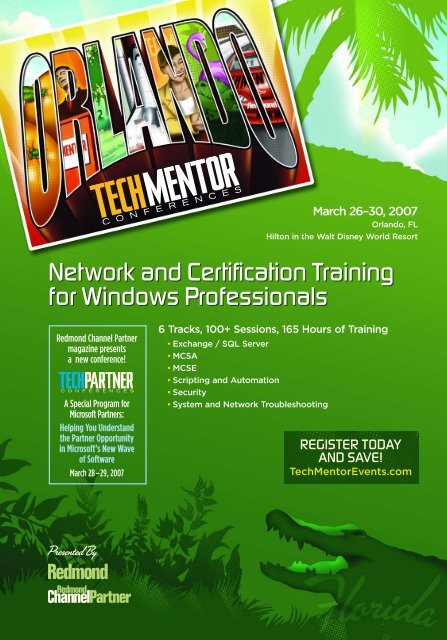
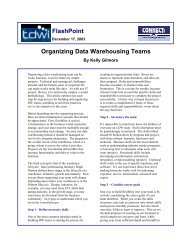
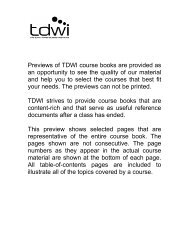




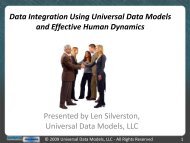
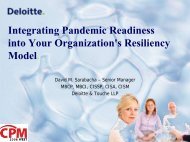

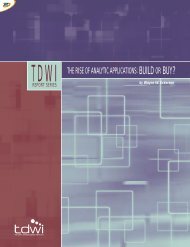



![Ink Jet Formulation- The Art of Color Chemistry 2005 [Read-Only]](https://img.yumpu.com/42062450/1/190x143/ink-jet-formulation-the-art-of-color-chemistry-2005-read-only.jpg?quality=85)