Network and Certification Training for Windows ... - 1105 Media
Network and Certification Training for Windows ... - 1105 Media
Network and Certification Training for Windows ... - 1105 Media
You also want an ePaper? Increase the reach of your titles
YUMPU automatically turns print PDFs into web optimized ePapers that Google loves.
System <strong>and</strong> <strong>Network</strong> Troubleshooting Track<br />
Troubleshooting is at the core of every great IT pro. Any old<br />
hack can pick up a CD <strong>and</strong> install a new application or a new<br />
server, but having the skills to fix the system when it breaks is<br />
what separates the wannabe’s from the master craftsmen. The<br />
System <strong>and</strong> <strong>Network</strong> Troubleshooting Track is your fast-track to<br />
a healthier infrastructure — a shared learning experience where<br />
everyone comes away with new tips <strong>and</strong> tricks. Instructors with<br />
real-world experience present sessions that run the gamut of<br />
your <strong>Windows</strong> network. You will leave with proven answers to<br />
your hardest questions <strong>and</strong> solutions you can immediately<br />
implement back home. Led by popular instructor <strong>and</strong> Redmond<br />
magazine columnist Greg Shields, you don’t want to miss the<br />
System <strong>and</strong> <strong>Network</strong> Troubleshooting Track.<br />
Monday, March 26<br />
M1 THE WINDOWS TROUBLESHOOTER’S GUIDE TO DNS<br />
12:30 – 2:00 p.m. Greg Shields<br />
DNS is one of those set-it-<strong>and</strong>-<strong>for</strong>get-it network services —<br />
except when it doesn’t work right. As the foundation of Active<br />
Directory, an unhealthy DNS can make <strong>for</strong> a very unhappy AD. In<br />
this session, we’ll discuss some popular DNS misconceptions <strong>and</strong><br />
misconfigurations, <strong>and</strong> give you the tools you need to troubleshoot<br />
it when it breaks. You’ll learn the real value of resolution<br />
<strong>and</strong> how even one bad check box can completely change<br />
how DNS operates. If you care about Active Directory, don’t miss<br />
this session.<br />
M7 I HATE PATCH TUESDAY: REAL-WORLD LESSONS IN<br />
PATCH MANAGEMENT<br />
2:15 – 3:45 p.m. Greg Shields<br />
Do you hate Patch Tuesday Does this monthly event cause a<br />
lack of sleep or lack of a social life If so, you need a good strategy<br />
<strong>for</strong> patch management. Although any one patch isn’t all that<br />
hard to h<strong>and</strong>le, hundreds of patches every month is a logistical<br />
nightmare. Come learn kid-tested <strong>and</strong> mother-approved strategies<br />
<strong>for</strong> keeping your network patched with Redmond columnist<br />
Greg Shields. You’ll learn best practices used by successful companies<br />
<strong>for</strong> managing this expensive, time-consuming <strong>and</strong> recurring<br />
process<br />
M13 GROUP POLICY TOOLKIT SECRETS<br />
4:00 – 5:30 p.m. Jeremy Moskowitz<br />
There is a wealth of little tools that each do a specific job to help<br />
you troubleshoot Group Policy problems. What’s in your toolkit<br />
In this session, you’ll get a toolbox full of goodies you can use to<br />
streamline your processes, troubleshoot easier <strong>and</strong> get to the<br />
heart of what’s ailing you. You’ll learn about log files you can<br />
turn on in a pinch, <strong>and</strong> Group Policy resource kit tools like<br />
PolicySpy, GPMonitor <strong>and</strong> GPInventory. You’ll also learn about<br />
some free add-on tools from third party vendors to help round<br />
out your toolkit.<br />
Tuesday, March 27<br />
T1 VISTA DAY! VISTA MANAGEMENT & GROUP POLICY<br />
8:30 – 10:00 a.m. Jeremy Moskowitz<br />
What’s new with Group Policy in <strong>Windows</strong> Vista Lots! Come to<br />
this session to hear Jeremy Moskowitz, Group Policy MVP,<br />
describe all the gory details of what you need to know. Learn<br />
about Multiple Local GPOs, the central store, the underlying<br />
engine changes <strong>and</strong> the 700 new policy settings. If you even<br />
have one <strong>Windows</strong> Vista machine in your domain, you need to<br />
come to this session.<br />
T7 VISTA DAY! VISTA INSTALLATION & RAPID DEPLOYMENT<br />
10:15 - 11:45 a.m. Jeremy Moskowitz<br />
You’ve got XP on the system, but you’ve got Vista on the brain.<br />
What are you going to do Get it rolled out quickly <strong>and</strong> efficiently,<br />
that’s what. This session will teach you how you can leverage<br />
your existing infrastructure to get Vista deployed using the new<br />
<strong>Windows</strong> Deployment Services (WDS), the Business Desktop<br />
Deployment Accelerator <strong>and</strong> other rapid deployment techniques.<br />
T13 VISTA DAY! VISTA SECURITY &<br />
BITLOCKER TECHNOLOGY<br />
1:00 - 2:30 p.m. Mark Minasi<br />
You often hear security experts intone that “if an attacker has<br />
physical control of your computer, then it’s game over.” Many of<br />
you may reply, “What about laptops” The security person will<br />
either change the subject or say you’ve just got to teach your<br />
people to protect their laptops when they’re out of the office.<br />
BitLocker changes that. Built into Vista Ultimate <strong>and</strong> Enterprise,<br />
BitLocker lets you encrypt your computer’s entire C drive.<br />
Someone who steals your laptop will be able to turn it on, but<br />
that’s about it. Without your password, they can’t get to your<br />
data. Of course, if you <strong>for</strong>get your password, then you can’t get<br />
to your data either. In this comprehensive talk, Mark Minasi,<br />
author of Administering <strong>Windows</strong> Vista Security: the Big<br />
Surprises shows you the hows <strong>and</strong> whys of using BitLocker —<br />
<strong>and</strong> how to recover from those lost password blues.<br />
T19 VISTA DAY! ASK THE TROUBLESHOOTING EXPERTS<br />
2:45 - 4:15 p.m. Track Speakers<br />
TechMentor has better access than most conferences, but it’s<br />
still hard to catch those wily instructors <strong>for</strong> questions between<br />
sessions. If you have a question that’s plaguing your business,<br />
come join Troubleshooting Experts Mark Minasi, Rhonda Layfield,<br />
Joern Wettern <strong>and</strong> Greg Shields <strong>for</strong> a full 90 minute roundtable<br />
all about your problems. Let’s fix that nagging problem that<br />
brought you to TechMentor in the first place.<br />
Wednesday, March 28<br />
W1 WINDOWS AUTHENTICATIONS REVEALED<br />
8:30 - 10:00 a.m. Mark Minasi<br />
Every day we log into our <strong>Windows</strong> systems, but what really<br />
happens when we do How do our workstations <strong>and</strong> domain<br />
controllers (DCs ) exchange logon in<strong>for</strong>mation without revealing<br />
our passwords For that matter, how are our workstations able<br />
10 TechMentor | <strong>Network</strong>ing <strong>and</strong> <strong>Certification</strong> <strong>Training</strong> <strong>for</strong> <strong>Windows</strong> Professionals


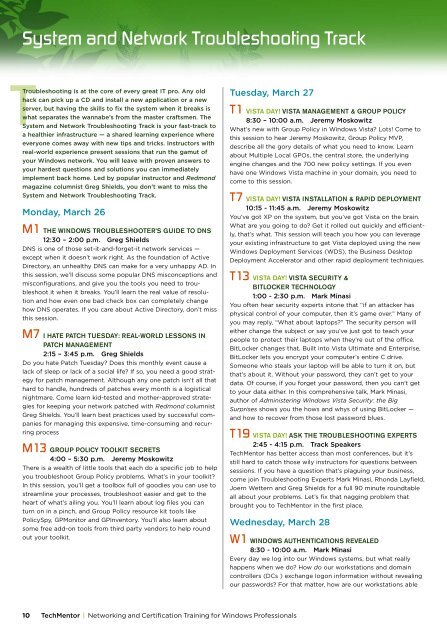
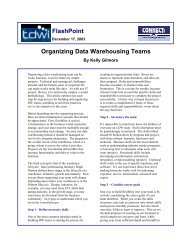
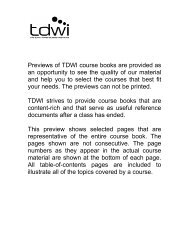




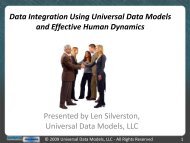
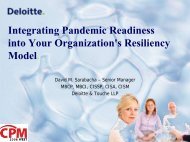

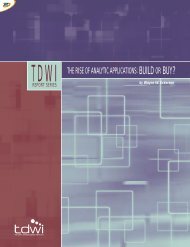



![Ink Jet Formulation- The Art of Color Chemistry 2005 [Read-Only]](https://img.yumpu.com/42062450/1/190x143/ink-jet-formulation-the-art-of-color-chemistry-2005-read-only.jpg?quality=85)